Appendix a – Bryston SP2 PREAMP User Manual
Page 16
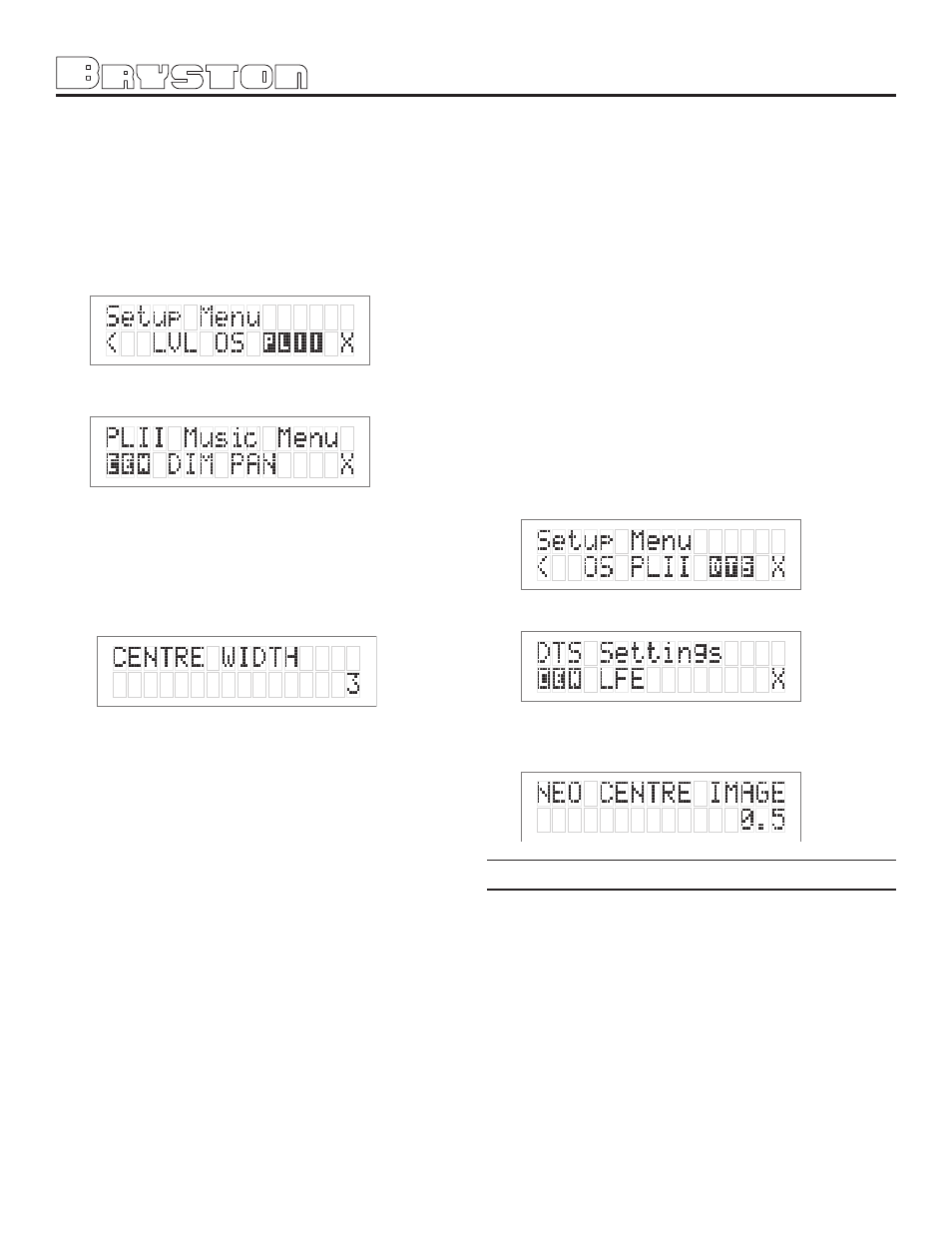
. 3: . .Panorama .Mode .extends .the .front .stereo .
image .to .include .the .surround .speakers .for .an .
exciting .“wrap .around” .effect .with .side .wall .
imaging
.PLII .Music .also .applies .a .mild .high-frequency .shelf .
filter .to .the .surround .channels .for .a .more .natural .
soundfield .Auto-balance .is .disabled .
.To .change .the .PLII .Music .settings: .
. 1: . .First .enter .the .main .menu .by .pressing .on .any .
one .of .the .menu .buttons .(< .- .> .or .SELECT) .
. .
.
.
. 2: . .Next .move .the .cursor .to .“PLII” .Hit .‘SELECT’; .
you .are .now .in .the .‘PLII .Music’ .menu
. .
.
.
3: .
.Move .the .cursor .to .the .setting .you .want .to .change .
The .options .are: .
. . .
CEN .– .center .width .(0 .to .7; .default .3) . . .
. . .
DIM .– .dimension .(-3 .to .+3; .default .0) . . .
. . .
PAN .– .panorama .(YES .or .NO; .default .NO) .
Hit .‘SELECT’; .you .can .now .change .the .chosen .PLII .
setting: .
.
.
.
.
. .
.
CHANGING DTS NEO:6 SETTINGS
Neo .6 .provides .up .to .six .full-band .channels .of .
matrix .decoding .from .stereo .matrix .material .Users .
with .6 1 .and .5 1 .systems .will .derive .six .and .five .
separate .channels .respectively, .corresponding .to .
the .standard .home-theater .speaker .layouts .(The .
“ 1” .subwoofer .channel .is .generated .by .bass .man-
agement .in .the .preamp .or .receiver ) .Neo:6 .also .
offers .a .music .mode .to .expand .stereo .non-matrix .
recordings .into .the .five- .or .six-channel .layout, .in .
a .way .which .does .not .diminish .the .subtlety .and .
integrity .of .the .original .stereo .recording
“CENTER IMAGE” IS A VARIABLE IN NEO:6
MUSIC MODE ONLY.
.
Neo:6 .derives .a .center .channel .from .two-chan-
nel .material .In .cinema .mode, .for .Left/Right .film .
soundtracks, .sounds .steered .to .the .center .are .sub-
tracted .from .the .left .and .right .channels .In .music .
mode, .the .intent .in .the .front .channels .is .less .one .
of .steering .and .more .one .of .stabilizing .the .front .
image .by .augmenting .it .with .a .center .channel, .
while .preserving .the .original .perspective .of .the .ste-
reo .mix .Therefore .the .derived .center .is .never .fully .
subtracted .from .the .left .and .right .channels .
. . “Center .Image” .is .the .factor .controlling .the .
amount .of .subtraction .It .varies .between .0 .and .0 5 .
in .steps .of .0 1 .and .the .default .value .is .0 2 .
. . When .Center .Image .= .0, .the .factor .is .zero .and .
nothing .is .subtracted .from .the .left .and .right .chan-
nels .When .Center .Image .= .0 5, .the .center .chan-
nel .is .subtracted .from .the .left .and .right .channels .at .
half .level .(-6 .dB) .for .each .channel .The .signal .level .
sent .to .the .center .channel .output .is .not .affected .by .
Center .Image .
. . This .control .should .be .set .based .on .room .lay-
out .and .personal .preferences .A .setting .of .0 .allows .
the .left .and .right .channels .to .pass .through .unal-
tered .from .the .stereo .mix .A .setting .of .0 5 .gives .
more .center .channel .dominance, .which .is .particu-
larly .desirable .if .listeners .are .located .well .off-cen-
ter . .At .any .setting, .the .center .speaker .anchors .the .
image .
To .change .the .Center .Image: .
. 1: . .First .enter .the .main .menu .by .pressing .on .any .
one .of .the .menu .buttons .(< .- .> .or .SELECT)
. .
. 2: . .Next .move .the .cursor .to .“DTS” .Hit .‘SELECT’; .
you .are .now .in .the .‘DTS .Settings’ .menu
. .
.
3: . .Move .the .cursor .to .‘CEN’ .and .h0llit .‘SELECT’ .– .
you .can .now .change .the .NEO:6 .center .imgage .
setting .(0 .– .0 5)
. .
APPENDIX A
SP2 SURROUND MODES
Pressing .the .MODE .button .will .illuminate .the .LED .
and .let .you .sequentially .select .one .of .the .many .
available .decoding .modes .for .2 .channel .signals .
These .special .modes .are .designed .to .expand .your .
enjoyment .of .almost .any .2 .channel .music .source .
and .many .other .2 .channel .signals .You .are .encour-
aged .to .experiment .with .the .options .on .various .
sources .Not .all .will .supply .something .you .may .
like, .but .there .are .so .many .variables .that .it .does .
pay .to .take .a .few .moments .to .listen .to .the .options .
The .custom .SP2 .Surround .Modes .use .a .set .of .DSP .
algorithms .to .create .a .set .of .simulated .signals .
using .the .original .left .and .right .2 .channel .data .and .
feeds .these .to .the .to .centre .and .surround .speak-
15
