Troubleshooting – Bose 2 Series II User Manual
Page 11
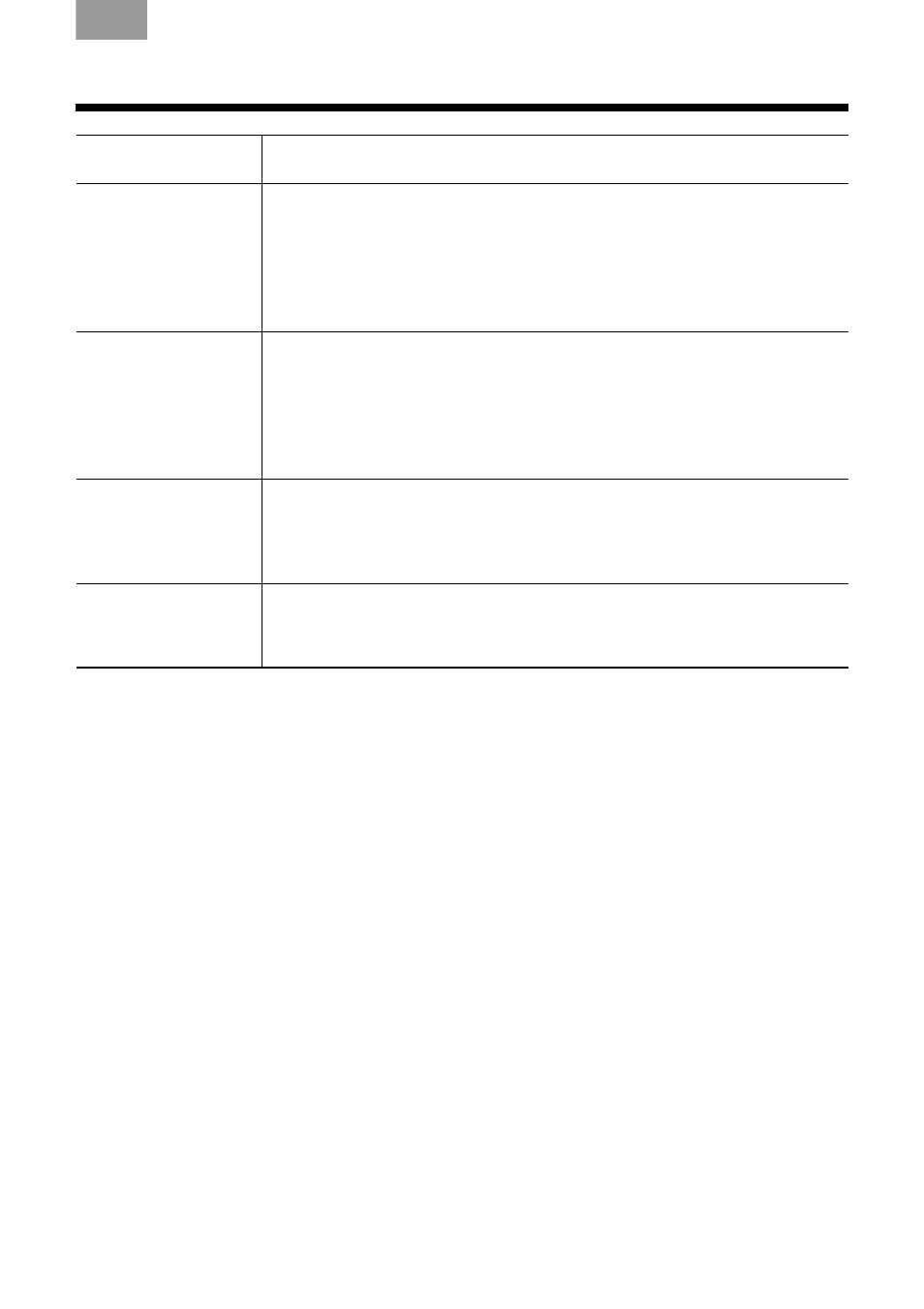
Problem
What you can do
No sound
•
Make sure the sound source is plugged in and turned on,
it is not on mute, and the volume is turned up.
•
Make sure headphones are not plugged into the RIGHT
speaker.
•
Be sure the power pack is securely plugged into the RIGHT
speaker and into the AC (mains) outlet.
No sound from
one speaker
•
Make sure the speakers are connected properly and all plugrs are
inserted firmly.
•
Check the sound source. If it is mono (has one channel only),
you need a mono-to-stereo adapter to send the sound to both
speakers. To request an adapter, contact Bose
®
Customer Service.
Refer to the address sheet included in the carton.
Sound is distorted
or you hear static
•
Decrease the volume of the sound source affected, and
increase the volume on the speakers.
•
When using any other wireless source (computer or cell phone)
move the speakers farther from that source.
Background noise
when no source
is playing
•
Decrease the volume level on your speakers and increase the
level on each sound source to your preferred volume.
Arabic
S. Chin
Thai
Korean
Nederlands
11
English
Français
Español
Troubleshooting
