Controls & outputs, Top control panel, No. button & sockets descriptions – BUSH DAB+/FM/AM Digital Radio TR82DAB User Manual
Page 5: No. button descriptions
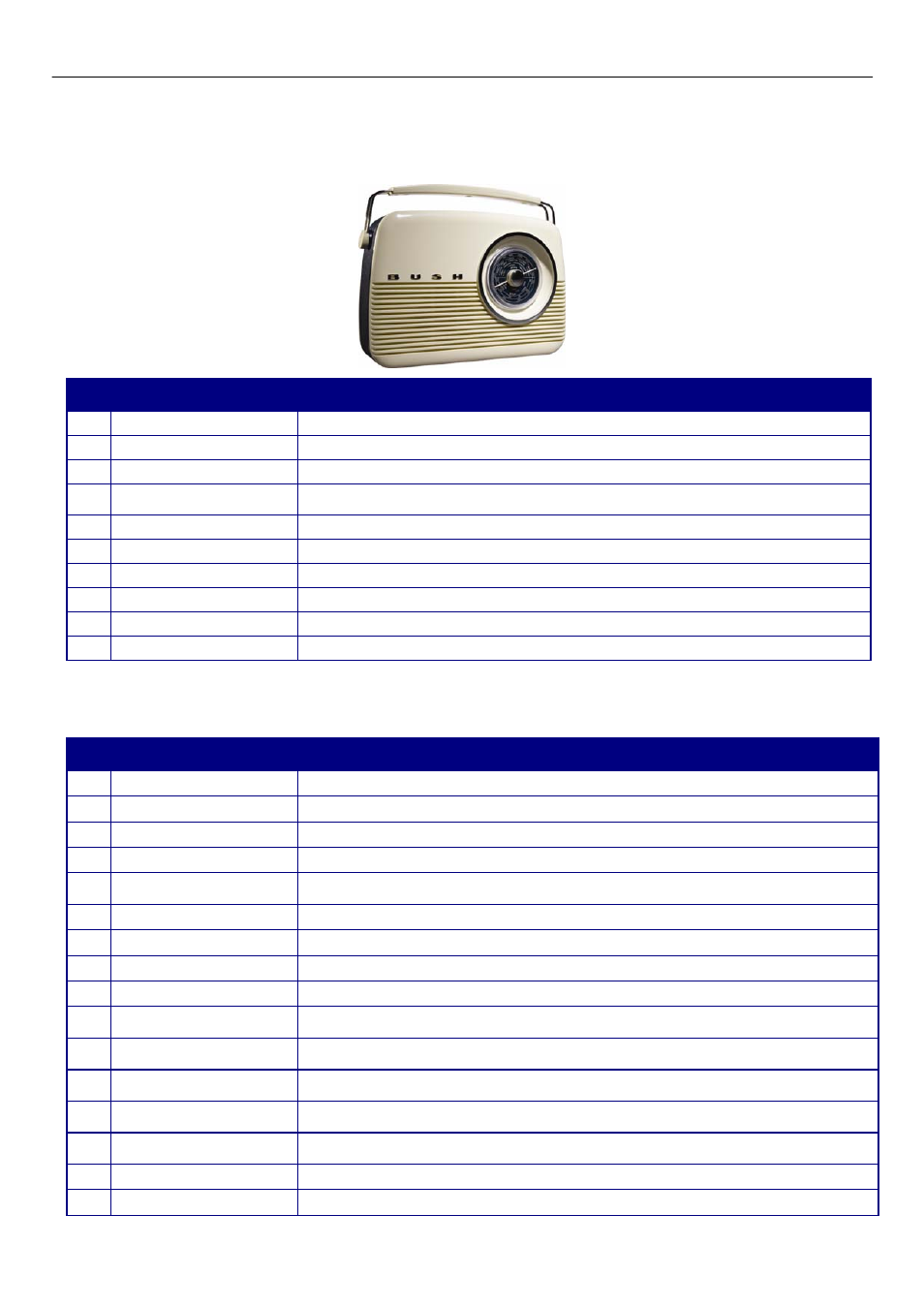
Bush TR82DAB
5
Controls & Outputs
No. Button & sockets
Descriptions
1
Carry Handle
The Carry Handle has been designed to make the TR82DAB easily portable and stay true to its retro style.
2
LCD Display
The LCD High Resolution Display allows you to view the onscreen information and scrolling text.
3
Control Panel
The Control Panel features all the function Buttons to operate this digital radio.
It is recommended that you extended the Telescopic Antenna to ensure that you get the best possible
reception.
4
Telescopic Antenna
5
Headphone Socket
The Headphone Output allows you to connect your Headphones for private listening.
6
Line Out Socket
The Line Out Socket means that you can connect the digital radio to your home entertainment system.
7
Tuning Dial and Pointer
The Tuning Dial and Pointer allows the frequency to be changed for the FM/MW/LW radio modes.
8
Speaker
There is one 2W Speaker that will provide you with crystal clear digital audio.
9
Battery Compartment
The Battery Compartment is where the 6 X C batteries can be inserted for battery power to be used.
10
Mains Power
The Mains Power Input allows you to connect the power lead to the unit to use mains power.
Top Control Panel
No. Button
Descriptions
1
Auto Button
Press the Auto Button to conduct an automatic station scan in DAB+ mode.
2
MENU Button
Press the Menu Button to enter the Selected mode’s Main Menu.
3
Display Button
Press the Display Button to display the DAB+ station information.
4
Shift Button (for presets 6 to 10)
Press the Shift Button to access presets 6‐10.
Press the Navigation Buttons (Left and Right Arrows) to browse through the onscreen Menu or stations. Press
the Select Button to confirm any settings or station Selections.
6
Navigation and Select Buttons
7
MW Button
Press the MW Button to Select MW radio mode.
8
LW Button
Press the LW Button to Select MW radio mode.
9
FM Button
Press the FM Button to Select MW radio mode.
10
DAB Button
Press the DAB+ Button to Select MW radio mode.
Press and hold the Preset 1&6 Button to save a preset station or briefly press to access your favourite DAB+
station.
11
Preset 1 & 6
Press and hold the Preset 2&7 Button to save a preset station or briefly press to access your favourite DAB+
station.
12
Preset 2 & 7
Press and hold the Preset 3&8 Button to save a preset station or briefly press to access your favourite DAB+
station.
13
Preset 3 &8
Press and hold the Preset 4&9 Button to save a preset station or briefly press to access your favourite DAB+
station.
14
Preset 4 &9
Press and hold the Preset 5&10 Button to save a preset station or briefly press to access your favourite DAB+
station.
15
Preset 5 & 10
16
Tone Control
Turn the Tone Control to adjust the Treble and Bass.
17
On/Off & Volume Control
Turn the On/Off & Volume Control to turn the unit on or off or to adjust the volume level.
