Caution – Snorkel S1930-snAP05168 User Manual
Page 30
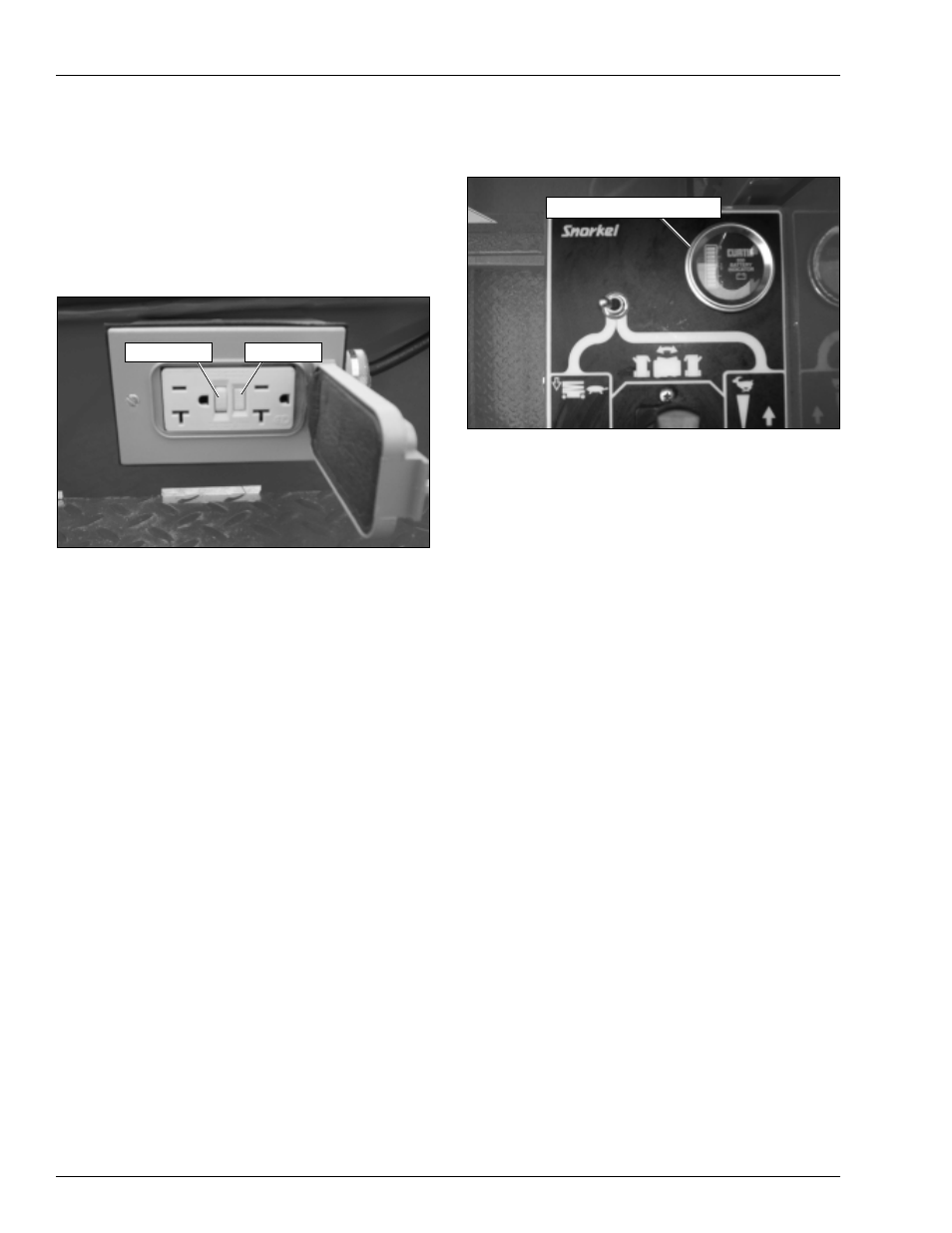
Chapter 8 – Prestart Inspection
26
S1930 – 0361527
Electrical Power Outlet
Connect a source of 125 volt AC power to the power-input
connector at the rear of the chassis. Plug an electrical
tool into the receptacle and try to operate the tool to
verify proper operation of the outlet.
Use the following procedure to test the ground fault cir-
cuit interrupter GFCI.
1. Push the test button (refer to Figure 8.20).
Figure 8.20 – Electrical Power Outlet
2. Plug an electrical tool into the outlet and verify the
power is off.
•
If the power was off, push the reset button to
restore power.
• If the power was on, repair or replace the
receptacle.
Flashing Light
If the machine is equipped with the optional flashing light,
visually check to see that it flashes. The light should
flash when power is turned on to operate the machine.
Battery Condition Indicator
The optional battery condition indicator (refer to Figure
8.21) is located on the upper control panel.
Figure 8.21 – Upper Controls
With the machine set up for upper control operation, check
to see that the gauge displays a power reading.
Placards and Decals
Inspect all safety and operational placards and decals.
Make certain they are in place, in good condition, and
are legible. The placards and decals may be cleaned
with soap and water, and a soft cloth if the words or pic-
tures cannot be seen.
A
Caution
Solvents may contain hazardous ingredients. Fol-
low the manufacturer’s label for proper use and dis-
posal. Wear protective gloves and splash-proof
safety glasses when using solvents.
Wet paint overspray may be removed using a natural bio-
degradable solvent and a soft cloth. Replace any miss-
ing or illegible placards or decals before operating the
aerial platform. Placard and decal kits are available from
Snorkel.
The safety related placards and decals are illustrated on
the following pages.
Reset Button
Test Button
Battery Condition Indicator
