Kinesis AC730-blk Freestyle2 V3 User Manual
Kinesis Computer Accessories
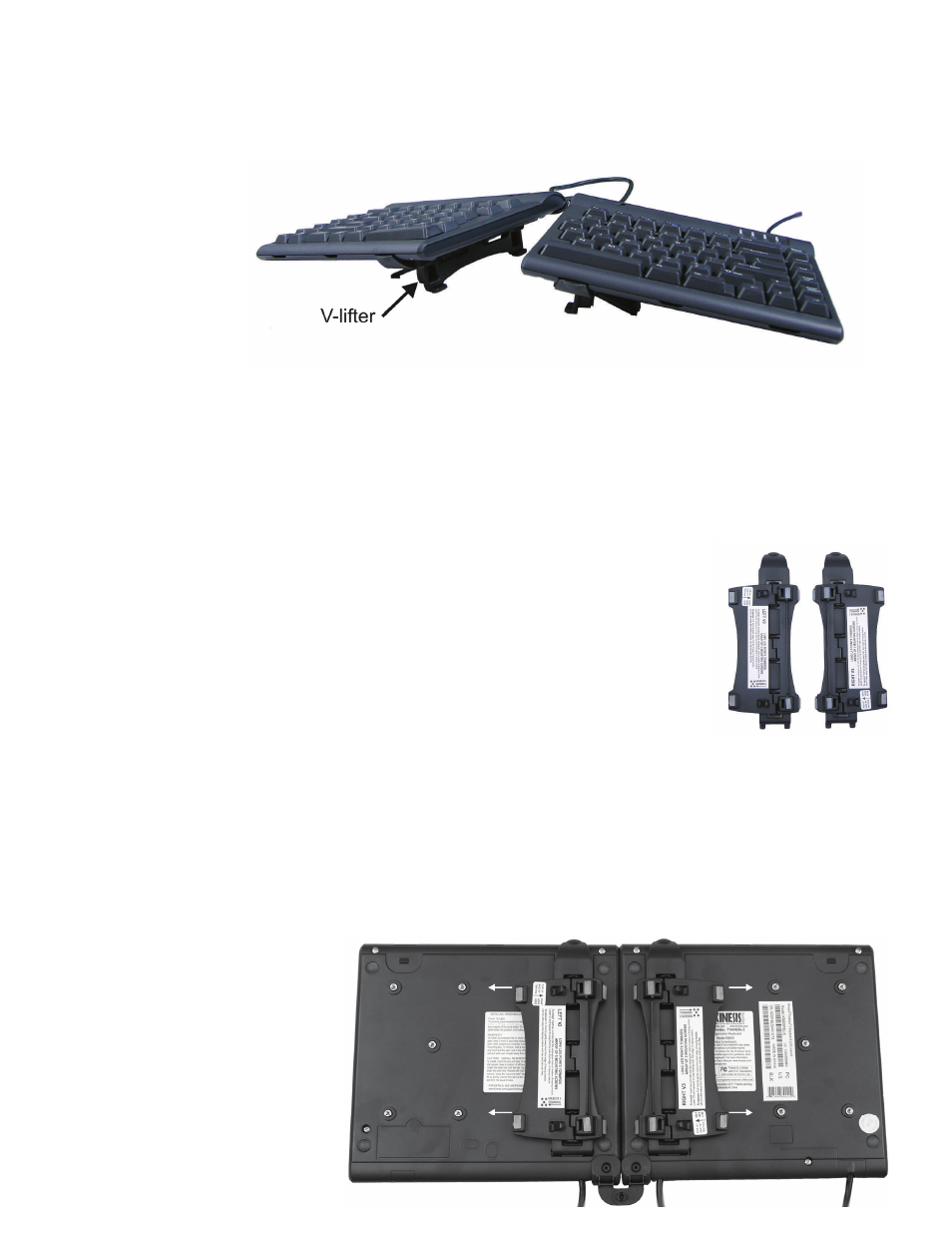
V3
™
Accessory Kit (AC730-blk) for Kinesis
®
Freestyle
®
and Freestyle2
™
Convertible Keyboards... providing adjustable tenting without palm supports…
Online User’s Manual and Freestyle instructional videos.
This manual will get you started, but if you
have questions that aren't answered here, check for updates and warranty details, plus online videos demonstrating
various Freestyle
features and acces-
sories, at http://
www. kinesis.com/
support/
manuals.htm.
Introduction
The Freestyle V3
Accessory kit
(AC730-blk) pro-
vides a pair of 3-angle V-lifters™ that clip onto your Freestyle or Freestyle2 keyboard. Three levels of tenting*
(5, 10, or 15 degrees) can be selected. Each keying module can be adjusted independently and V-lifters are equally
effective whether the keying modules are splayed (using the pivot tether which came with your keyboard) or com-
pletely separated.
*Tenting is the elevation of the center portion of a split keyboard. By raising your thumbs, your forearm muscles
become relaxed, resulting in significantly improved comfort and blood flow.
Contents of kit
The Freestyle V3 Accessory Kit includes a pair of 3-angle V-lifters which clip securely
to the underside of the keyboard.
Installing V3 V-lifters
Note: Disconnect your keyboard from the computer or shut down your computer before
installing V-lifters.
Pivot Tether: The pivot tether which comes installed on the Freestyle2 keyboard is fully
compatible with all V-lifters, so it does not need to be removed before installing your
V3 V-lifters. However, if you want to completely separate the two keying modules, the
pivot tether can be easily removed. See next page for details.
To install: Flip the keyboard front-to-back on a flat, padded surface, so that it is upside-down with the right keying
module to your right. Each V-lifter is labeled “Right” or “Left.” Note that when positioned on the correct side, the
long support leg of the V-lifter will point towards the array of five screw holes on the underside of the keyboard.
Insert the two end tabs of each V-lifter into the two rectangular holes on the bottom of the keying module. Lower
the other end against the underside of the keying module and squeeze the lip of the V-lifter to the front of the key-
board until they snap together.
If you don’t hear a snap, check
that the lip is centered on the
trapezoidal opening located on the
front edge of the keying module.
Repeat with the other side. When
both V-lifters are installed, flip the
keyboard gently into the upright
position, taking care not to twist
the cable linking the two keying
modules.
Freestyle2 with V3 V-lifters,
set to 10 degree tenting
Package contents
Long legs towards five screw holes (arrows)
