Bosch WTL 5410 User Manual
Page 9
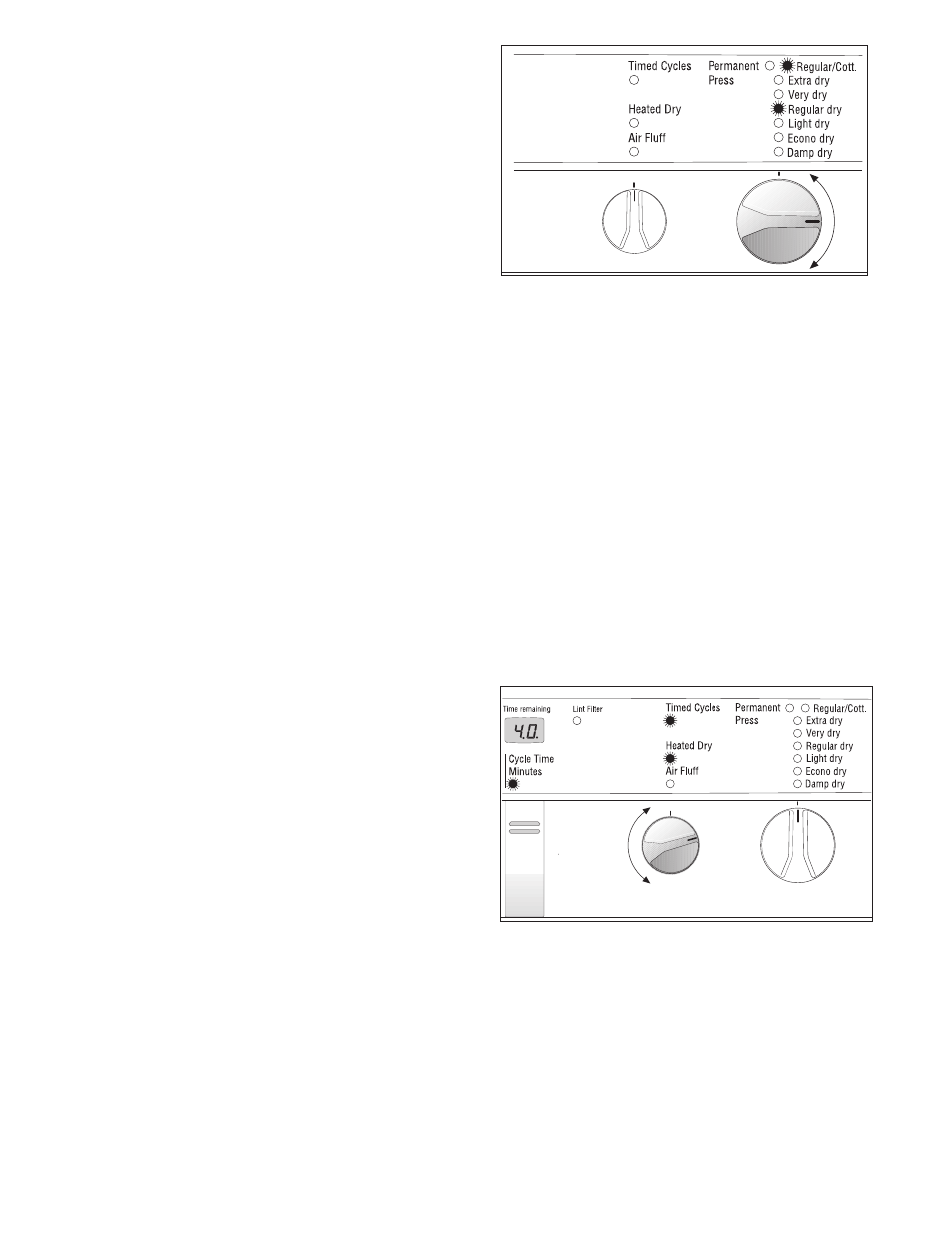
9
3. Load the dryer
For best results it is recommended that the drying
load be sorted by fabric type and desired dryness
level. Also, close all zippers, hooks and eyelets and
tie loose belts and apron strings, etc. before placing
in the dryer.
a. Depress the ‘‘Door’’ button. The door will open
and the drum light will turn on.
b. Check the drum interior for foreign objects or
pets and remove any used fabric softener sheets.
c. Place laundry items to be dried loosely into the
drum of the dryer.
4. Add Fabric Softener Sheet, if desired
If a fabric softener sheet is to be added it should be
done after loading the dryer and before the dryer and
load become warm. This will prevent greasy-looking
softener stains.
5. Close the Door
Check the area around the drum opening to make
sure that nothing is caught on the edge or hanging
outside the drum and close the door making sure the
door clicks into place and is fully closed.
Note: If the door is not fully closed
the dryer will not operate.
6. Select the Drying Cycle Desired
The Bosch dryers can be operated in either the
Electronic Auto Dry Cycle mode, which uses the
Duotronic moisture sensing system, or in Time Cycle
mode, which uses a timer to control the length of the
program. See below and CYCLE SELECTION
CHART, Table 1, for program recommendations:
a. To use Electronic Auto Dry Cycles
(dryer runs until the drying level selected has
been reached) activate by turning the Cycle
Selector knob (see Figure 3) to:
i.
Regular /Cott.
The Auto-Program dial should be turned to point
to the right to select Regular/Cott. settings. As
the knob is turned the lights directly above the
knob will illuminate to indicate the level of
dryness selected, from Extra dry through Damp
dry. See Table 1 for recommended settings for
type of load being dried.
or,
ii. Permanent Press
The Auto-Program knob should be turned to point
to the left to select Permanent Press settings.
As the knob is turned the lights directly above the
knob will illuminate to indicate the level of
dryness selected, from Extra dry through Econo
dry. See Table 1 for recommended settings for
type of load being dried.
Figure 3.
b. To use Time Cyles (dryer runs for selected
length of time) activate by turning the time
program selector (see Figure 4):
i.
Heated Dry
The Time Cycle’s knob should be turned to point
to the right to select the Heated Dry setting. Then
depress the ‘‘Cycle Time Minutes’’ button to set
the time interval for drying. The time can be set at
10–90 minutes in 10 minute steps.
or,
ii. Air Fluff (cold)
The Time Cycle’s knob should be turned to point
to the left to select the Air Fluff setting. Then
depress the ‘‘Cycle Time Minutes’’ button to set
the time interval for drying. The time can be set at
10–90 minutes in 10 minute steps.
Note: The Auto-Program knob must be pointing
straight-up to use Time Cycles.
Figure 4.
