General system functions – CompuSTAR CS600-A (Remote 600R) User Manual
Page 6
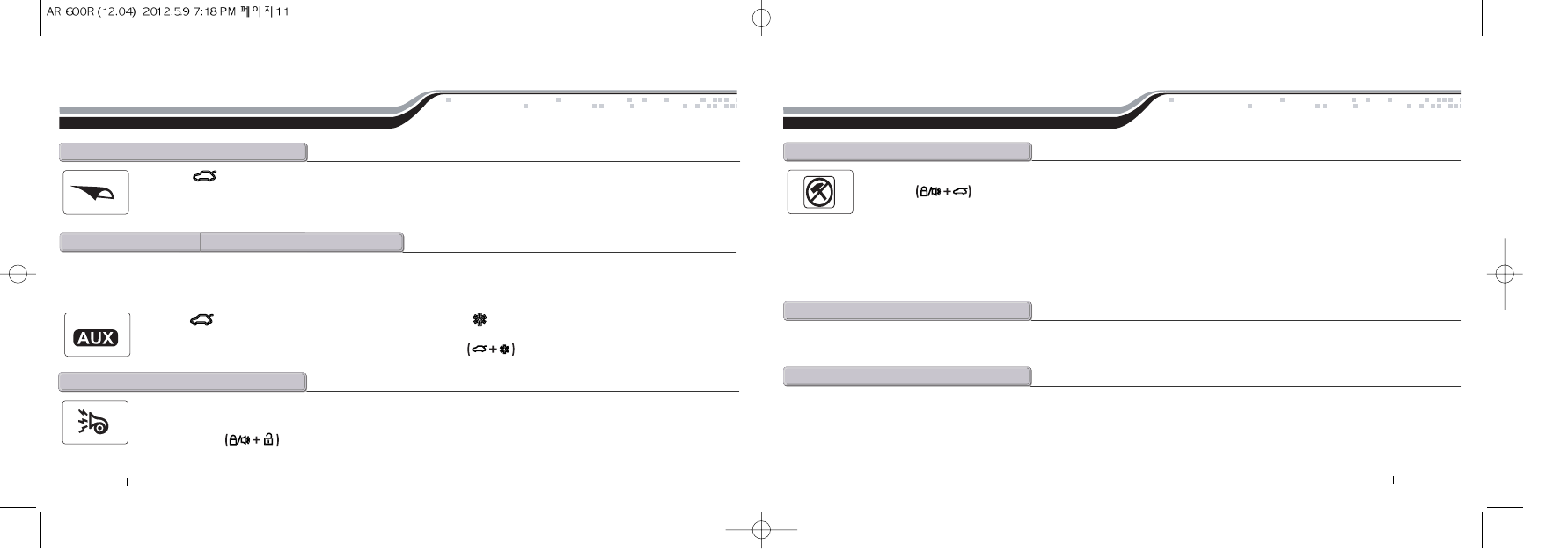
By Firstech, LLC 10
General System Functions
General System Functions
Hold button for 2.5 seconds to release the trunk or hatch. If you are in range, the vehicle’s parking lights will flash once and/or
siren chirp once indicating that the trunk release command has been successfully transmitted.
IMPORTANT: Trunk release is an optional vehicle feature that may require additional parts and labor.
t@r
Only available with AS/A systems. Upon lock/arm and unlock/disarm, you can eliminate vehicle’s audible confirmation by muting the
siren. Normally, the siren will chirp once to indicate the system is locked/armed and twice to indicate the system is unlocked/disarmed. To mute
the siren tap buttons simultaneously for a half second.
IMPORTANT: Even when the siren is muted, it will still sound in the event the alarm is triggered.
s @aOd
Only available with AS/A systems.
Hold buttons simultaneously for 2.5 seconds to turn the shock sensor on and off. The vehicle’s parking lights will flash once and/or
siren chirp once to confirm the shock sensor is off. The vehicle’s parking lights will flash twice and/or siren chirp twice to confirm the shock
sensor is on.
IMPORTANT: Turning off the shock sensor also turns off the optional sensor(s).
Adjusting the shock sensor sensitivity is done at the actual sensor, which is generally mounted somewhere under the vehicle’s dashboard. The higher the number
on the dial means greater sensitivity to impact. The recommended dial setting for most vehicle’s is somewhere between 2 & 4. If you are testing your sensor,
please note that the shock sensor does not recognize impact for 30 seconds after the system has been armed.
s@s @oOo
Your system has the ability to use outputs that can be configured to control power sliding doors or a rear lift gate. These outputs some sort of data
module. Your authorized Firstech dealer can set these outputs up accordingly. Using auxiliary outputs to control additional vehicle functions will
require additional parts and can be rather labor extensive.
Tap button for a half second to trigger auxiliary output 1. Tap button for a half second to trigger auxiliary output 2.
The vehicle’s parking lights will flash once indicating that the auxiliary outputs have been triggered.
The system is in secure auxiliary mode, which requires you to hold buttons for 2.5 seconds prior to triggering auxiliary 1 or 2.
a@o@O@w@rMd@O@s@d
This optional feature is only available on the AS/A When installed it will disable the vehicle when it is armed/locked. This feature stops your vehicle form
starting and may require additional installation and programming.
s @k
Only available with AS/S systems.
The optional anti-grind/starter kill feature prevents you from accidentally grinding your vehicle’s starter motor when taking over with the key. This feature
requires additional installation and programming. Also your dealer can program a basic security feature that prevents your vehicle from starting when it is
locked/armed. Please see your dealer for more details.
anti@g
11 By Firstech, LLC
