Recording voice memos, 46 recording voice memos – Apple iPod nano (6th generation) User Manual
Page 46
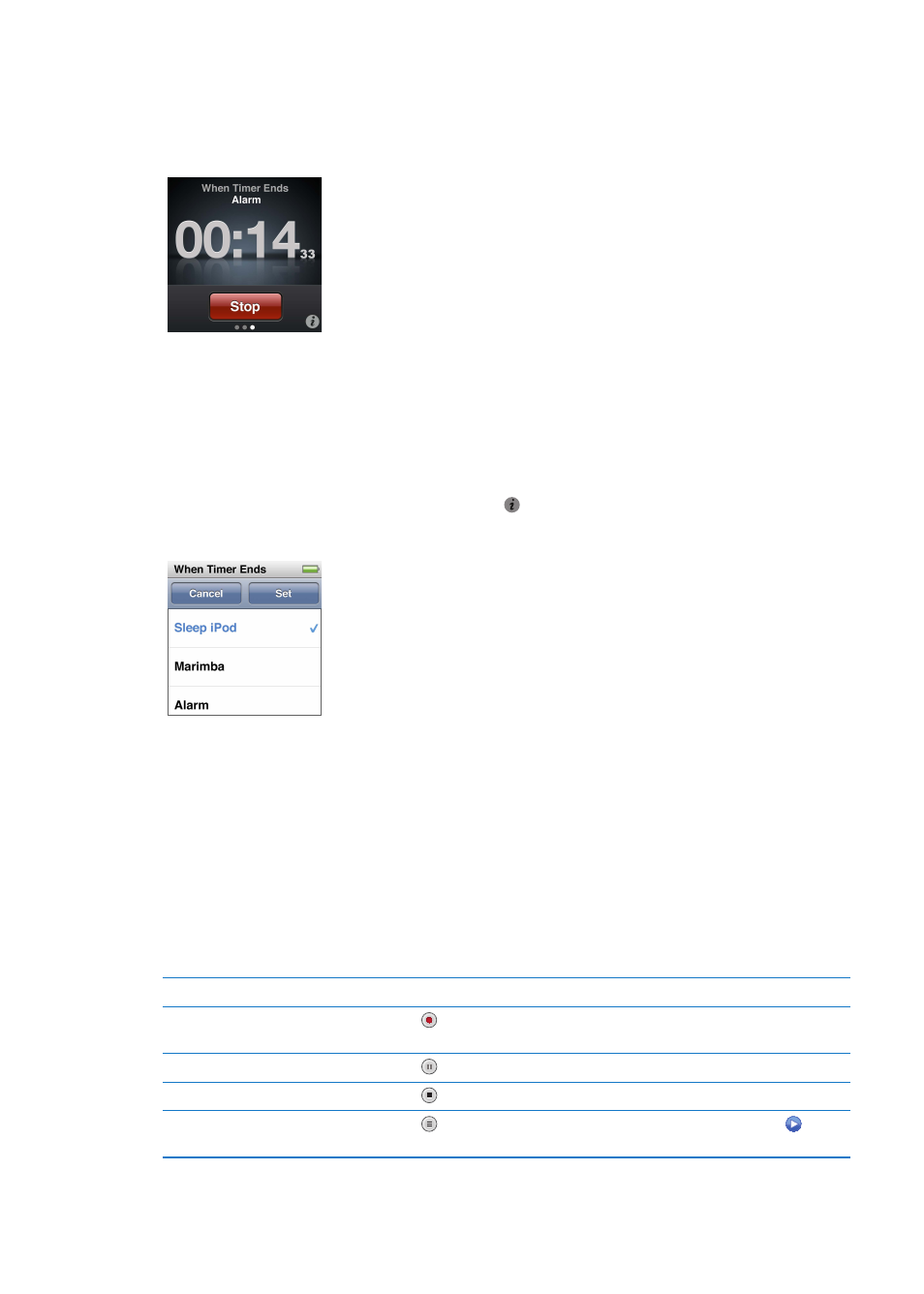
Delete an alarm:
1
On the Home screen, tap Clock.
2
Swipe left twice to see the timer controls.
3
Tap Stop.
You can set a sleep timer to turn off iPod nano automatically after playing music or other content
for a specified period of time.
Set the sleep timer:
1
On the Home screen, tap Clock.
2
Swipe left twice to see the timer controls.
3
Flick to set the hours and minutes, and then tap .
4
Tap Sleep iPod, and then tap Set.
5
Tap Start when you’re ready.
Recording voice memos
You can record voice memos using the optional Apple Earphones with Remote and Mic (available
for purchase a The Voice Memo icon appears on the Home screen
when you have saved Voice Memos on iPod nano, unless you turn this off in Settings.
Connect Apple Earphones with Remote and Mic (or a supported third-party accessory) to the
iPod nano earphone port, and then tap Voice Memos on the Home screen. Here are ways to
record and play back your recordings:
To
Do this
Start recording, or resume after
pausing
Tap to begin recording. The status bar shows the elapsed time.
Pause recording
Tap .
Stop recording
Tap .
Play back a recording
Tap on the Voice Memos screen. Tap a recording, and then tap next
to the memo.
46
Chapter 9
Other Features
