Apple Mac Pro (8-core) User Manual
Page 79
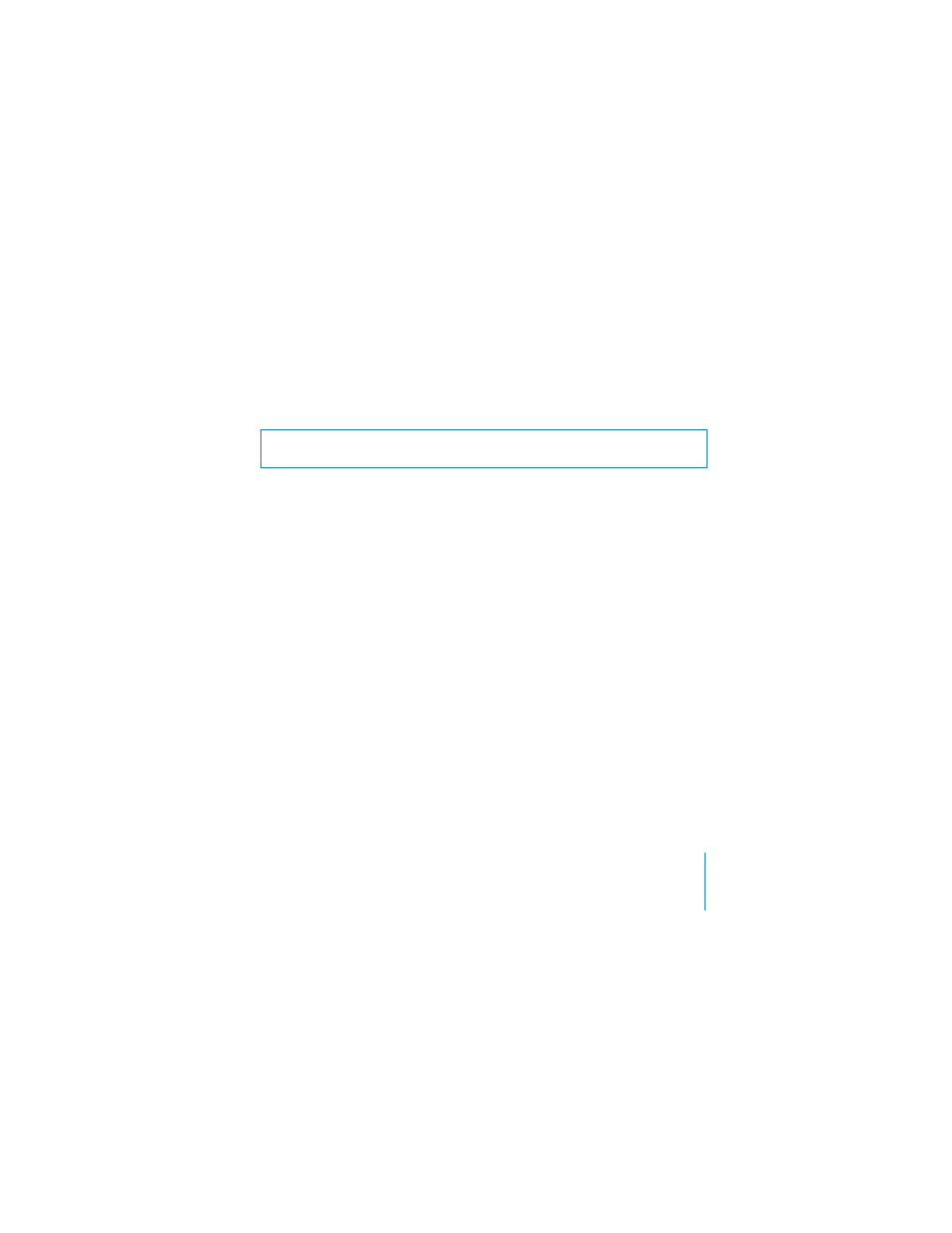
Appendix B
Safety, Maintenance, and Ergonomics
79
4
Clean the display screen with soft, lint-free paper or cloth dampened with mild soap
and water.
5
Wipe the computer or display case surfaces lightly with a clean, soft cloth dampened
with water.
Important:
Don’t use alcohol, aerosol sprays, solvents, or abrasives that might damage
the finish on the case.
Protecting Your Optical Drive
To keep your optical drive working properly:
 Position your computer so that the drive tray doesn’t bump into anything when it
opens.
 Close the drive when you’re not using it.
 Do not put anything on the drive tray when it is open.
 Do not touch the optical drive lens with your fingers. Do not wipe the lens with a
paper towel or other abrasive surface. If you need to clean the lens, see an Apple
Authorized Service Provider for a lens cleaner.
 Keep your computer away from any source of moisture.
Maintaining Your Display
To maintain your display and ensure its long life:
 Do not press on the surface of the display screen.
·
WARNING:
Do not spray liquid directly onto the display screen. Liquid could drip
inside the display and cause electrical shock.
