Lamp replacement procedure, Resetting lamp timer, Function – BenQ Professional VP150X User Manual
Page 17
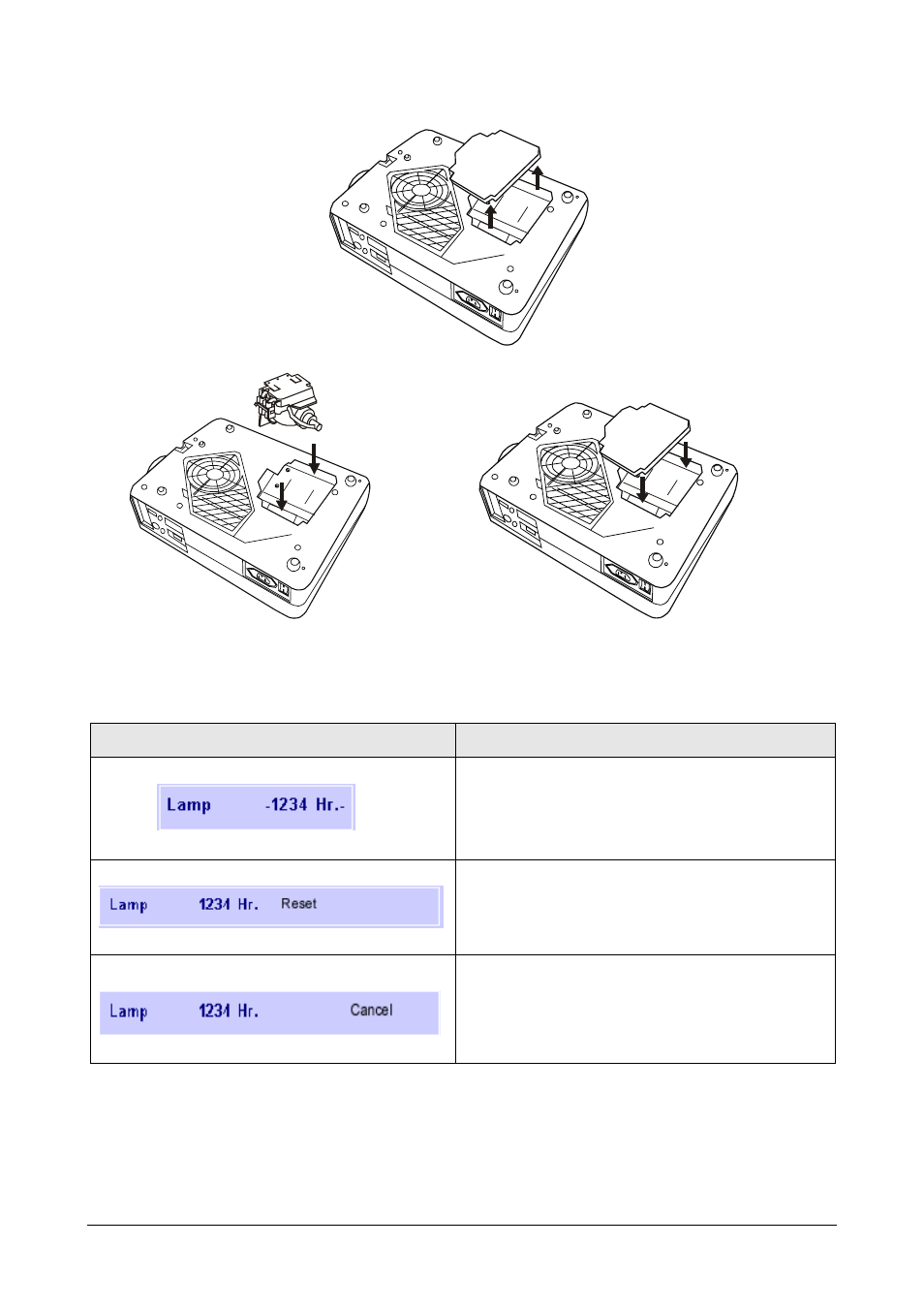
Operation
13
Lamp Replacement Procedure
Figure 17.
Lamp replacement: Step 1, Step 2, Step 3
Resetting Lamp Timer
Carry out the following operation within 10 minutes of powering on after a new lamp is installed.
OSD
FUNCTION
Press Exit on the projector for 3 seconds or Exit on the
remote control for 3 seconds and display the total lamp
usage time.
Press Menu on the projector or the remote control while
the lamp usage time is being displayed, and the lamp hour
display will be active and adjustable.
Select the Reset item on the screen using the
or
buttons on the control pad or the remote control.
Lamp Hours Used/Reset
Step 2
Step 1
Step 3
▲
▲
See also other documents in the category BenQ Projectors:
- MP513 (59 pages)
- MP721/721c (2 pages)
- W10000/W9000 (36 pages)
- SP920 (56 pages)
- PB8230 (38 pages)
- PB2250 (44 pages)
- PB2140 (46 pages)
- PB2220 (34 pages)
- PB6240 (46 pages)
- DX/S660 (33 pages)
- PB8250 (53 pages)
- MP610 (55 pages)
- W100 (47 pages)
- MP770 (1 page)
- DLP PROJECTOR PE8700 (97 pages)
- MP515 (68 pages)
- CP120C (56 pages)
- CP220 (55 pages)
- PB8260 (53 pages)
- W5000 (53 pages)
- MP511 (60 pages)
- PE6800 (33 pages)
- PB6100 (122 pages)
- PB6210 (48 pages)
- PB8240 (56 pages)
- MP723 (66 pages)
- PB7230 (44 pages)
- PB2140/PB2240 (44 pages)
- DIGITAL PROJECTOR MX711 (2 pages)
- PE8720 (36 pages)
- MP512 ST (62 pages)
- MP720 (1 page)
- MP620 (61 pages)
- CP120 (66 pages)
- PB6110 (47 pages)
- Digital Projector MX613ST (68 pages)
- PE8700 (27 pages)
- PB8220 (34 pages)
- MP623 (62 pages)
- PE5120 (35 pages)
- MP730 (68 pages)
- W500 (54 pages)
- MP611 (60 pages)
- PB7200 (38 pages)
- PB2120 (34 pages)
