About the airport software, What you need to get started – Apple AirPort Express 5.1 User Manual
Page 8
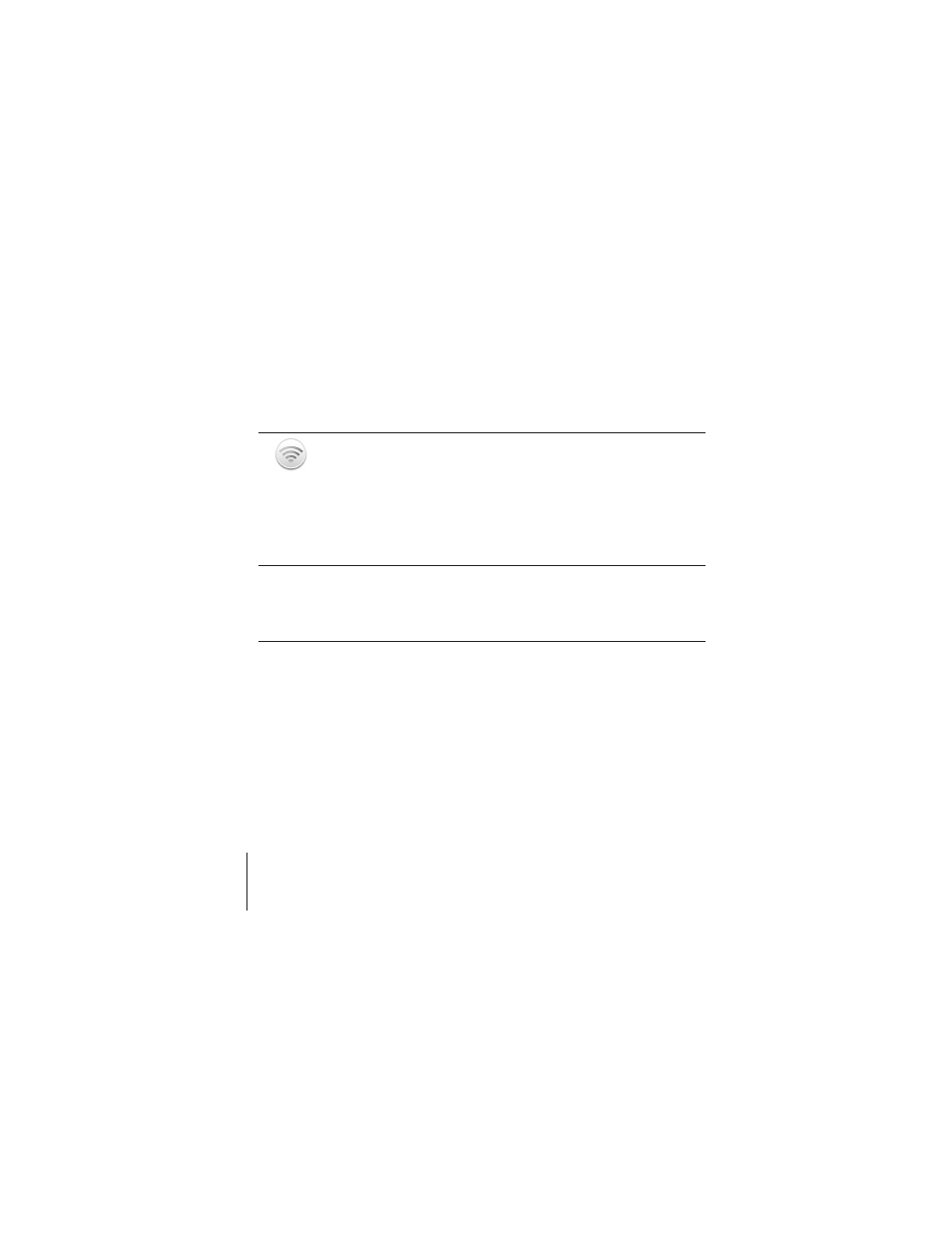
8
Chapter 1
Getting Started
About the AirPort Software
AirPort Express works with the AirPort software included on the AirPort Express CD.
What You Need to Get Started
To set up AirPort Express using a Macintosh, you must have the following:
Â
A Macintosh computer with an AirPort or AirPort Extreme Card installed
Â
Mac OS X v10.4 or later
AirPort Utility
AirPort Utility helps you set up your AirPort Express to create a wireless network,
connect to the Internet, and share a USB printer. You can also connect your AirPort
Express to your existing AirPort Express or AirPort Extreme wireless network to
extend the range of your network using WDS. Use AirPort Utility to quickly and easily
set up your AirPort Express and your wireless network.
AirPort Utility is also an advanced tool for setting up and managing AirPort Extreme
and AirPort Express Base Stations. Use AirPort Utility to adjust network, routing, and
security settings and other advanced options.
AirPort status menu in the menu bar
Use the AirPort status menu to switch quickly between AirPort networks, monitor
the signal quality of the current network, create a Computer-to-Computer network,
and turn AirPort on and off. The status menu is available on computers using
Mac OS X.
Z
