Apple iPod mini User Manual
Page 52
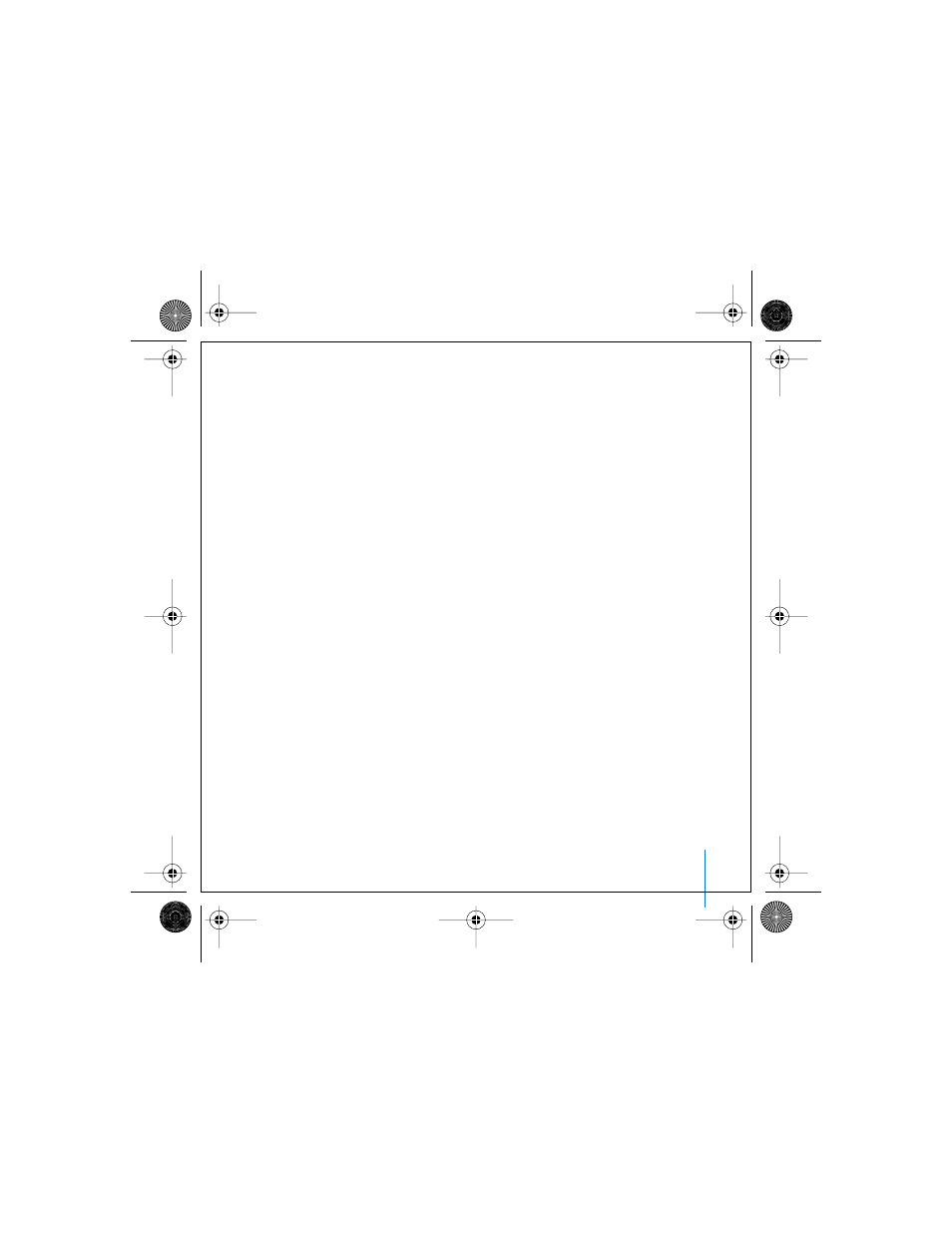
Tips and Troubleshooting
52
• If you’re connecting iPod mini to a Windows PC using the USB 2.0 cable, and it has
been a long time since you’ve used your iPod mini or charged it, the battery may be
very low. It may take up to 10 minutes before the iPod mini battery is charged
enough to begin transferring music. Leave iPod mini connected to your computer
while it charges. After a few minutes, the low-battery icon disappears and your iPod
mini connects normally.
If Your Optional iPod Remote Isn’t Working
• Make sure the remote’s Hold switch is off.
• Make sure the remote is plugged firmly in to iPod mini, and that the headphones are
plugged firmly in to the remote.
The iPod Remote is available for purchase at www.apple.com/store.
Software Update and Restore
Apple periodically updates iPod software to improve performance or add features. It is
recommended that you update your iPod mini to use the latest software.
You can choose either to update or to restore the iPod software.
• If you choose to update, the software is updated, but your settings and songs are not
affected.
• If you choose to restore, all data is erased from your iPod mini, including songs, files,
contacts, calendar information, and any other data. All iPod mini settings are restored
to their original state.
LL2596_border.book Page 52 Monday, April 26, 2004 4:09 PM
