Apple iPod mini User Manual
Page 34
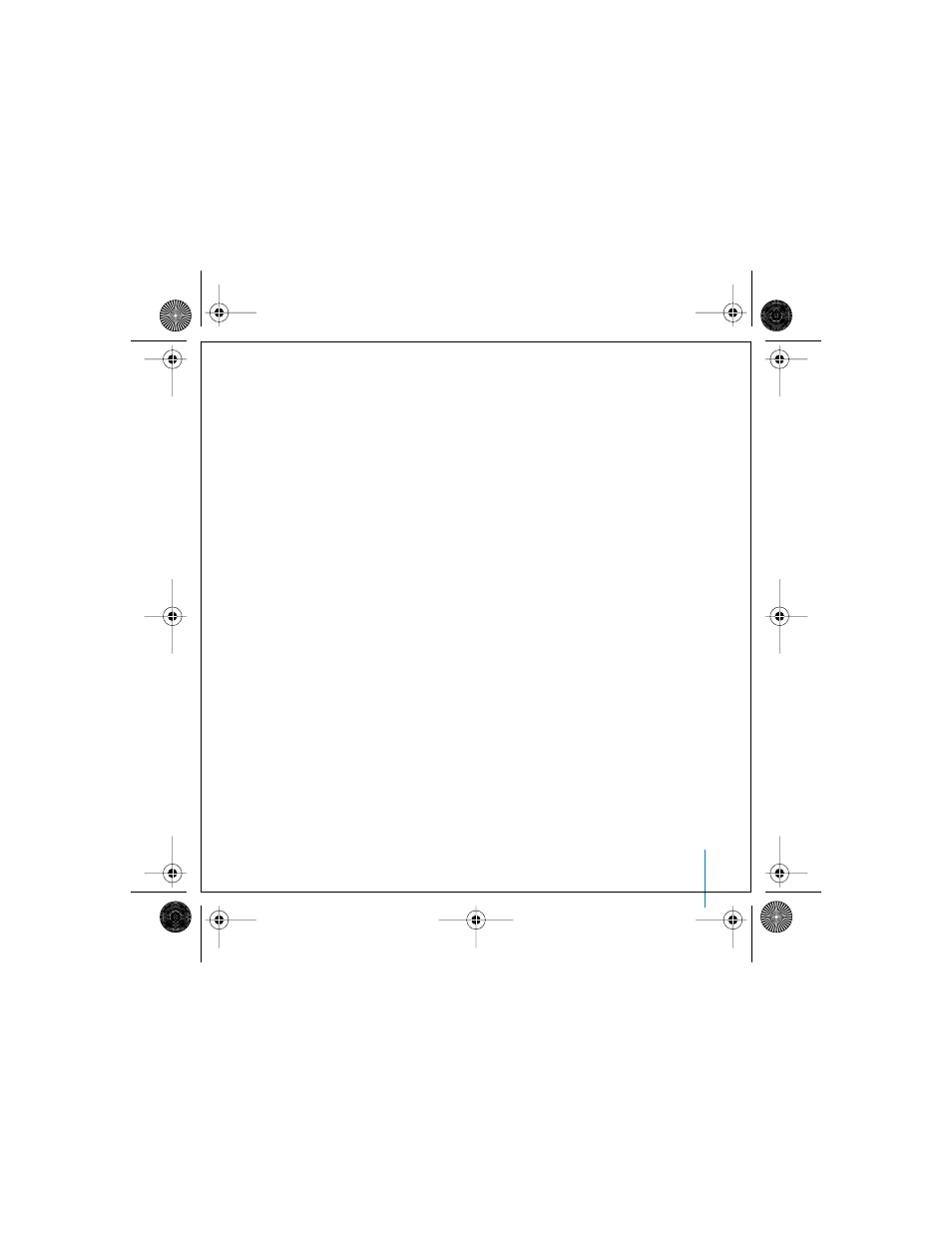
Using iPod mini
34
To set iPod mini to display the time in the title bar:
n
Select Settings > Date & Time.
If you set iPod mini to display the time in the title bar, you can see the time from
any iPod mini menu screen.
Setting the Language
iPod mini can be set to use different languages.
n
Select Settings > Language and select a language.
If you accidentally set iPod mini to use a language you don’t understand, you can
reset the language.
1
Press Menu repeatedly until the main menu appears.
2
Select the fourth menu item (Settings).
3
Select the last menu item (Reset All Settings).
4
Select the second menu item (Reset) and select a language.
Other iPod mini settings, such as song repeat, are also reset.
Note: If you have added or removed items from your main menu (see page 33), the
Settings menu may be in a different place.
LL2596_border.book Page 34 Monday, April 26, 2004 4:09 PM
- iPod Touch (12 pages)
- iPod nano (4th generation) (80 pages)
- iPod shuffle (User’s Guide) (32 pages)
- iPod Classic (76 pages)
- EarPods with Remote and Mic (40 pages)
- Nike + iPod Sensor (40 pages)
- Nike + iPod Sensor (32 pages)
- Nike + iPod Sensor (144 pages)
- Nike + iPod Sensor (132 pages)
- Nike + iPod Sensor (36 pages)
- Nike + iPod Sensor (128 pages)
- Nike + iPod (128 pages)
- Nike + iPod (104 pages)
- Nike + iPod (72 pages)
- Nike + iPod (100 pages)
- iPod nano (5e génération) poche du brassard (8 pages)
- iPod Hi-Fi (106 pages)
- iPod Hi-Fi (102 pages)
- iPod Hi-Fi (12 pages)
- iPod Hi-Fi (104 pages)
- iPod (with Dock Connector) (64 pages)
- iPod touch iOS 5.1 (141 pages)
- iPod touch iOS 4.3 (230 pages)
- iPod touch iOS 3.1 (169 pages)
- iPod touch iOS 3.0 (153 pages)
- iPod classic 160 GB (58 pages)
- iPod classic 160 GB (2 pages)
- iPod Hi-Fi (User’s Guide) (104 pages)
- EarPods with Remote and Mic (40 pages)
- iPod Nano Dock (20 pages)
- iPod nano (3rd generation) Armband (8 pages)
- iPod nano (4th generation) Armband (8 pages)
- iPod nano (5th generation) Armband (8 pages)
- iPods 101 (59 pages)
- iPod mini (2nd generation) (63 pages)
- iPod (Click Wheel) (64 pages)
- iPod (Safety Guide) (3 pages)
- iPod nano (5th generation) (104 pages)
- iPod nano (6th generation) (66 pages)
- iPod touch iOS 8.4 (160 pages)
- iPod touch iOS 8.4 (196 pages)
- iPod touch iOS 6.1 (138 pages)
- iPod touch iOS 2.0 (120 pages)
- iPod shuffle (4th generation) (32 pages)
