Troubleshooting – Apple Ethernet CS AAUI Card User Manual
Page 11
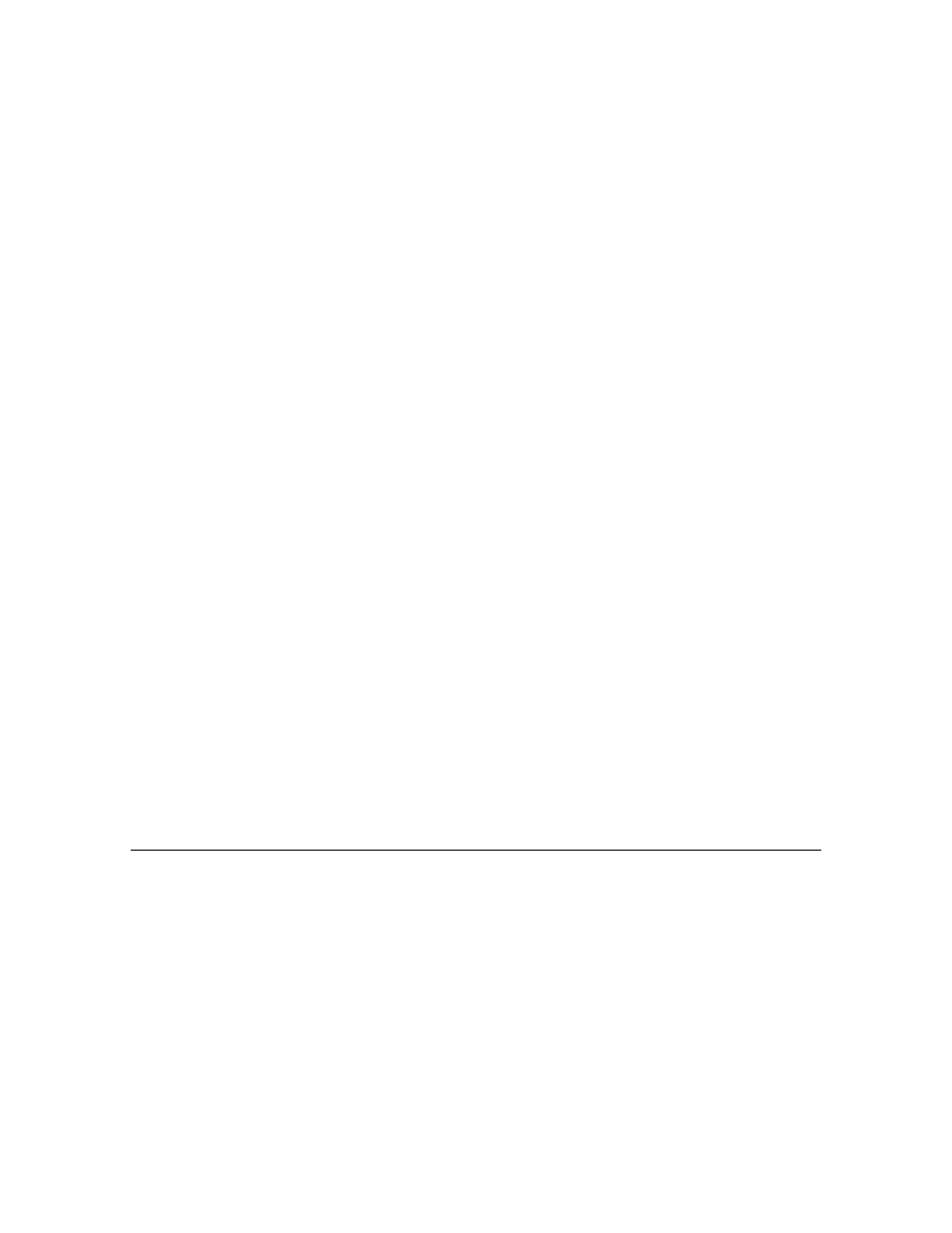
9
Troubleshooting
Following are guidelines for handling common problems. If
these suggestions don’t help you fix the problem, contact
your network administrator.
IMPORTANT The first step in troubleshooting any
problem with your network connection is to check each of
the following items.
■
The computer’s power is on.
■
The card is installed correctly.
■
The AAUI-compatible transceiver is connected to your
card correctly.
■
The network cable is in good condition and attached to
the AAUI-compatible transceiver correctly.
■
Your Ethernet network is working properly—no one
else is having problems with the network.
If the Network control panel icon is missing:
The Network control panel may have been moved from the
Control Panels folder. Look for it on your hard disk, drag it
to the Control Panels folder, then restart your Macintosh.
Your EtherTalk software may not have been installed
properly. If you can’t find the Network control panel, you’ll
need to reinstall the network software according to the
instructions in this guide.
If the EtherTalk icon doesn’t appear in the Network
control panel:
There may have been a problem with the network
software installation. Reinstall your network software
according to the instructions in this guide.
If you can’t select EtherTalk in the Network control
panel:
Be sure that the network cable is properly attached. If you
are still unable to select EtherTalk, there may have been a
problem with the network software installation. Reinstall
your network software according to the instructions in this
guide.
