Boundless Technologies 4000 User Manual
Page 5
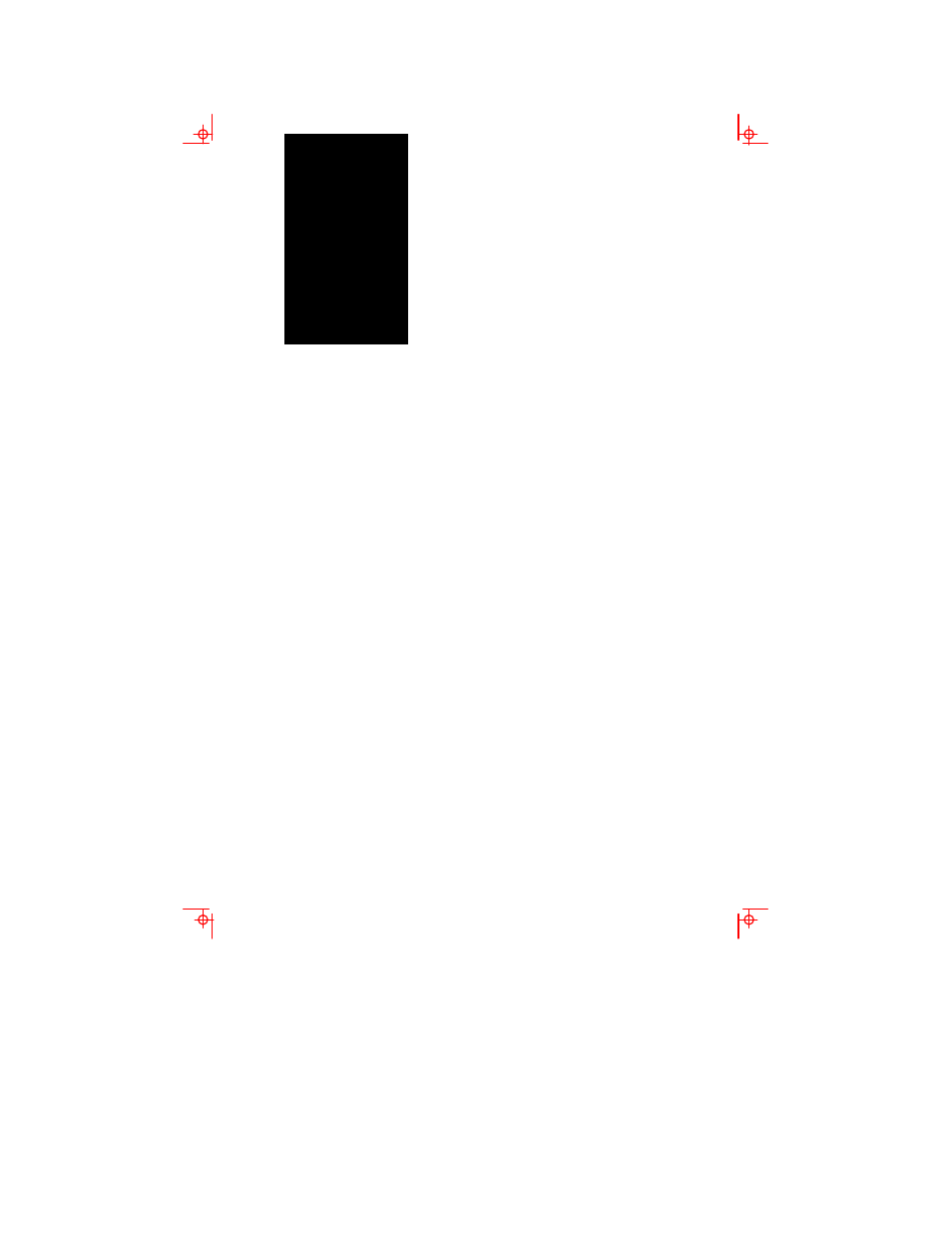
i
chapter
1
Contents
Preface
v
How to Connect/Disconnect the Terminal.................................................... vi
Notices............................................................................................... vii
Trademarks and Service Marks.................................................................. vii
Electronic Emission Notices.................................................................... viii
Safety Notices ........................................................................................ x
Introduction
1
Features................................................................................................ 2
Compatibility ................................................................................. 2
Display .......................................................................................... 2
Character Sets.................................................................................. 2
Communications ............................................................................. 3
Keyboards...................................................................................... 3
Desk Accessories .............................................................................. 3
Physical Features..................................................................................... 4
Keyboards............................................................................................. 5
Usage Notes ........................................................................................... 7
Communications .................................................................................... 8
Flow Control................................................................................... 8
Host Port 1 ..................................................................................... 9
Host/Printer Port 2 ........................................................................ 10
Parallel Printer Port......................................................................... 11
Terminal to Modem (DCE) or Host..................................................... 11
Terminal to Host (DTE) or Printer ...................................................... 12
Screen Display and Pages......................................................................... 12
Bottom Status/Label Line Display...................................................... 12
Installation
13
