Support for multiple displays – Apple Power Mac G5 (Late 2005) User Manual
Page 19
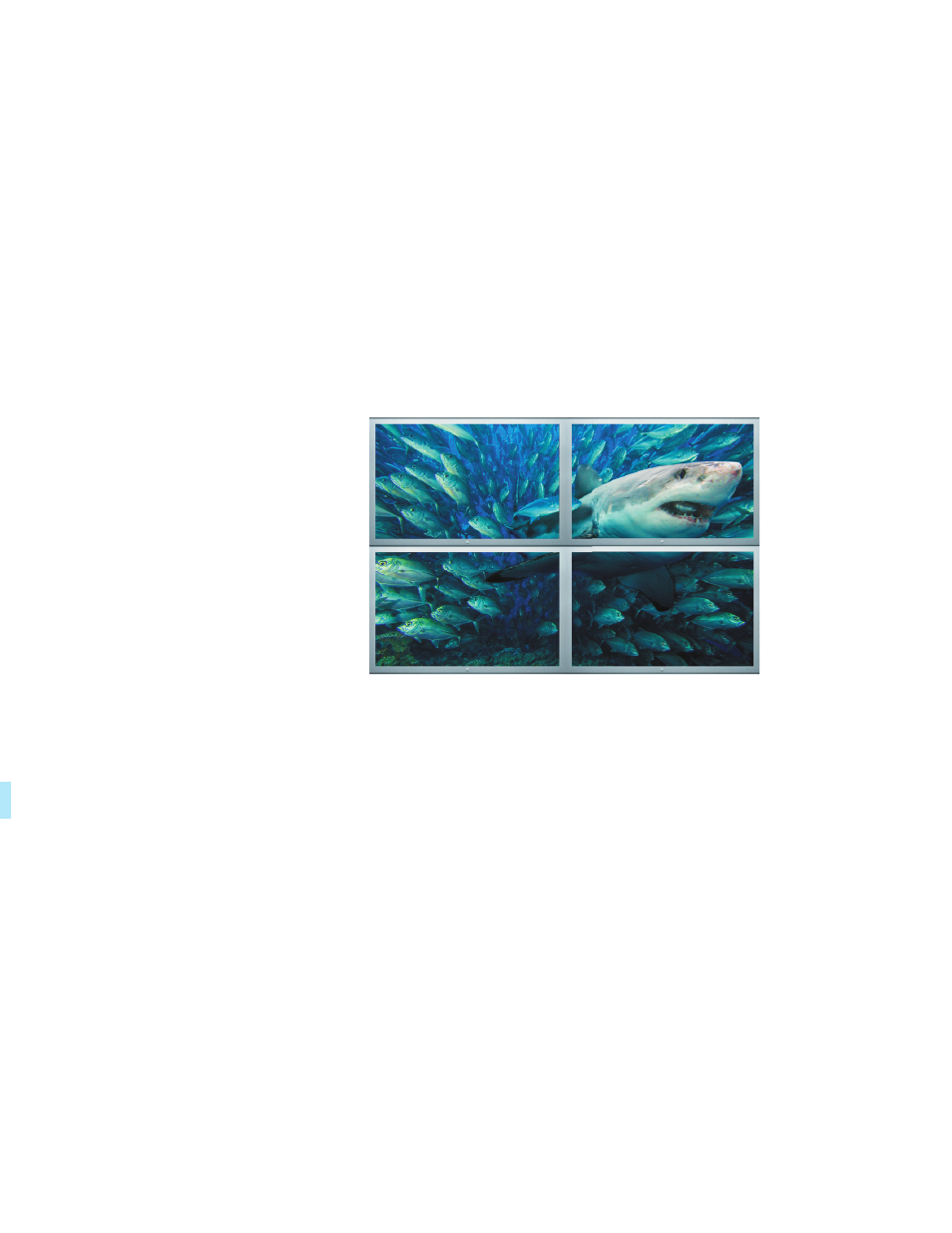
19
Technology Overview
Power Mac G5
Support for Multiple Displays
Every Power Mac G5 graphics card supports two displays in extended desktop and
video mirroring modes. Extended desktop mode lets you distribute work across
two displays, allowing more room for viewing rich content and complex applications
that use fl oating palettes and long timelines. For example, you can view Final Cut
Pro on one display while watching the video output on the other. Video mirroring
mode outputs the same information on both displays, which means you can control
a presentation from one display while the audience watches it on a second display
or projected image.
The possibilities get even more interesting when you connect more than two displays.
For maximum productivity, extend your desktop across up to eight displays.
5
Or
consider controlling a set of public information kiosks or constructing a multimedia
museum exhibit from a single Power Mac G5 system.
Connecting to other displays, TVs,
VCRs, and projectors
A DVI to VGA Adapter is included with every
Power Mac G5 for connecting to VGA displays,
such as CRTs or projectors. Or you can order
the Apple DVI to Video Adapter to connect to
S-video and composite devices, such as TVs,
VCRs, or overhead projectors with S-video or
RCA (composite) connectors.
8
