Default settings for sms text messaging – BT STUDIO 2300 User Manual
Page 36
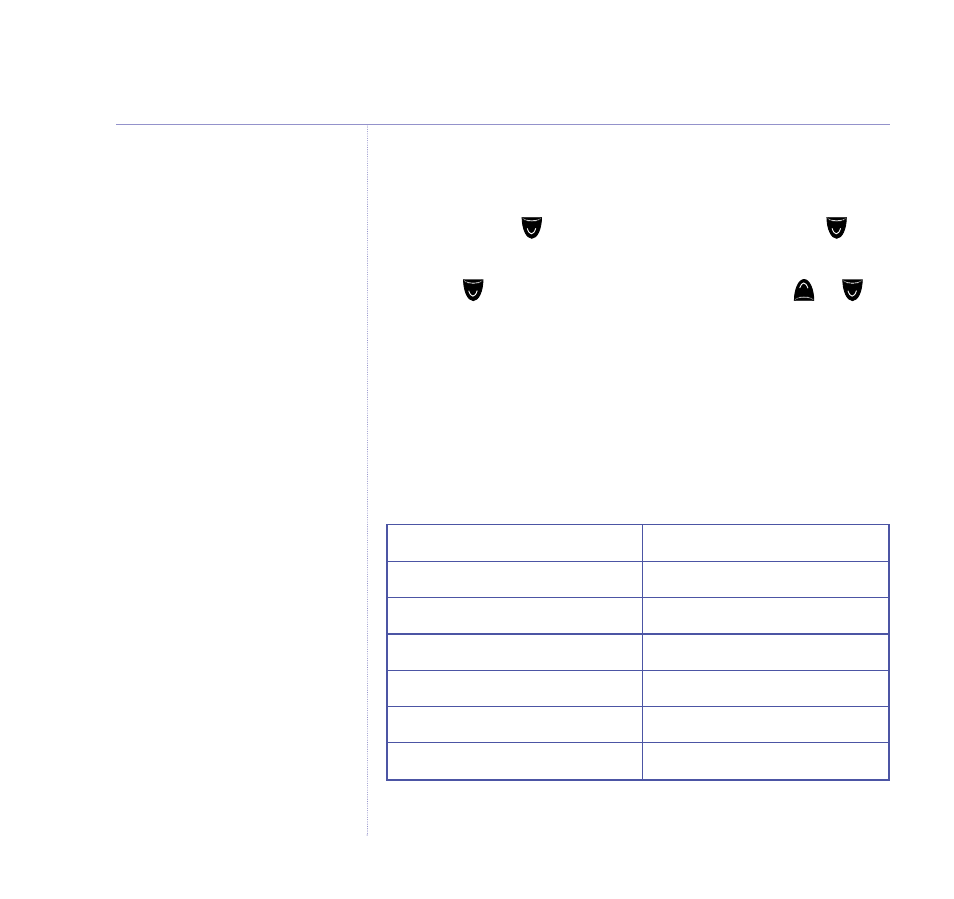
Receiving Service Centre 1
0800 58752
Sending Service Centre 1
1470P1709400
Predictive Text
Off
Set SMS Alert Melody
Morse
User Area
None set
Password protection
Off
Default user PIN
0000
36
BT Studio 2300 – Issue 2 – Edition 01 – 19.09.05 – 7087
If you experience any problems, please call the Helpline on 0870 605 8047
Delete user area
1. From the standby screen, press
SMS
to open the SMS
menu. Scroll
to
Settings
and press
OK
. Scroll
to
Users
and press
OK
.
2. Scroll to
Delete User
and press
OK
.
Scroll or to
select the user you want and press
OK
.
3. Enter the PIN (that was previously allocated) and press
OK
to delete. The display returns to the previous menu.
Default settings for SMS text
messaging
Vol
SMS text messaging
See also other documents in the category BT Handset Cordless Phone:
- Diverse 2016 (69 pages)
- SYNERGY 4100 (84 pages)
- DIVERSE 6250 (88 pages)
- FREESTYLE 7110 (74 pages)
- LYRIC 1100 TWIN (55 pages)
- 100 (6 pages)
- 3010 Classic (59 pages)
- 7780 (14 pages)
- Freestyle 1025 (47 pages)
- Diverse 2000 (47 pages)
- Diverse 2000 (61 pages)
- Diverse 5200 (45 pages)
- Paragon 200 (28 pages)
- LYRIC 2500 (73 pages)
- Diverse 2010 (40 pages)
- Freestyle 335 (2 pages)
- Synergy 3500 (70 pages)
- 1020 (76 pages)
- Freestyle 310 (60 pages)
- Diverse 1015 (64 pages)
- Studio 3100 (44 pages)
- Diverse 6110 (74 pages)
- Freestyle 650 (68 pages)
- Freestyle 70 (20 pages)
- 2010 (48 pages)
- 1800 (58 pages)
- 2120 (45 pages)
- GRAPHITE 2100 (39 pages)
- FREESTYLE 7250 (88 pages)
- Quartet Diverse 2015 (70 pages)
- DIVERSE 6410 (82 pages)
- 4100 (84 pages)
- classic 1100 Executive (30 pages)
- 4000 Classic (47 pages)
- 500 (86 pages)
- 2100 (29 pages)
- 1300 Executive (41 pages)
- 3010 Executive (62 pages)
- SYNERGY 4000 (12 pages)
- Freestyle 250 (72 pages)
- 3200 (56 pages)
- 5310 (60 pages)
- STUDIO 4500 (50 pages)
- Diverse 6150 (88 pages)
- 3205 (68 pages)
