Regulatory compliance information, Applecare service and support – Apple Mac mini (Late 2014) User Manual
Page 4
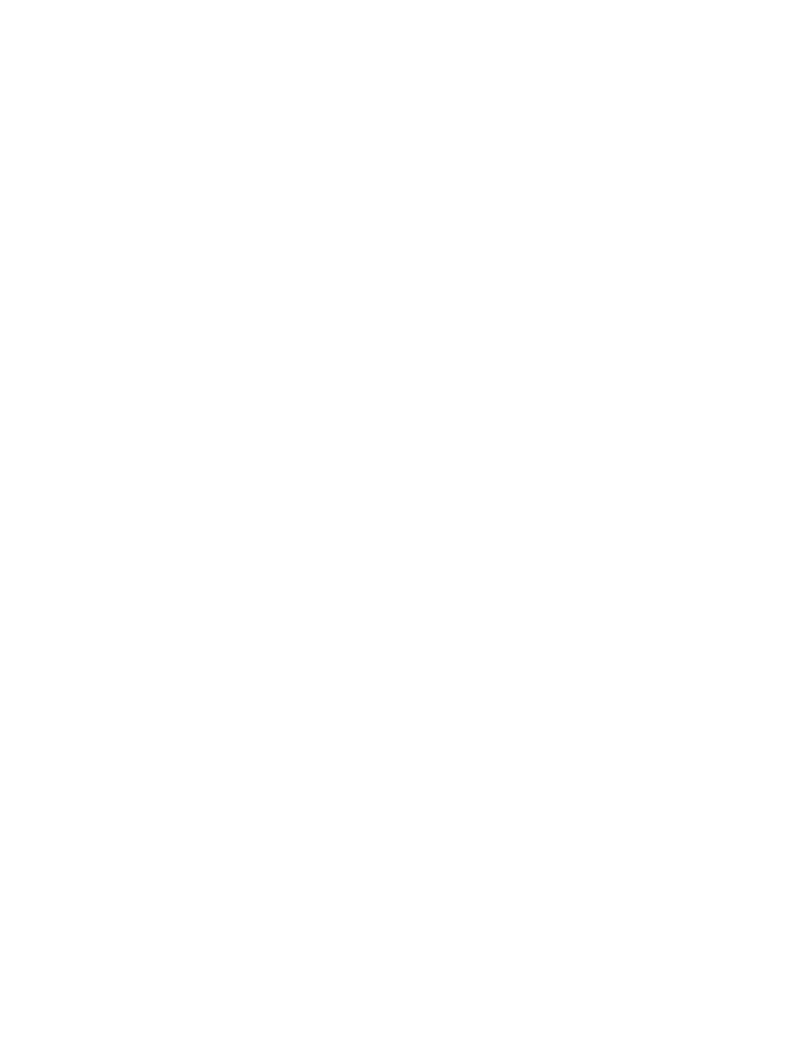
Regulatory Compliance Information
FCC Compliance Statement
This device complies with part 15 of the FCC rules. Operation
is subject to the following two conditions: (1) This device
may not cause harmful interference, and (2) this device must
accept any interference received, including interference
that may cause undesired operation. See instructions if
interference to radio or television reception is suspected.
Radio and Television Interference
This computer equipment generates, uses, and can
radiate radio-frequency energy. If it is not installed and
used properly—that is, in strict accordance with Apple’s
instructions—it may cause interference with radio and
television reception.
This equipment has been tested and found to comply with
the limits for a Class B digital device in accordance with the
specifications in Part 15 of FCC rules. These specifications
are designed to provide reasonable protection against such
interference in a residential installation. However, there is
no guarantee that interference will not occur in a particular
installation.
You can determine whether your computer system is causing
interference by turning it off. If the interference stops, it was
probably caused by the computer or one of the peripheral
devices.
If your computer system does cause interference to radio or
television reception, try to correct the interference by using
one or more of the following measures:
Â
Turn the television or radio antenna until the interference
stops.
Â
Move the computer to one side or the other of the
television or radio.
Â
Move the computer farther away from the television
or radio.
Â
Plug the computer into an outlet that is on a different
circuit from the television or radio. (That is, make certain
the computer and the television or radio are on circuits
controlled by different circuit breakers or fuses.)
If necessary, consult an Apple Authorized Service Provider or
Apple. See the service and support information that came
with your Apple product. Or consult an experienced radio/
television technician for additional suggestions.
Important: Changes or modifications to this product not
authorized by Apple Inc. could void the EMC compliance and
negate your authority to operate the product.
This product has demonstrated EMC compliance under
conditions that included the use of compliant peripheral
devices and shielded cables (including Ethernet network
cables) between system components. It is important that
you use compliant peripheral devices and shielded cables
between system components to reduce the possibility of
causing interference to radios, television sets, and other
electronic devices.
To use Apple Hardware Test: Disconnect all external devices
from your computer, except the keyboard, mouse, and
display. If you have an Ethernet cable connected, disconnect
it. Restart your computer while holding down the D key.
When the AHT chooser screen appears, select the language
for your location. Press the Return key or click the right arrow
button. When the AHT main screen appears (after about 45
seconds), follow the onscreen instructions. If AHT detects a
problem, it displays an error code. Make a note of the error
code before pursuing support options. If AHT doesn’t detect
a hardware failure, the problem might be software related.
Important: If Apple Hardware Test doesn’t appear after
restarting, hold down Command (x)-Option-D and restart
the computer to access Apple Hardware Test from the
Internet. Be sure to reconnect your Ethernet cable. Your
computer must be connected to a network that has access
to the Internet.
AppleCare Service and Support
Your Mac mini comes with 90 days of technical support and
one year of hardware repair warranty coverage at an Apple
Retail Store or an Apple-authorized repair center, such as
an Apple Authorized Service Provider. You can extend your
coverage by purchasing the AppleCare Protection Plan.
For information, visit or visit the website address for your country listed later in
this section.
If you need assistance, AppleCare telephone support
representatives can help you with installing and opening
applications, and troubleshooting. Call the support center
number nearest you (the first 90 days are complimentary).
Have the purchase date and your Mac mini serial number
ready when you call.
Your 90 days of complimentary telephone support begins on
the date of purchase.
United States: 1-800-275-2273
Australia: (61) 1-300-321-456
Canada: 1-800-263-3394
(E(French) Ireland: 1-800-804-062
New Zealand: 00800-7666-7666
United Kingdom: (44) 0844 209 0611
Telephone numbers are subject to change, and local
and national telephone rates may apply. A complete
list is available on the web:
