Adjusting the display settings, Help adjusting the equalizer, Adjusting the display brightness – Blaupunkt NASHVILLE DAB47 User Manual
Page 54: Adjusting the viewing angle
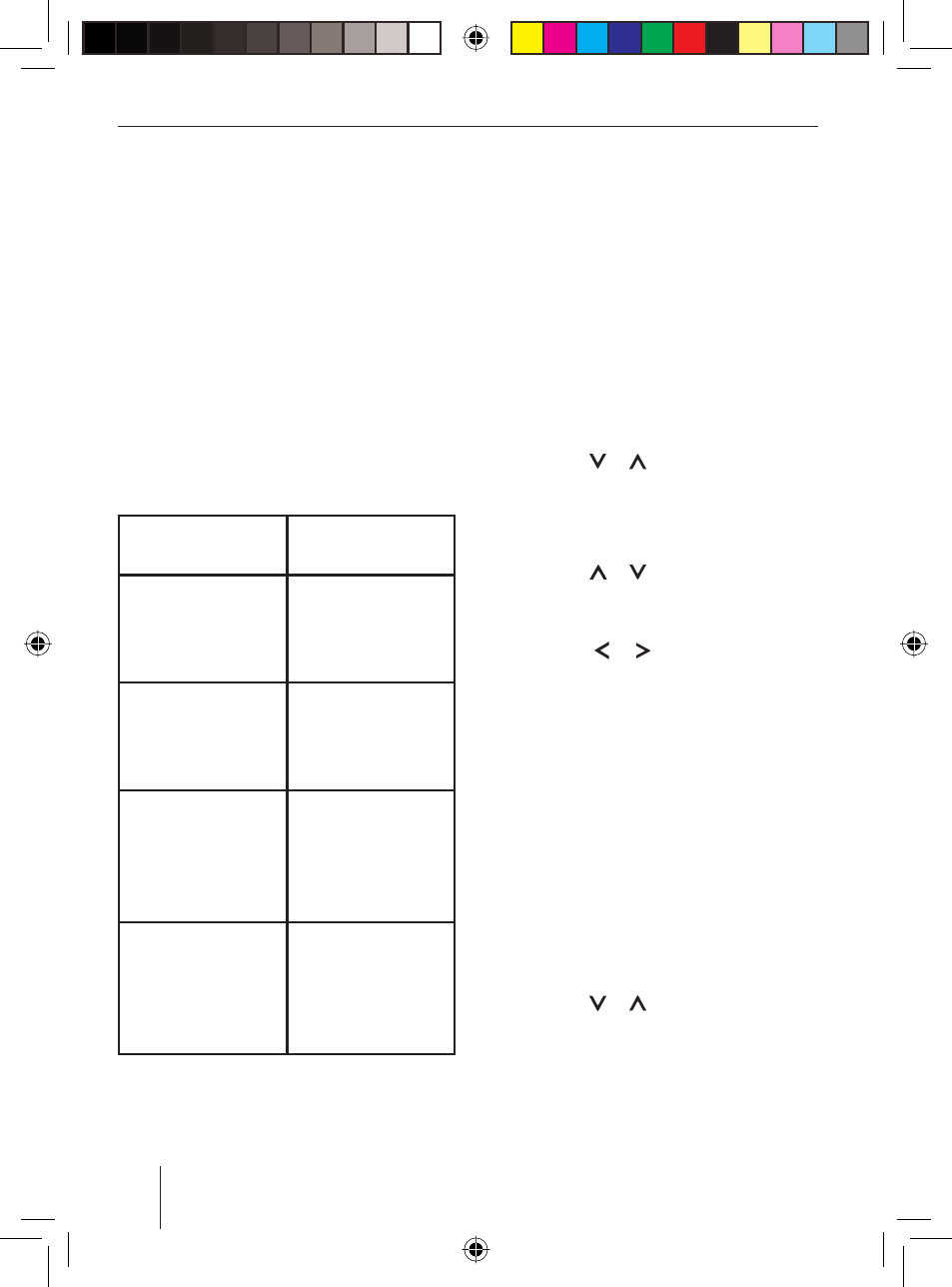
110
Note:
Please note that you can boost or re-
duce one frequency in each equalizer
band. Proceed in the way described
above with all the equalizer bands that
you want to adjust.
Press the
MENU•OK button
7 and
then repeatedly the
DIS•ESC button
5 or the AUD•DEQ button ; for
longer than two seconds.
The settings are saved.
Help adjusting the equalizer
Sound Impression /
problem
Measures
Bass sound is too
weak
Increase bass with
Frequency: 32 to
160 Hz
Gain: +4 to +6
Dirty bass
Booming sound
Unpleasant pres-
sure
Reduce the lower
mid level with
Frequency: 400 Hz
Gain: approx. -4
Sound very much
in the foreground,
aggressive, no
stereo effect.
Reduce the mid
level with
Frequency: 1,000
to 2,500 H
Gain: -4 to -6
Dull sound
Little clarity
No brilliance to the
instruments
Boost the treble
range with
Frequency: 6,300
to 10,000 Hz
Gain: +2 to +4
u
Adjusting the display
settings
Adjusting the display brightness
If your car sound system is connected as de-
scribed in the installation instructions, the
display brightness switches with the head-
lights. You can adjust the display brightness
separately for night and day in steps rang-
ing from 1 - 16.
Press the
MENU•OK button
7.
Press the or button
6 repeatedly
until “DISPLAY MENU” appears on the
display.
Press the
MENU•OK button
7.
Press the or button
6 repeatedly
until “DAY” or “NIGHT” appears on the
display with the current setting.
Press the or button
6 to switch
between the brightness levels.
When you have fi nished making your chang-
es,
press the
MENU•OK button
7 and
then the
DIS•ESC button
5 to exit the
menu.
Adjusting the viewing angle
You can adjust the display’s viewing angle to
suit the installation position of the device in
your vehicle.
Press the
MENU•OK button
7.
Press the or button
6 repeatedly
until “DISPLAY MENU” appears on the
display.
Press the
MENU•OK button
7.
u
u
u
u
u
u
u
u
u
Equalizer
Adjusting the display settings
02_NashvilleDAB47_gb.indd 110
02_NashvilleDAB47_gb.indd 110
20.07.2007 11:48:26 Uhr
20.07.2007 11:48:26 Uhr
