Unpairing apple tv from a remote, 22 unpairing apple tv from a remote – Apple TV (3rd generation) User Manual
Page 22
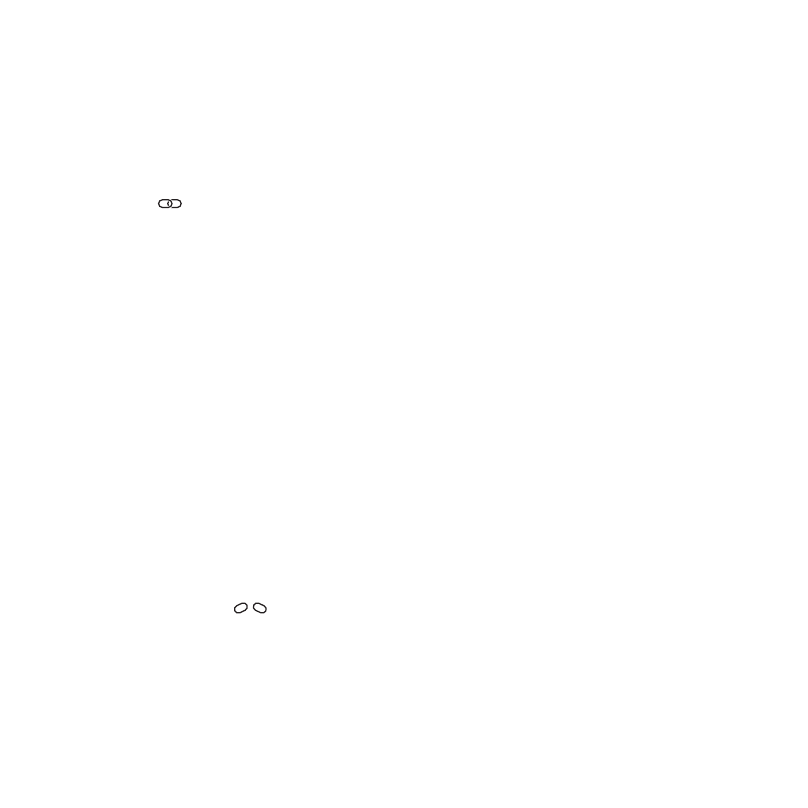
22
Chapter 3
Watch.
Chapter 3
Watch.
Or, you can:
1
Choose Settings from the Apple TV main menu.
2
Choose General > Remotes > Pair Apple Remote.
When you successfully pair your Apple Remote, Apple TV displays a chainlink
symbol (
) above a picture of a remote. Apple TV now works with only the
paired remote.
Unpairing Apple TV from a remote
If you lose the Apple Remote that you paired Apple TV with, you can use another
Apple Remote to unpair Apple TV from the lost remote.
To unpair Apple TV from a paired remote:
1
Keep the remote pointed directly at Apple TV.
2
Hold down Menu and Left for 6 seconds.
Or, you can:
1
Choose Settings from the Apple TV main menu.
2
Choose General > Remotes > Unpair Apple Remote.
When you successfully unpair the lost remote, Apple TV displays a broken
chainlink symbol (
) above a picture of a remote. You can now pair Apple TV
with a different remote.
