Configuring your apple tv, 16 configuring your apple tv – Apple TV (3rd generation) User Manual
Page 16
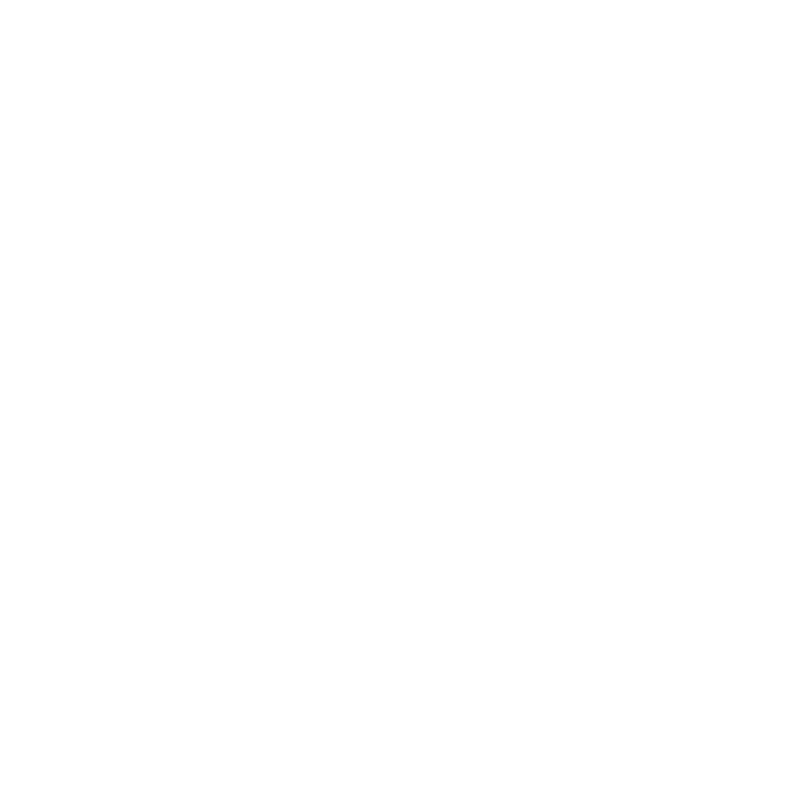
16
Chapter 2
Configure.
Chapter 2
Configure.
Apple TV helps you select and configure your wireless network connection, and
connect to iTunes on your computer if you want to watch or listen to the contents
of your iTunes library.
Configuring your Apple TV
Have your network name and password (if you use one) and your Apple Remote
handy when you configure Apple TV. Make sure there are no obstructions
between the remote and Apple TV. For information about using your remote,
see Chapter 3, “Watch.” on page 19.
If you:
Â
Use a wired Ethernet network to connect, Apple TV automatically detects
your network.
Â
Use a wireless network to connect, Apple TV helps you select and configure
your network connection.
Connecting to your wireless network
Apple TV helps you connect to your wireless network. If you use a name and
password to access your network, have them ready.
Use the Apple Remote to:
1
Select your network from the list, or enter your network name if the network
is hidden.
2
Enter your network password (if you use one).
