Switch leds, Ethernet leds, Witch – Emulex 355 (for Apple) User Manual
Page 9
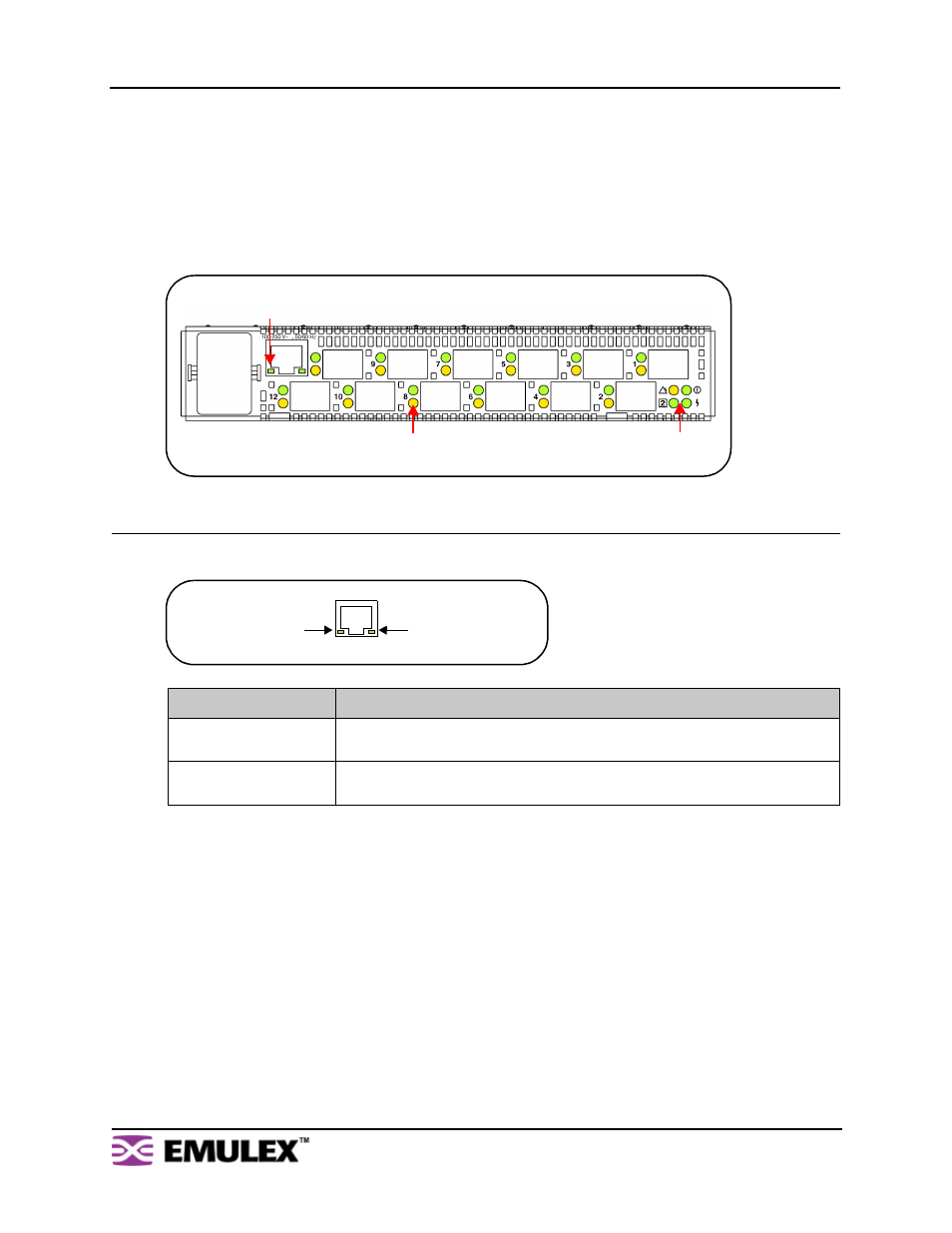
E
MULEX
M
ODEL
355 SAN S
TORAGE
S
WITCH
U
SER
’
S
G
UIDE
C
HAPTER
2: S
WITCH
I
NSTALLATION
E
MULEX
C
ORPORATION
6
P
ART
N
UMBER
00041407-002 R
EV
. B
S
WITCH
LED
S
The switch incorporates three sets of Light-Emitting Diodes (LEDs) to indicate ethernet, switch, and port
status:
1.
Ethernet LEDs – two separate LEDs indicating the network connection status.
2.
System LEDs – four separate LEDs indicating the switch’s status.
3.
Port LEDs – two LEDs per port indicating the port’s status.
Ethernet LEDs
The Ethernet LEDs indicate the network connection status:
Ethernet LEDs
Indication
Ethernet Activity
(green LED)
• When flashing, the ethernet port is receiving data.
• When flashing rapidly, the traffic level is high.
Ethernet Link
(green LED)
When lit, the switch is connected to an operational ethernet.
Figure 2-2: Switch View Depicting Ethernet, Port, and System LEDs
Port LEDs
Ethernet LEDs
System LEDs
Figure 2-3: Ethernet LEDs
Ethernet Activity
Ethernet Link
