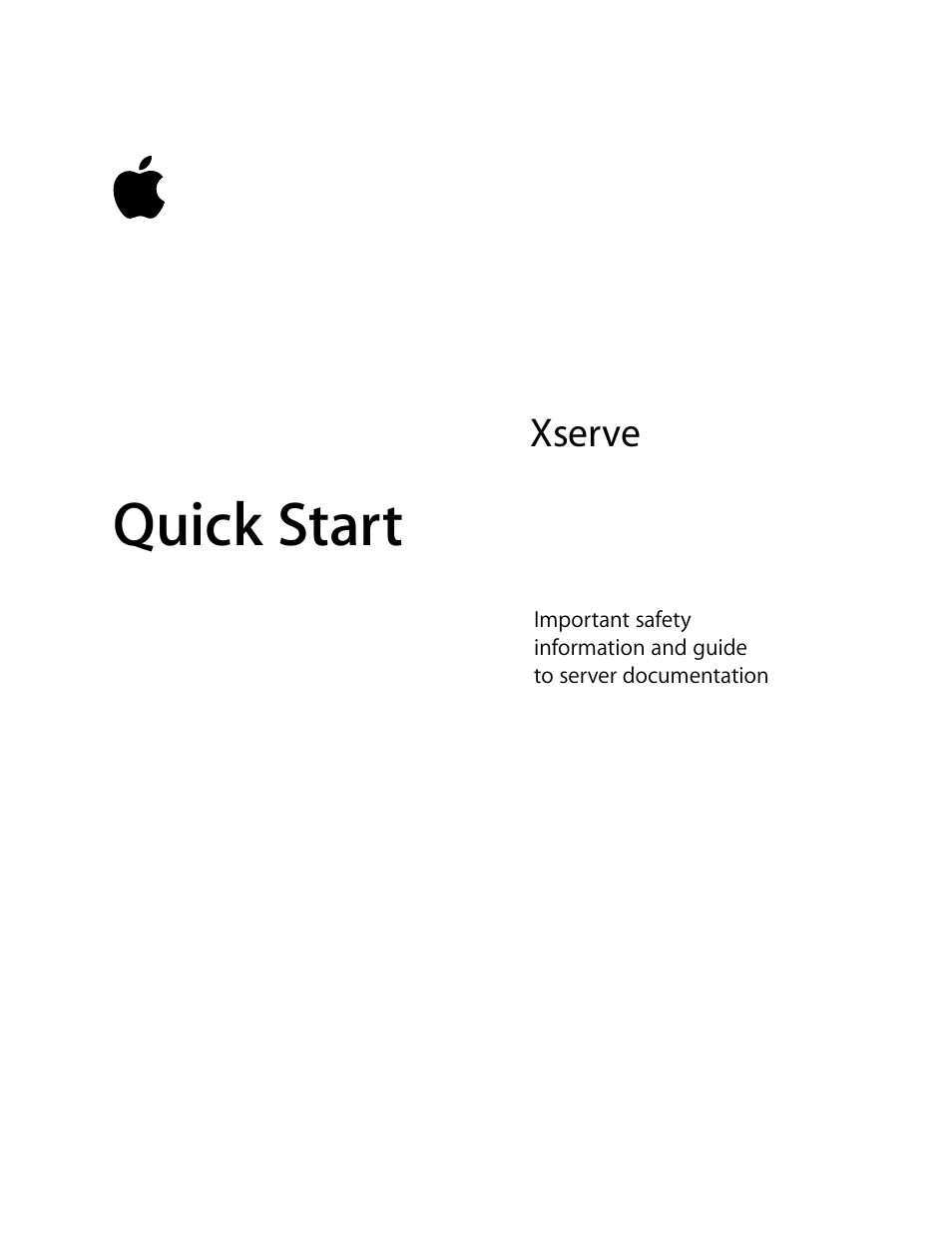Apple Xserve (Slot Load) User Manual
Quick start
Table of contents
Document Outline
- Overview of Xserve Setup and Safety
- Removing the Server From Its Packaging
- 1 Open the carton, remove any foam or other packaging, and fold back the plastic covering the ser...
- 2 With one person holding the server on each side, carefully lift the unit and place it on a table.
- 3 Remove the protective faceplate from the server’s front panel by unscrewing the thumbscrews at ...
- 4 If there is a small bracket in the optical drive slot at the top right side of the server’s fro...
- 5 Remove any plastic film from the front and rear of the server’s cover.
- Summary of Hardware Installation
- Where to Find Instructions for Xserve Hardware and Software
- Software Update for Xserve
- Removing the Server From Its Packaging