Introduction to airport, About the airport extreme base station, Chapter 1 – Apple AirPort Extreme Base Station v4.2 User Manual
Page 5
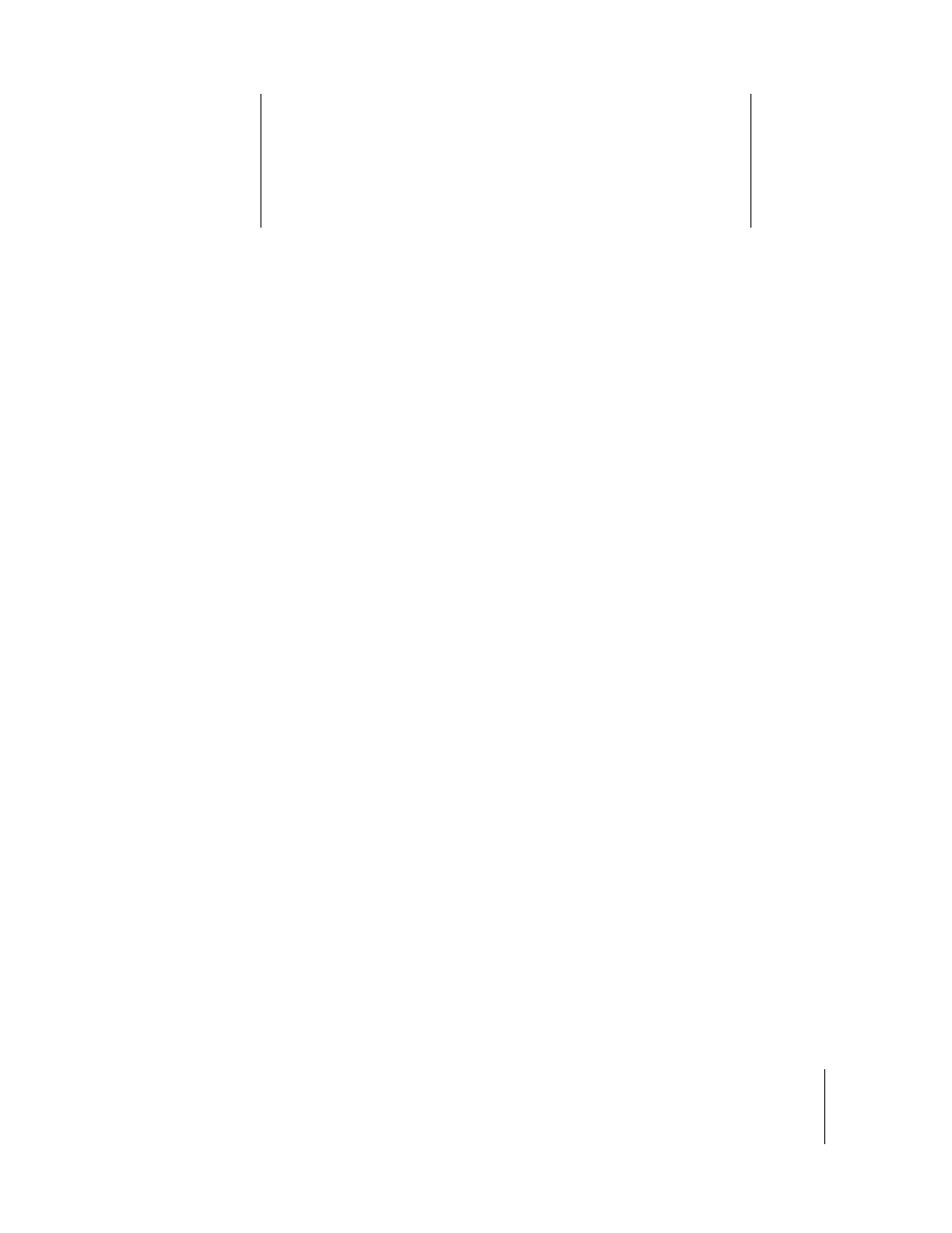
1
5
1
Introduction to AirPort
AirPort is a simple and fast way to access the Internet
from anywhere in your home, classroom, or office
without cables, additional phone lines, or complicated
networking software.
AirPort is a wireless local area network (WLAN) technology that provides high-
performance wireless communication between multiple computers and the Internet.
When you connect to the Internet using AirPort, you can share a single Internet
connection with many computers at the same time and share files among them.
To use AirPort to access the Internet, you may need an account with an Internet service
provider (fees may apply) and a way to access the Internet—either through a DSL or
cable modem, or an Ethernet network. If your base station has an internal modem, and
you have a PPP dial-up connection with an ISP, you can connect to the Internet using
the base station’s internal modem.
Note:
This manual includes information for setting up the AirPort Extreme Base Station
using Mac OS X and Windows XP and Windows 2000. The screenshots and general
instructions are based on Mac OS X. For more detailed Windows XP and Windows 2000
instructions, see AirPort Help in the AirPort Admin Utility on computers using Windows.
About the AirPort Extreme Base Station
The AirPort Extreme Base Station establishes a wired connection to the Internet or a
network and wireless connections to wireless client computers. Once the base station is
connected to the network, all wireless client computers can connect to the Internet by
joining the AirPort network. Computers connected to the AirPort network by Ethernet
can also share the base station’s Internet connection. The base station manages
communications between the Internet and the wireless client computers.
