Apple Nike + iPod Sensor User Manual
Page 8
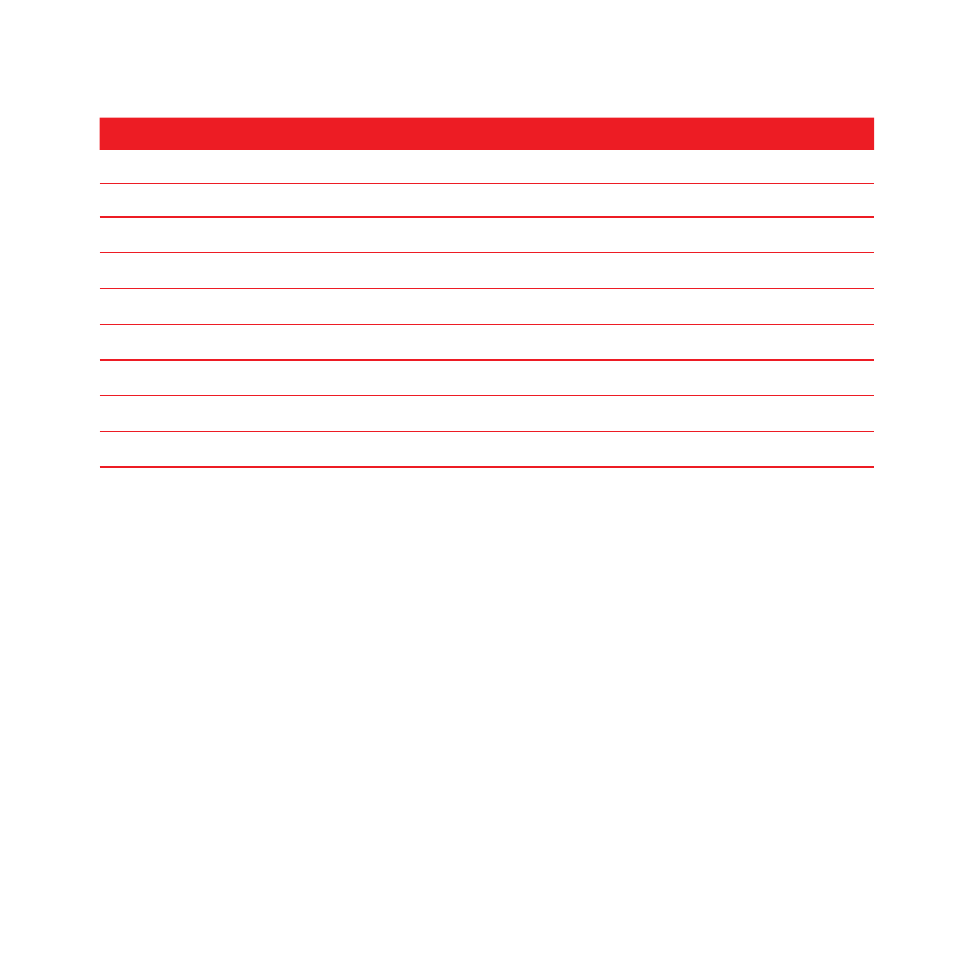
8
Step 5:
Choose music for your workout.
To play
Do this
A Nike+ Workout mix
The currently playing song
Choose Now Playing.
A Genius mix
Choose Genius Mixes (iPod nano 6th generation).
Songs from a playlist
Choose Playlists and then choose a playlist.
A podcast
Choose Podcasts (iPod nano 6th generation).
An audiobook
Choose Audiobooks (iPod nano 6th generation).
Songs in random order
Choose Shuffle Songs.
A radio station
Choose Radio. (iPod nano 6th generation).
No music
Choose None.
Step 6:
Start your workout.
You next walk or run a few steps to activate your sensor. When your device detects
and links to the sensor, you’re ready to start the workout.
m
iPod nano (5th generation or earlier): Press the Center button and begin walking
or running.
m
iPod nano (6th generation): Tap Start Workout and begin walking or running.
m
iPhone and iPod touch: Tap Play and begin walking or running.
Step 7:
Monitor your progress.
Nike + iPod automatically displays your workout status on the screen, similar to
the following illustration. (Depending on your device type, the screen may appear
slightly different.)
