J.P. Instruments EDM 760 Instrument Installation Manual User Manual
Page 3
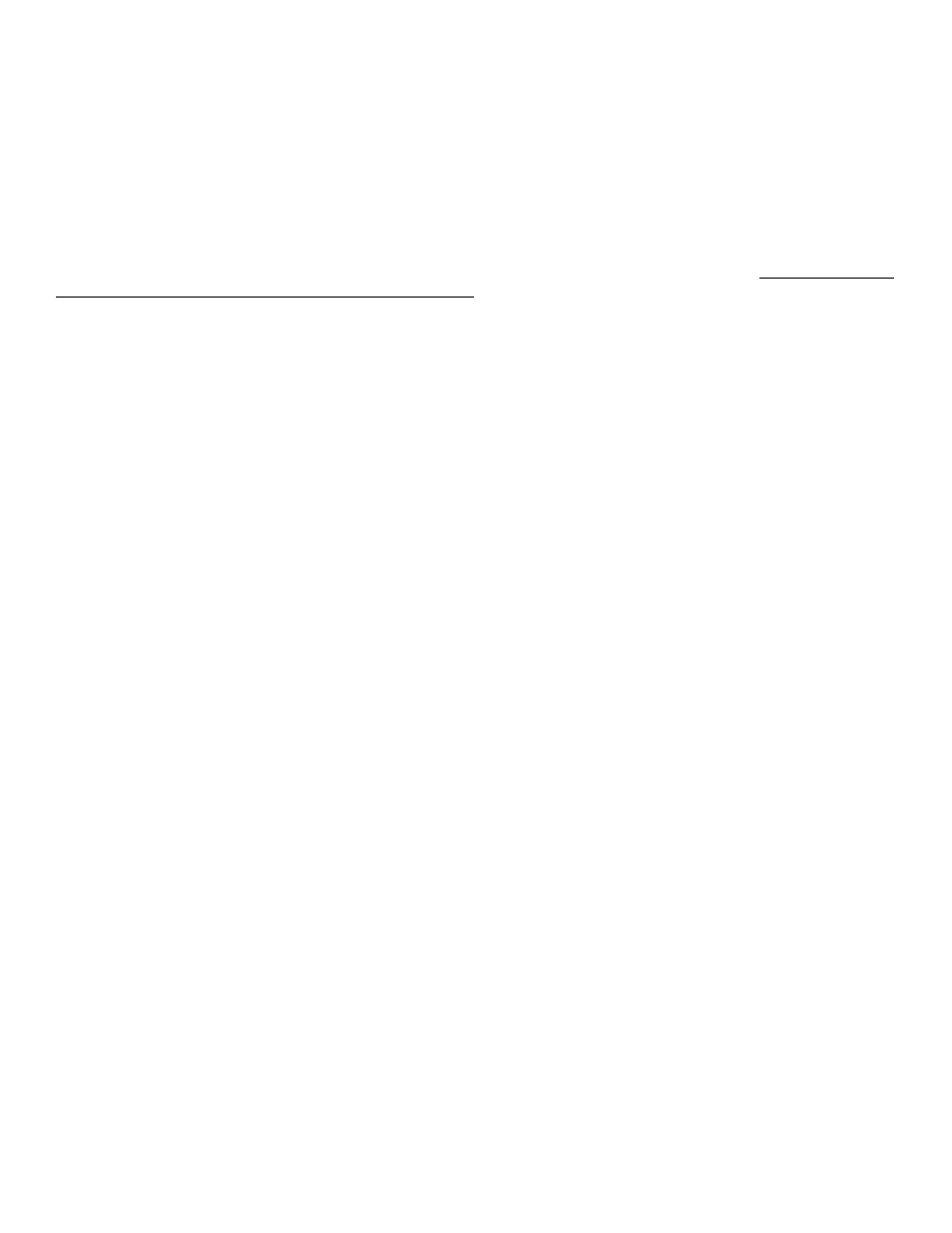
Installation manual for the EDM-760 Twin
STC SA00729SE
Report No. 760
Temperature indicating system with Fuel Flow
Date 7/20/99 Rev NC
Page 3 of 19
6) SPARK PLUG GASKET CHT PROBE
Most factory installed cylinder head temperature gauges utilize a bayonet or screw-in resistive type probe that occupies
one of the bayonet sockets. This probe is not compatible with the thermocouple probes required for the EDM-760.
The spark plug gasket probe, P/N M-113, replaces the standard copper spark plug gasket on one spark plug. The plug
chosen, upper or lower, should be the one that provides the best correlation with the other temperature probes.
Due to the spark plug location, the gasket probe may read 25
o
F higher or lower than the factory probe. The probe is usually
placed under the plug that receives the most direct cooling air. After many removals the probe may be annealed for re-use.
Heat and quench in water. At additional cost an adapter probe (bayonet) is available that permits the factory CHT probe and
a JPI probe to fit the same bayonet location.
7) Induction Air/Carburetor Temperature
Install P/N 130 Induction air/carburetor probe in the induction air housing or in the throat of the carburetor. Marvel carburetors
have a ¼-28 threaded plug in the neck, remove and place the probe in that location.
8) OIL TEMPERATURE PROBE
The Oil Temperature Probe P/N 400505-C-L is installed as a supplemental oil temperature indicator. The -L part number is
for all Lycoming Direct Drive Engines and is installed in the Right (passenger side) front Oil galley by removing the present
1/8 NPT plug (see fig-4). The -C part number is for all Continental Direct Drive engines and is installed in the Left (pilot side)
front Oil galley by removing the present 3/8 NPT plug (see fig-5). Oil temperature will be displayed as an independent
temperature like "230 OIL" and will be displayed In the seventh column automatically if TIT is not available. The original oil
temperature gauge and sensor must remain. Check for oil leaks before first flight.
9) OUTSIDE AIR TEMPERATURE PROBE, OAT
Install the OAT probe, P/N 400510 in the airframe manufactures recommended location. If this is not possible, it is
recommended that the OAT probe be placed in clean airflow such as in a cabin air scoop or below the underside of the wing
away from engine heat or exhaust. In this case it is recommended that the installation be done similar to the antenna
installation instructions of AC 43.12-2a "Acceptable Methods, Techniques and Practices". The outside aluminum tube is
used to both hold the probe in place and shield it from radiated heat. OAT option is displayed as an independent digital
temperature like "75 OAT".
10) FUEL FLOW OPTION
Install the Fuel Flow transducer FXT-201 in accordance with Appendix-A, report 760. The EDM-760 can receive signal from
any fuel flow transducer that was previously installed by the OEM or by STC, the EDM-760 with Fuel Flow option can share
the transducer signal, specifically the FlowScan P/N 201-B or the Shadin PN 680501X / 680600X transducer. Wire per
drawing 760744 and route the JPI wires along the existing wiring bundles lacing every foot. Install the Function switch per
drawing 760124.
The placard "Do Not Rely on Fuel Flow Instrument to Determine Fuel Levels in Tanks" (PN 700905) must be mounted on the aircraft
instrument panel near the EDM-760 with fuel flow option.
If the aircraft is equipped with a primary fuel flow, the following placard must be mounted on the aircraft instrument panel near the
EDM-760, WITH FUEL FLOW OPTION: "Refer to Original Fuel Flow Instrumentation for Primary Information". (PN 700905)
11) DATA PORT RS-232 or DATA Storage
Data output is a line of data every 6 seconds at 9600 Baud. This data can be captured by any palmtop or laptop computer
through the COM port in the modem receive mode or stored in memory and down load at a later time. Set modem to 9600
Baud, no parity and 1 stop bit. JPI also offers a program that will make it easier to load the data that can be converted into a
Lotus or Excel format. JPI’s program is IBM compatible. Mac Computers loading through the Com/modem method.
