J.P. Instruments Fuel Scan 450M Pilots Guide User Manual
Page 7
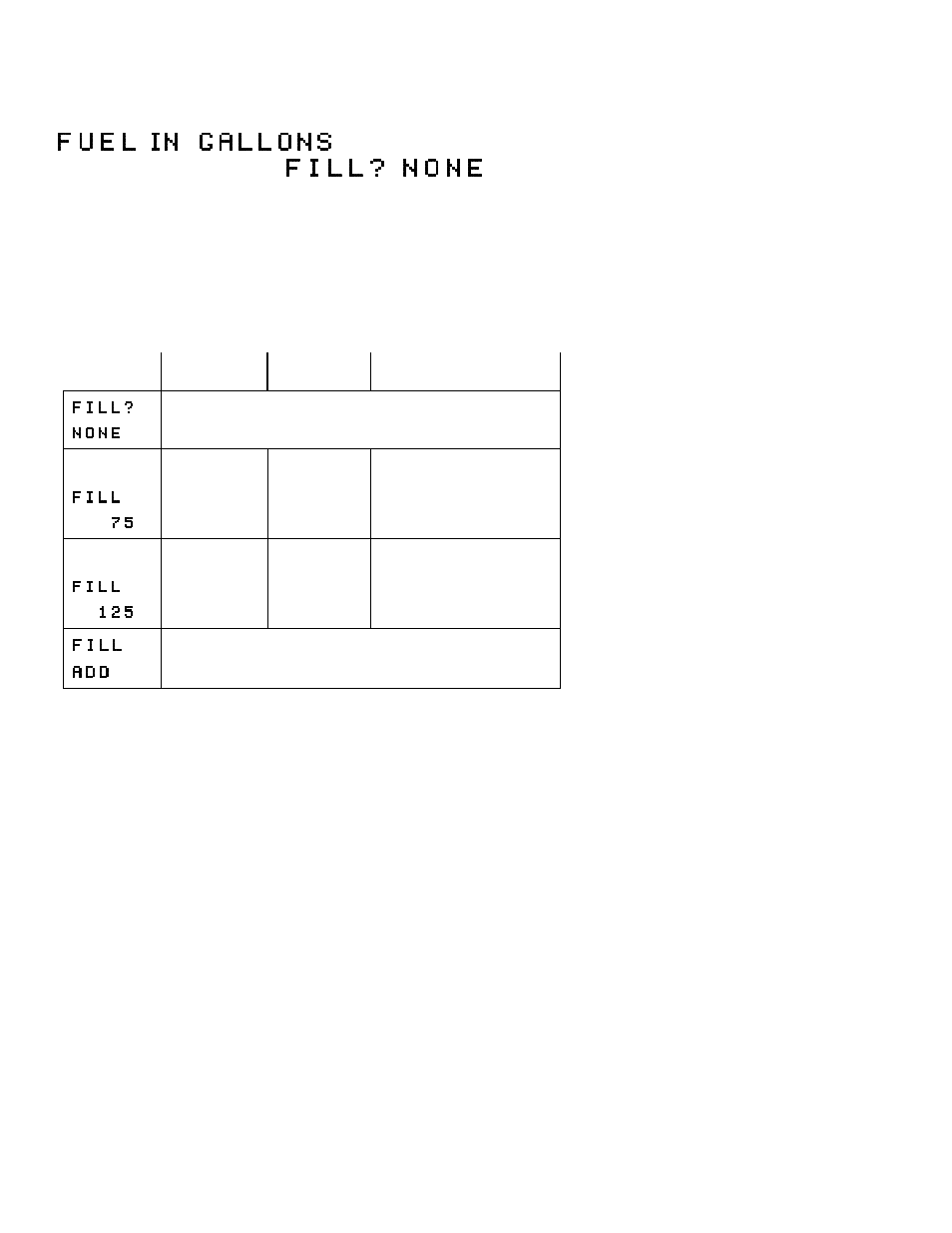
For Your Safe Flight
Page 5
Start Up Fuel
After initial self-test, you will be asked to inform the FS-450M of
start up fuel. The FS-450M will display
(or LITERS or POUNDS)
for one second, and then flash
.
During flight you may also inform the FS-450M of startup fuel
using the pilot program mode, beginning on page 8, if you forgot
to do so at start up.
Refer to the column in the chart below corresponding to your fuel
tank configuration. Tap the AUTO button to select one of the four
following fueling choices on the left column of the chart.
AUTO to
choose
⇓
Main tanks
only, no tabs
Main tanks
with tabs
Main & Auxiliary tanks
Did not add any fuel since last shutdown.
*
Topped the
main tanks.
Filled only
to the tabs.
Topped the main tanks.
The auxiliary tanks are
empty.
*
(not
applicable)
Topped the
main tanks.
Topped both the main
and auxiliary tanks.
Did not top, but added additional fuel to the aircraft, or
removed fuel from the aircraft.
* These values are examples and will be customized for your
aircraft.
Then tap the STEP button to complete the entry and advance to
the Manual indexing mode.
