J.P. Instruments EDM 740 Pilots Guide User Manual
Page 56
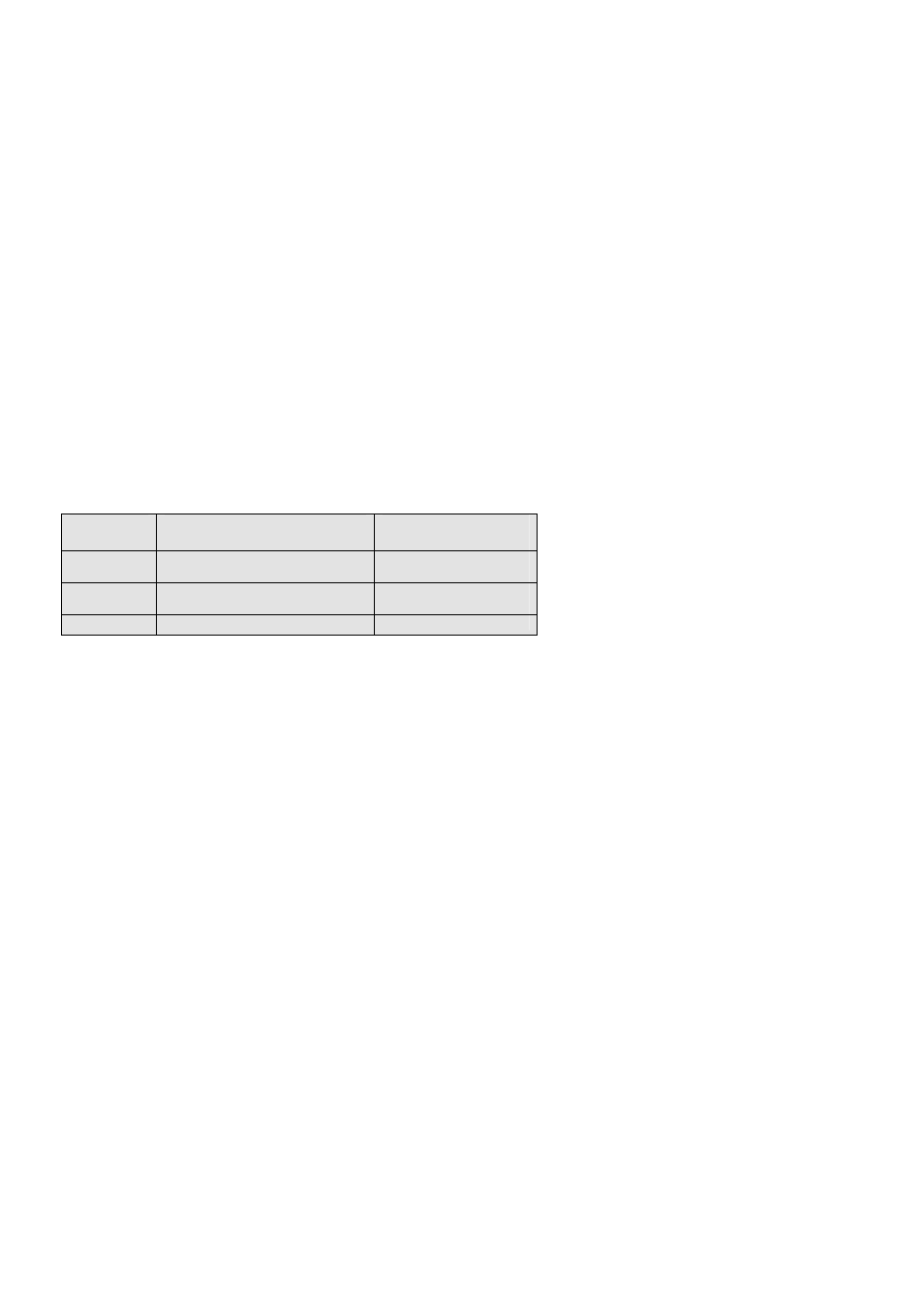
Page 56
Engine Data Management
Number of Cylinders
This affects only RPM capable EDMs. Set CYL = 4 or 6 depending on
your engine. Exceptions:
4 cylinder engine with dual (all-in-one) magnetos set to CYL= 8.
4 cylinder Lasar® ignition set to CYL=8.
6 cylinder Lasar® ignition set to CYL=12.
HP and EC Constant settings
These adjustments set the parameters for the HP calculations in the
EDM. Set the Rated HP for your particular aircraft (for example, a 300
horsepower engine: HP=300). Set the Engine Constant for normally
aspirated or turbo normalized: EC=14.90 or for turbo boosted:
EC=13.75. To change the EC field value, hold STEP and LF until the
digit flashes. The flashing digit can now be edited using the LF button.
Tap STEP to advance to the next digit. Hold STEP and LF until the
change mode is exited, which will save the value.
Entering the Tank Capacity
To initialize or change the tank capacities, hold the STEP button while
turning on the power to the EDM. (Note: these can also be accessed via
Pilot Program Mode). The following program steps will be displayed:
Tap STEP
to advance
Tap the LF button to sequence
through these values
Comments
MAIN=50
0 … 999
Main tank capacity, in
units selected
AUX? N
N
Y
Y—Yes—aircraft has
auxiliary tanks
AUX=0
0 … 250
Auxiliary tank capacity
