Igniter and flame sensor assembly, Air proving switch, Fig. 19 premier 80 – L.B. White 170 Premier User Manual
Page 17: Fig. 17
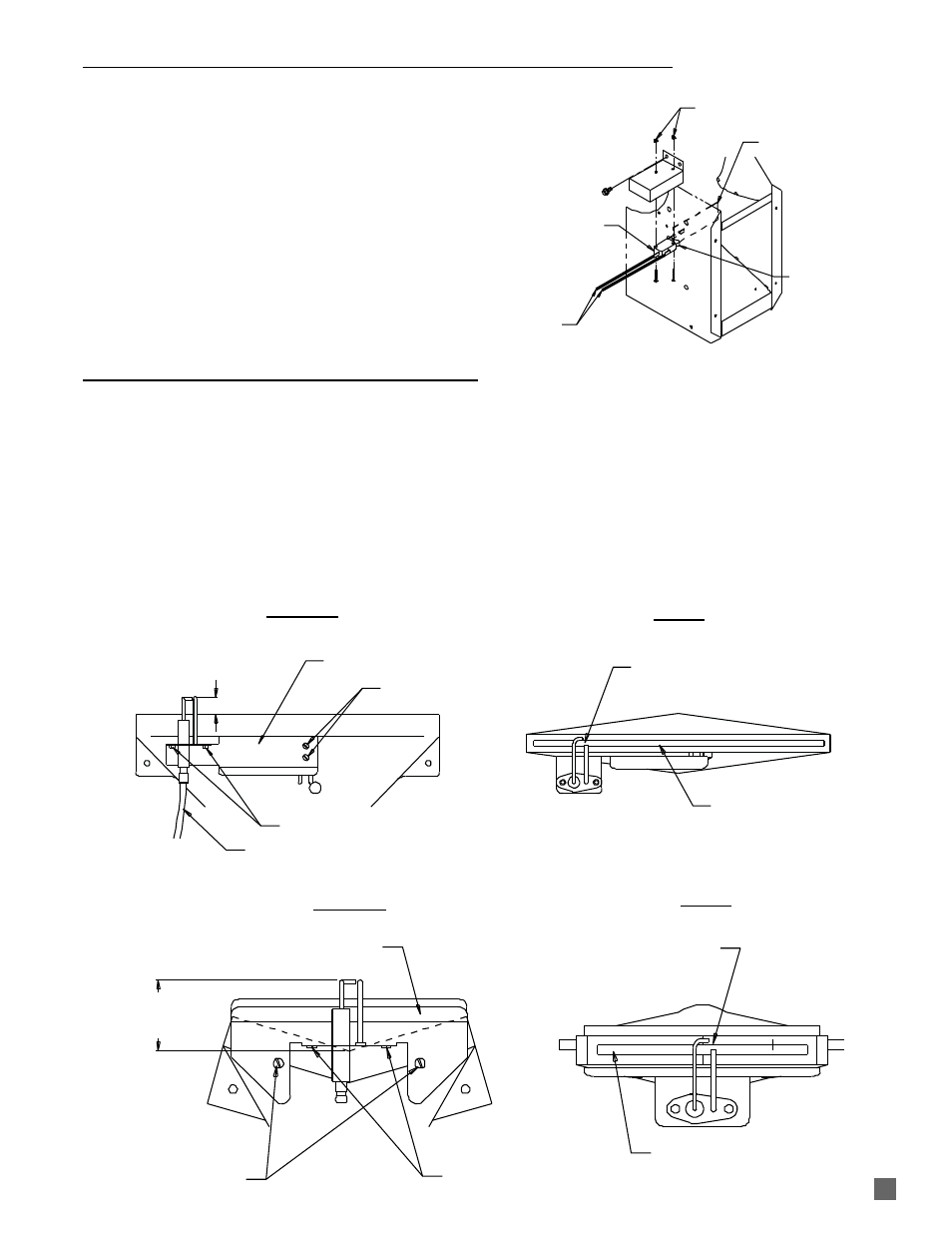
IGNITER AND FLAME SENSOR ASSEMBLY
1.
See Fig. 18 or 19, depending on heater model, for
location of igniter/sensor assembly.
2.
Remove the two screws securing the mounting
bracket to the burner. Remove igniter assembly.
3.
Disconnect high voltage cable from igniter assembly.
4.
Remove the two screws that secure the igniter sensor
to the mounting bracket.
■
The igniter and ground rod should be cleaned to
maintain proper ignition.
-- Use steel wool or emery cloth.
-- Rub briskly to remove buildup of dust, dirt, and
oxide.
■
Check the igniter’s ceramic base for cracks.
-- Replace the igniter if cracks are found.
17
1/2 IN. DISTANCE FROM IGNITER
TOP TO BURNER TOP
MOUNTING BRACKET
IGNITER BRACKET
MOUNTING SCREWS
IGNITER/SENSOR MOUNTING SCREWS
HIGH VOLTAGE IGNITION LEAD
ELECTRODE GAP IS 1/8" &
CENTERED OVER BURNER PORT
BURNER PORT
TOP VIEW
FRONT VIEW
FIG. 18
Premier 170
FRONT VIEW
TOP VIEW
MOUNTING BRACKET
1 1/2 IN. DISTANCE FROM
IGNITER TO "V" OF
BURNER CASTING
IGNITER BRACKET
MOUNTING SCREWS
IGNITER/SENSOR
MOUNTING SCREWS
ELECTRODE GAP IS1/8" & CENTERED
OVER BURNER PORT
BURNER PORT
FIG. 19
Premier 80
AIR PROVING SWITCH
SWITCH W/ PADDLE
LEADS
NUTS
PADDLE
OBLONG HOLE
HOUSING SIDE
PANEL
1.
Open louvered case access panel.
2.
Remove two sheet metal screws holding air proving
switch blower housing. Remove assembly by turning
switch assembly 90 degrees so the switch paddle
can be pulled through oblong hole on side of fan
housing. See Fig. 17.
3.
Disconnect the leads from the air proving switch.
4.
When installing replacement switch, use care in not
bending the switch arm, otherwise ignition problems
may occur.
FIG. 17
