2 raid mode setup – AKiTiO Taurus Super-S LCM User Manual
Page 12
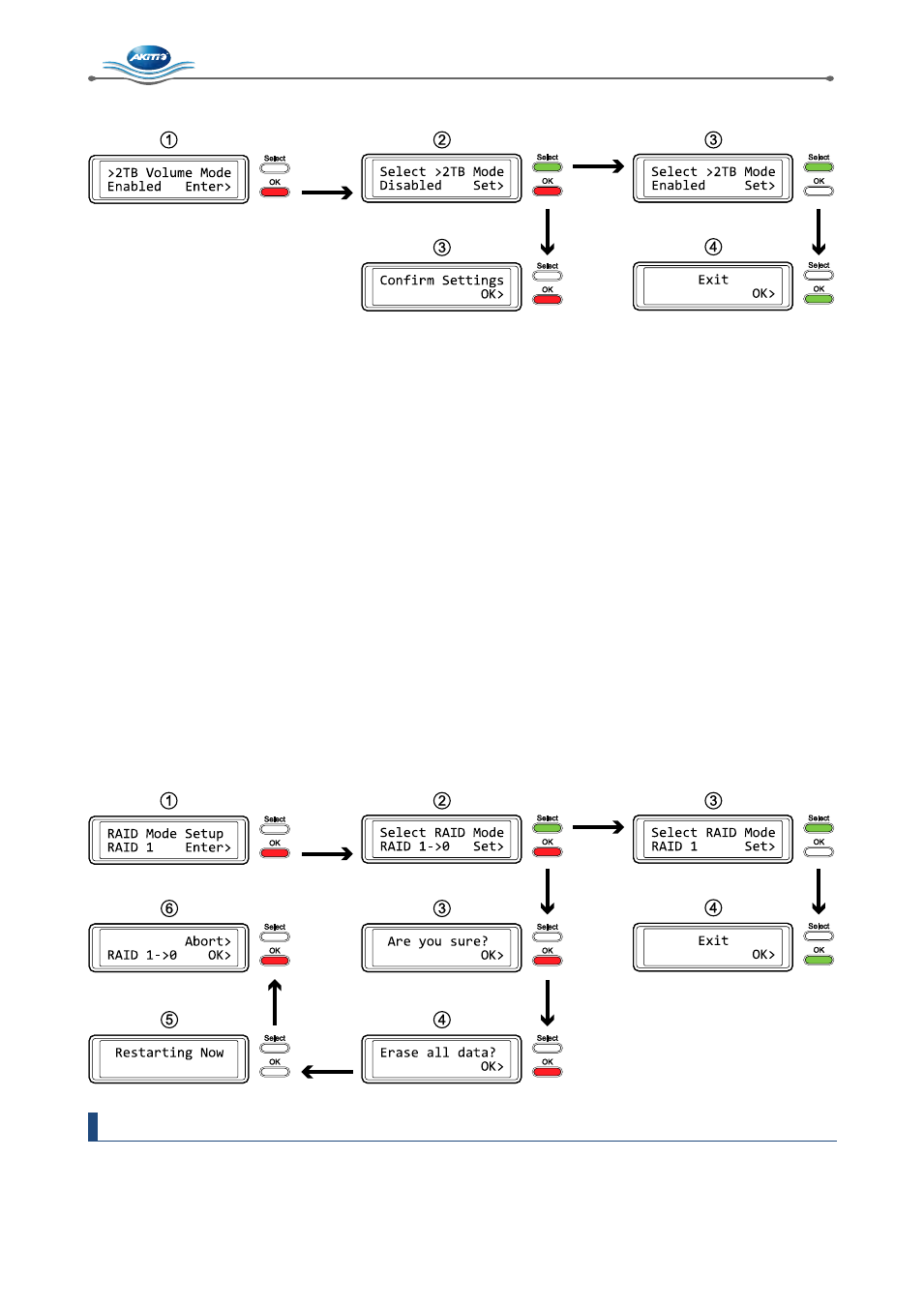
Taurus Super-S LCM LCD Display
[10]
3.4.2 RAID Mode Setup
In order to set the RAID mode via LCD display, make sure the DIP switch position is set as follows:
1 up, 2 down. To lock the setting once it has been changed via LCD display or to set it by using the
DIP switch, please refer to the “Rear View” paragraph.
•
[RAID 1] Confirm RAID 1 mirroring mode.
•
[RAID 0->1] Change the mode from RAID 0 striping to RAID 1 mirroring.
•
[RAID 0] Confirm RAID 0 striping mode.
•
[RAID 1->0] Change the mode from RAID 1 mirroring to RAID 0 striping.
Press the [OK] button to enter the setup menu and press the [Select] button to cycle through the
different options.
•
To exit the menu without changing any of the settings, press the [Select] button until you see
the Exit screen and then press the [OK] button.
•
To change the setting, press the [Select] button to choose your preferred mode, press the [OK]
button to select it, press the [OK] button again to confirm the change and once more to
acknowledge that all data will be erased by this change. The device will restart automatically
and after start up, one more confirmation is required to set the new RAID mode.
Note
Changing the RAID mode requires you to re-format the drives. Make sure to backup all
existing data first!
