Application – Behringer HA4400 User Manual
Page 11
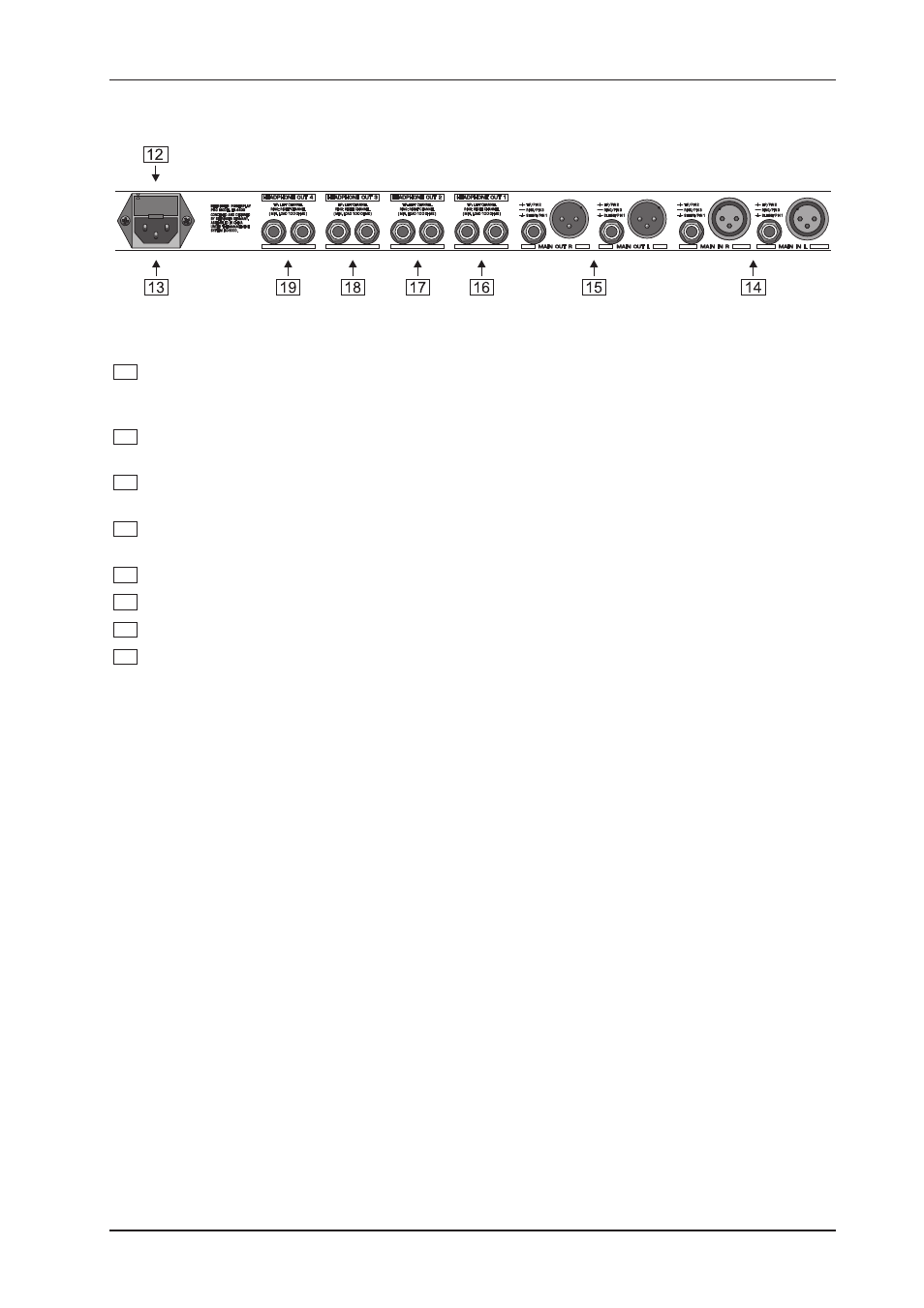
11
POWERPLAY PRO HA4400
4.2 The elements of the rear control panel
Fig. 4.3: The control elements of the rear panel
12
FUSE HOLDER / VOLTAGE SELECTOR. Please make sure that your local voltage matches the volt-
age indicated on the unit, before you attempt to connect and operate the POWERPLAY PRO. Blown
fuses may only be replaced by fuses of the same type and rating.
13
MAINS CONNECTION. Use the enclosed power cord to connect the unit to the mains. Please also note
the instructions given in the INSTALLATION chapter.
14
AUDIO IN. These are the audio inputs of your POWERPLAY PRO, available both as balanced 1/4" jack
and XLR connectors.
15
AUDIO OUT. These are the audio outputs of your POWERPLAY PRO. Matching phone jack and XLR
connectors are wired in parallel.
16
HEADPHONE OUT 1. These are the headphone outputs of channel 1.
17
HEADPHONE OUT 2. These are the headphone outputs of channel 2.
18
HEADPHONE OUT 3. These are the headphone outputs of channel 3.
19
HEADPHONE OUT 4. These are the headphone outputs of channel 4.
5. APPLICATION
5.1 Using the main inputs
Connect a program source to the rear panel MAIN inputs and connect the headphone cable to one of the
appropriate outputs. Turn up the INPUT LEVEL and the BALANCE controls to center position. The INPUT
LEVEL control is used to increase or decrease the general volume of all headphones controlled via the MAIN
inputs, while the individual OUTPUT LEVEL controls are used to adjust the desired channel volume.
5.2 Using the AUX IN inputs
Basically, the AUX IN inputs are used to add an additional input signal to the master signal, with the corre-
sponding BALANCE control determining the volume ratio between the two signals. The aux function supercedes
the previously required monitor mixer and allows for an application that is frequently used in practice.
Example: suppose a vocalist wants to record a vocal track that is to be added to already existing instrumental
tracks. Up to now, it has been common practice that the vocalist listens to the playback by pressing a
headphone pad against one ear, while controlling his/her own voice with the other free ear.
This kind of application can be achieved much more easily and conveniently with the POWERPLAY PRO.
The playback signal is inserted via the MAIN inputs, and the preamplified vocal signal is applied to the AUX
connector. The associated BALANCE control is adjusted so that the vocalist hears a perfect mix of both
backing tracks and vocals, with the OUTPUT LEVEL control determining the overall volume level.
Owing to the four independent channels of the POWERPLAY PRO, four individual mixes for four musicians can
be achieved. If this is not enough, you can interface and link any number of POWERPLAY PROs using the
MAIN outputs.
5. APPLICATION
