Rear connectors – Philips HTB5544D-F7 User Manual
Page 21
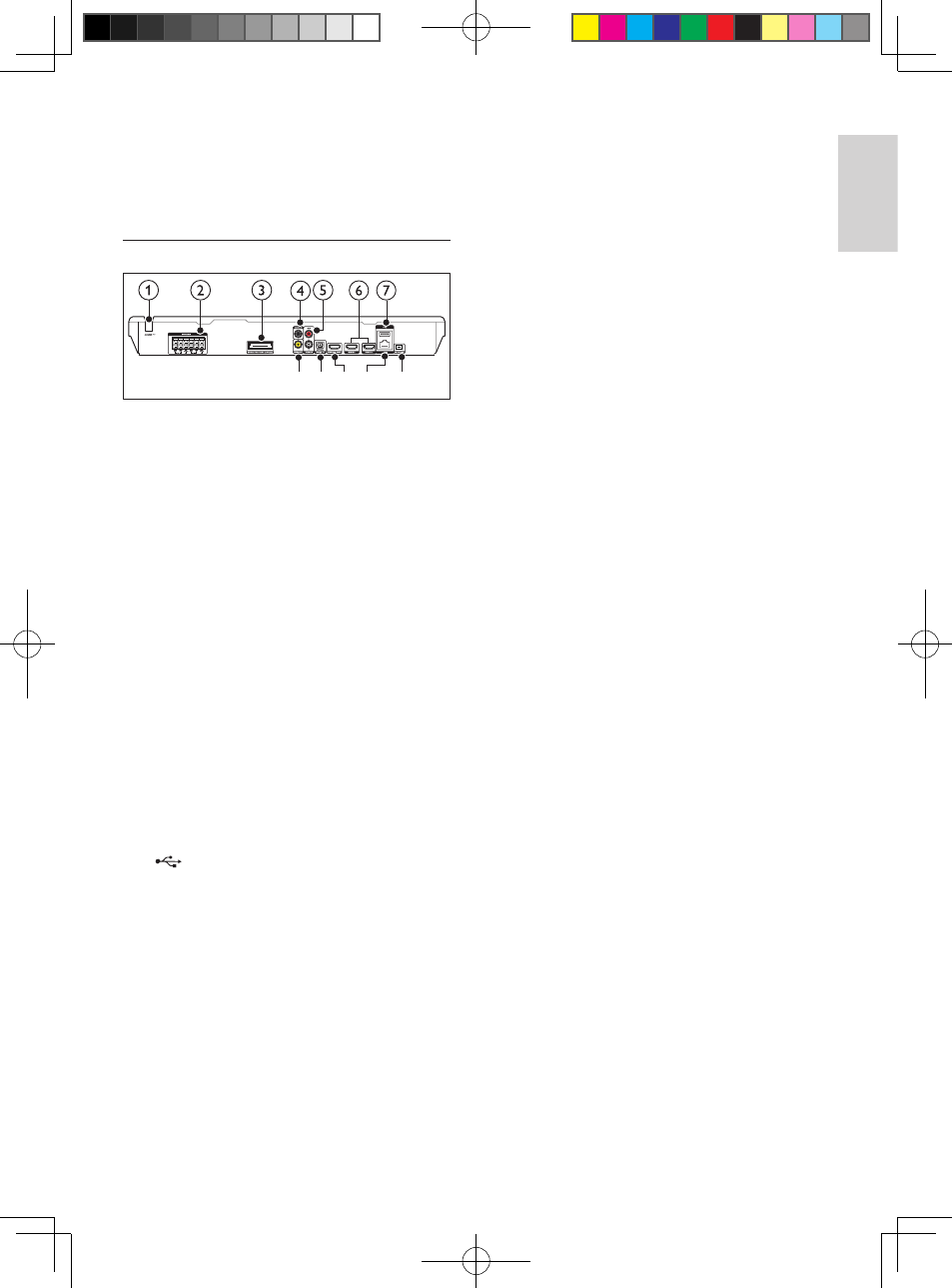
21
English
EN
• Audio, video or picture input from a
USB storage device.
• Connect to an iPod or iPhone.
• Access BD-Live
Rear connectors
a
AC MAINS
Fixed AC power cable.
b
SPEAKERS
Connect to the supplied speakers and
subwoofer.
c
Wireless Rear Audio (optional)
This connection function is not available on
this model.
d
DIGITAL IN-COAXIAL
Connect to a coaxial audio output on the
TV or a digital device.
e
AUDIO IN-AUX
Connect to an analog audio output on the
TV or an analog device.
f
HDMI IN1 / HDMI IN2
Connect to the HDMI output on a digital
device.
g
(USB)
Audio, video or picture input from a USB
storage device.
h
VIDEO OUT
Connect to the composite video input on
the TV.
i
DIGITAL IN-OPTICAL
Connect to an optical audio output on the
TV or a digital device.
j
HDMI OUT (ARC)
Connect to the HDMI input on the TV.
h i j k l
k
LAN
Connect to the LAN input on a
broadband modem or router.
l
FM ANTENNA
Connect to the supplied FM antenna.
HTB5544D_F7_UM_V1.0.indb 21
2013/5/24 11:46:40
- Home Cinéma 5.1 (2 pages)
- Téléviseur à écran large (3 pages)
- Téléviseur à écran large (2 pages)
- téléviseur stéréo (96 pages)
- Téléviseur à écran large (2 pages)
- Téléviseur à écran large (3 pages)
- Téléviseur à écran large (172 pages)
- Téléviseur à écran large (4 pages)
- TV Widescreen (116 pages)
- Téléviseur (62 pages)
- SHC8585-00 (150 pages)
- Perfect replacement Télécommande universelle (108 pages)
- Perfect replacement Télécommande universelle (72 pages)
- Microchaîne (10 pages)
- Microchaîne (2 pages)
- Microchaîne (21 pages)
- MultiLife Chargeur de piles (2 pages)
- MultiLife Chargeur de piles (2 pages)
- Lecteur de CD (21 pages)
- Lecteur de disques Blu-ray (72 pages)
- Lecteur de disques Blu-ray (2 pages)
- Lecteur de DVD (2 pages)
- Lecteur de DVD (2 pages)
- Barre de son (26 pages)
- Barre de son (26 pages)
- Barre de son (12 pages)
- Barre de son (14 pages)
- Barre de son (6 pages)
- Barre de son (16 pages)
- Barre de son (21 pages)
- Barre de son (16 pages)
- Système Home Cinéma DVD (2 pages)
- Fidelio Chaîne sans fil (2 pages)
- Minichaîne hi-fi (21 pages)
- Antenne TV numérique (93 pages)
- Enceinte sans fil (1 page)
- Enceinte sans fil (21 pages)
- Enceinte sans fil (2 pages)
- GoGEAR Baladeur MP4 (2 pages)
- Microchaîne DVD (21 pages)
- Fidelio Home Cinéma avec enceintes arrière sans fil E5 (21 pages)
- Home Cinéma 5 enceintes (16 pages)
- Home Cinéma 5 enceintes (12 pages)
- Home Cinéma 5 enceintes (8 pages)
- Home Cinéma 5 enceintes (2 pages)
