Smartcontrol – Philips 230WP7NS-27 User Manual
Page 21
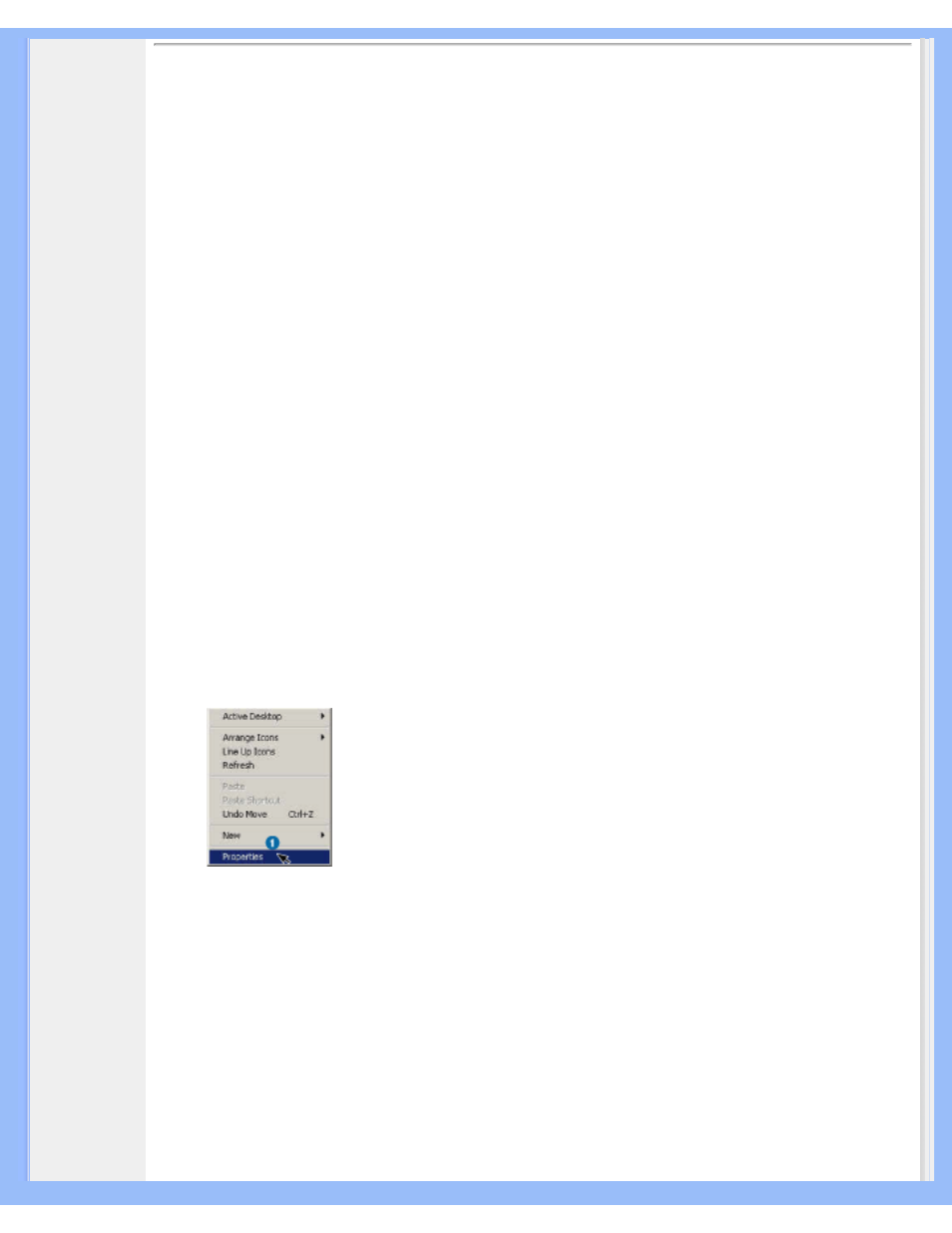
On-Screen Display
SmartControl
It's a convenient tool for adjusting monitor performances and settings through a software interface.
SmartControl displays a control panel for a user to adjust the brightness, contrast, color
temperature, position and other settings. SmartControl also displays hardware information including
the model, serial number, running hours from the interface.
The SmartControl is deployed and installed in computers using Philips monitors. So the monitors
and PC can interact with the Administrator's inquiries.
1. Requirement
●
All graphic cards with nVIDIA and ATI graphic chipsets which support DDC/CI interface
●
Microsoft Windows 2000 and XP operation systems.
●
All Philips monitors supporting DDC/CI interface
2. Installation
How to download "SmartControl Installation" file:
Please follow the instructions in the SmartControl installation program.
3. Accessing SmartControl
●
Right click on the desktop of your PC, and select Properties from the shortcut menu pops
up.
●
Click on Settings tab, and click on Advanced button.
file:///D|/My%20Documents/dfu/230WP7/english/230wp7/osd/osddesc.htm (4 of 8)2006-01-10 3:34:38 PM
