Set safe range free of alerts, Alert you when your iphone 4s, Iphone 5/new ipad and inrange – Philips InRange Bluetooth smart leash AEA1000 for iPhone 5-4S & the new iPad User Manual
Page 12: Device are out of range
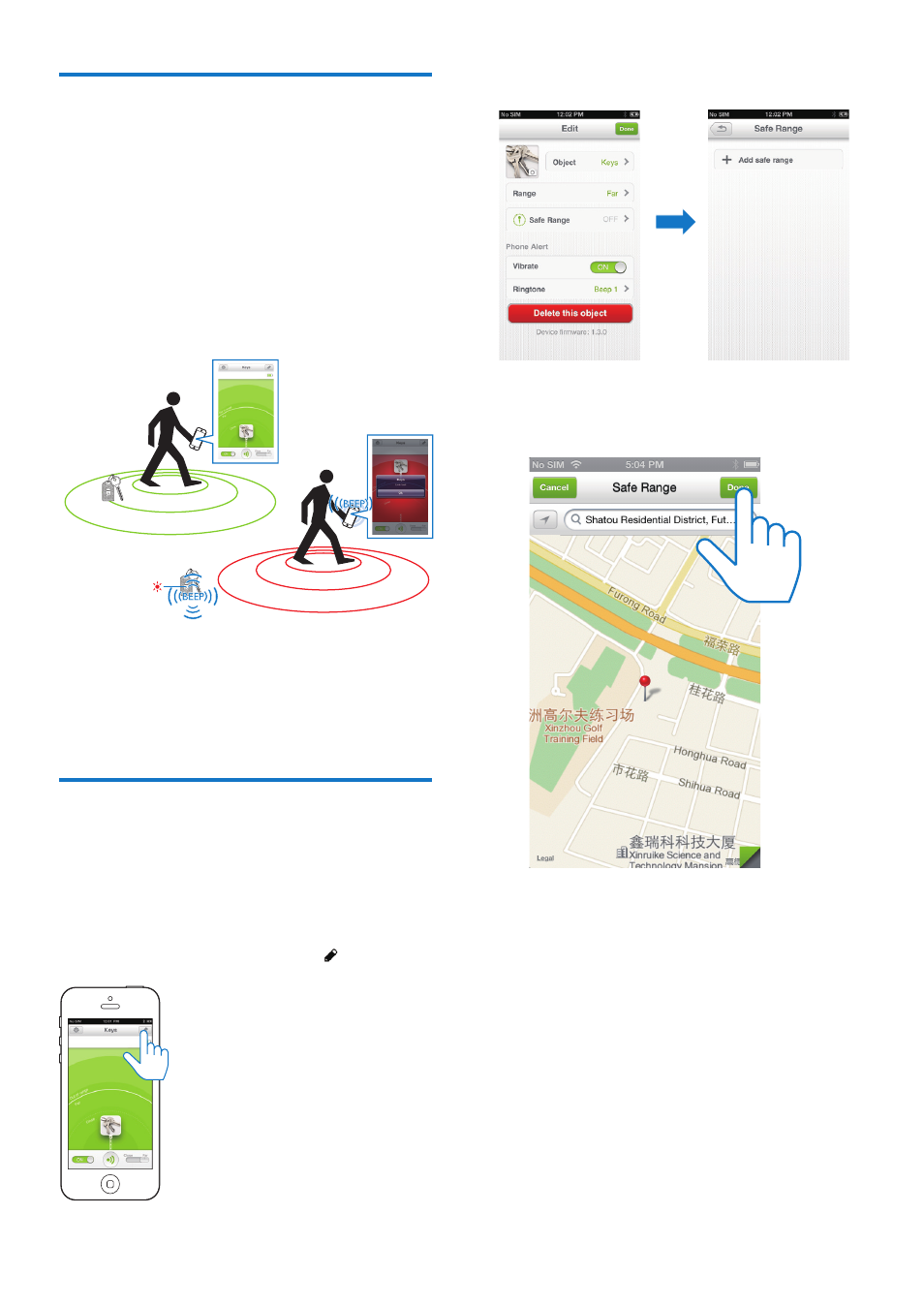
10 EN
Alert you when your iPhone
4S/iPhone 5/New iPad and
InRange device are out of
range
To prevent loss of your iPhone 4S/iPhone 5/
New iPad or your valuables attached to the
InRange device, you can hear beeps when the
InRange device and your iPhone 4S/iPhone 5/
New iPad are out of the set range.
To stop the beeps:
• Follow the beeps and walk around until
your iPhone 4S/iPhone 5/New iPad and
the InRange device return to the set range.
Set safe range free of alerts
You can use the safe range settings to prevent
your iPhone 4S/iPhone 5/New iPad or InRange
device from ringing within a certain range.
1
Run Philips InRange on your iPhone 4S/
iPhone 5/New iPad, then tap .
2
Tap Safe Range -> Add Safe Range.
3
Select a place on the map as your safe
range, then tap Done to finish the setting.
- Home Cinéma 5.1 (2 pages)
- Téléviseur à écran large (2 pages)
- téléviseur stéréo (96 pages)
- Téléviseur à écran large (2 pages)
- Téléviseur à écran large (3 pages)
- Téléviseur à écran large (172 pages)
- Téléviseur à écran large (4 pages)
- TV Widescreen (116 pages)
- Téléviseur (62 pages)
- Téléviseur à écran large (3 pages)
- SHC8585-00 (150 pages)
- Perfect replacement Télécommande universelle (108 pages)
- Perfect replacement Télécommande universelle (72 pages)
- Microchaîne (2 pages)
- Microchaîne (21 pages)
- Microchaîne (10 pages)
- MultiLife Chargeur de piles (2 pages)
- MultiLife Chargeur de piles (2 pages)
- Lecteur de CD (21 pages)
- Lecteur de disques Blu-ray (2 pages)
- Lecteur de disques Blu-ray (72 pages)
- Lecteur de DVD (2 pages)
- Lecteur de DVD (2 pages)
- Barre de son (26 pages)
- Barre de son (12 pages)
- Barre de son (14 pages)
- Barre de son (6 pages)
- Barre de son (16 pages)
- Barre de son (21 pages)
- Barre de son (16 pages)
- Barre de son (26 pages)
- Système Home Cinéma DVD (2 pages)
- Fidelio Chaîne sans fil (2 pages)
- Minichaîne hi-fi (21 pages)
- Antenne TV numérique (93 pages)
- Enceinte sans fil (1 page)
- Enceinte sans fil (21 pages)
- Enceinte sans fil (2 pages)
- GoGEAR Baladeur MP4 (2 pages)
- Microchaîne DVD (21 pages)
- Fidelio Home Cinéma avec enceintes arrière sans fil E5 (21 pages)
- Home Cinéma 5 enceintes (8 pages)
- Home Cinéma 5 enceintes (2 pages)
- Home Cinéma 5 enceintes (18 pages)
- Home Cinéma 5 enceintes (2 pages)
