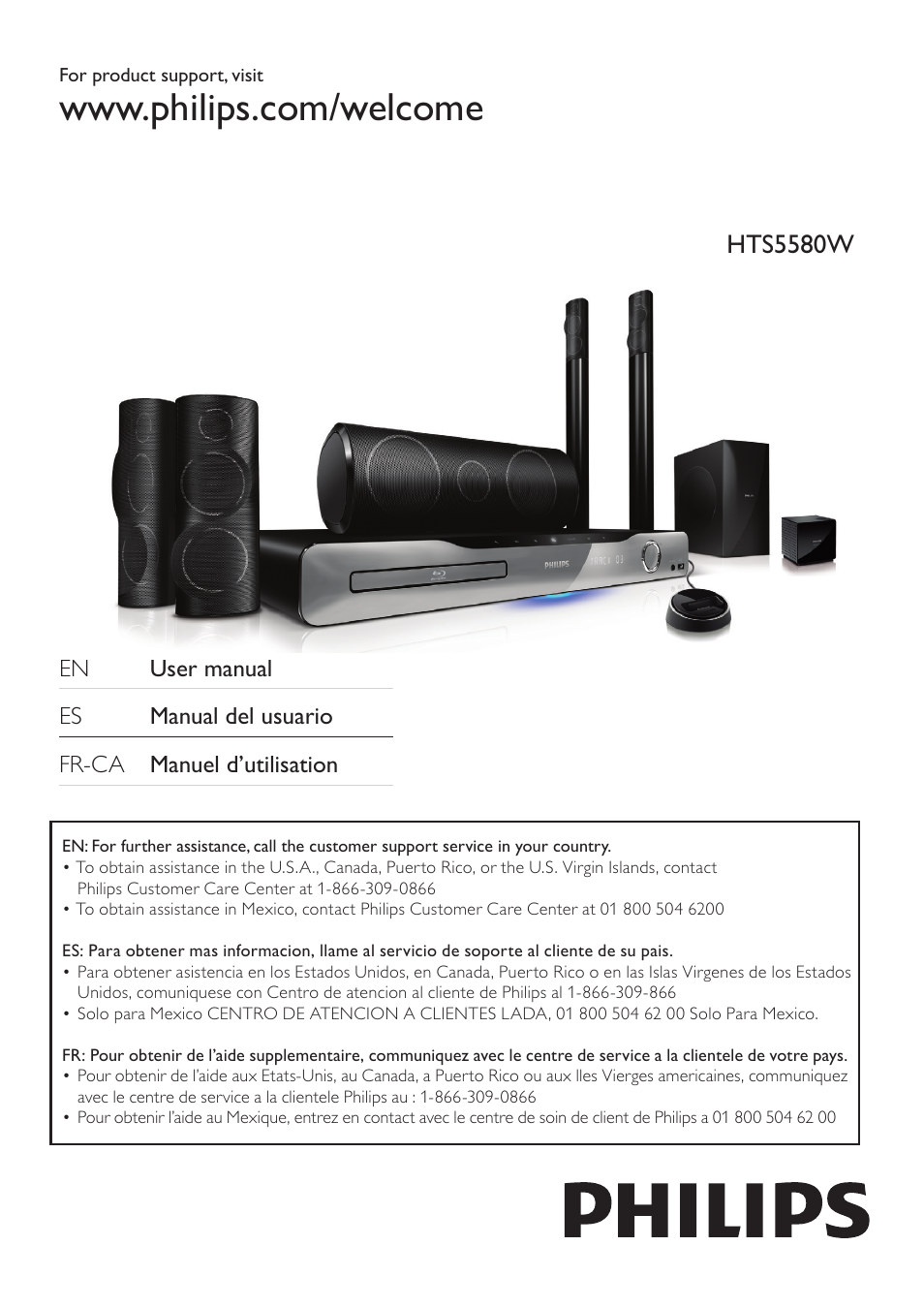Philips HTS5580W-F7 User Manual
Hts5580w
Table of contents
Document Outline
- Contents
- 1 Notice
- Notice for USA
- Notice for Canada
- 2 Important
- 3 Your home theater
- 4 Connect your home theater
- Front connectors
- Back connectors
- Option 1: Connect to the TV through HDMI
- Option 2: Connect to the TV through YPbPr (component video)
- Option 3: Connect to the TV through composite video (CVBS)
- Option 1: Connect audio through analog audio cables
- Option 2: Connect audio through coaxial cable
- Set up network
- 5 Use your home theater
- Before you start
- Access the home menu
- Choose your sound
- Play a disc
- Use Bonus View on Blu-ray
- Access BD-Live on Blu-ray
- Play 3D video
- Play from a USB storage device
- More play features for disc or USB
- Play from PC (DLNA)
- Play from radio
- Play audio from TV or other devices
- Play from an MP3 player
- Play from an iPod or iPhone
- Use Philips EasyLink
- Change auto volume
- Change sound mode
- Change surround sound mode
- Change treble, mid and bass
- Synchronize audio with video
- Play 3D discs in 2D
- Use video options
- Use picture options
- Use audio options
- Play a musical slideshow
- Set up media server software
- Play multimedia content
- Dock your iPod or iPhone
- Listen to music
- Watch video or view slideshows
- 6 Change settings
- 7 Update software
- 8 Product specifications