Belkin F5U104 User Manual
Page 26
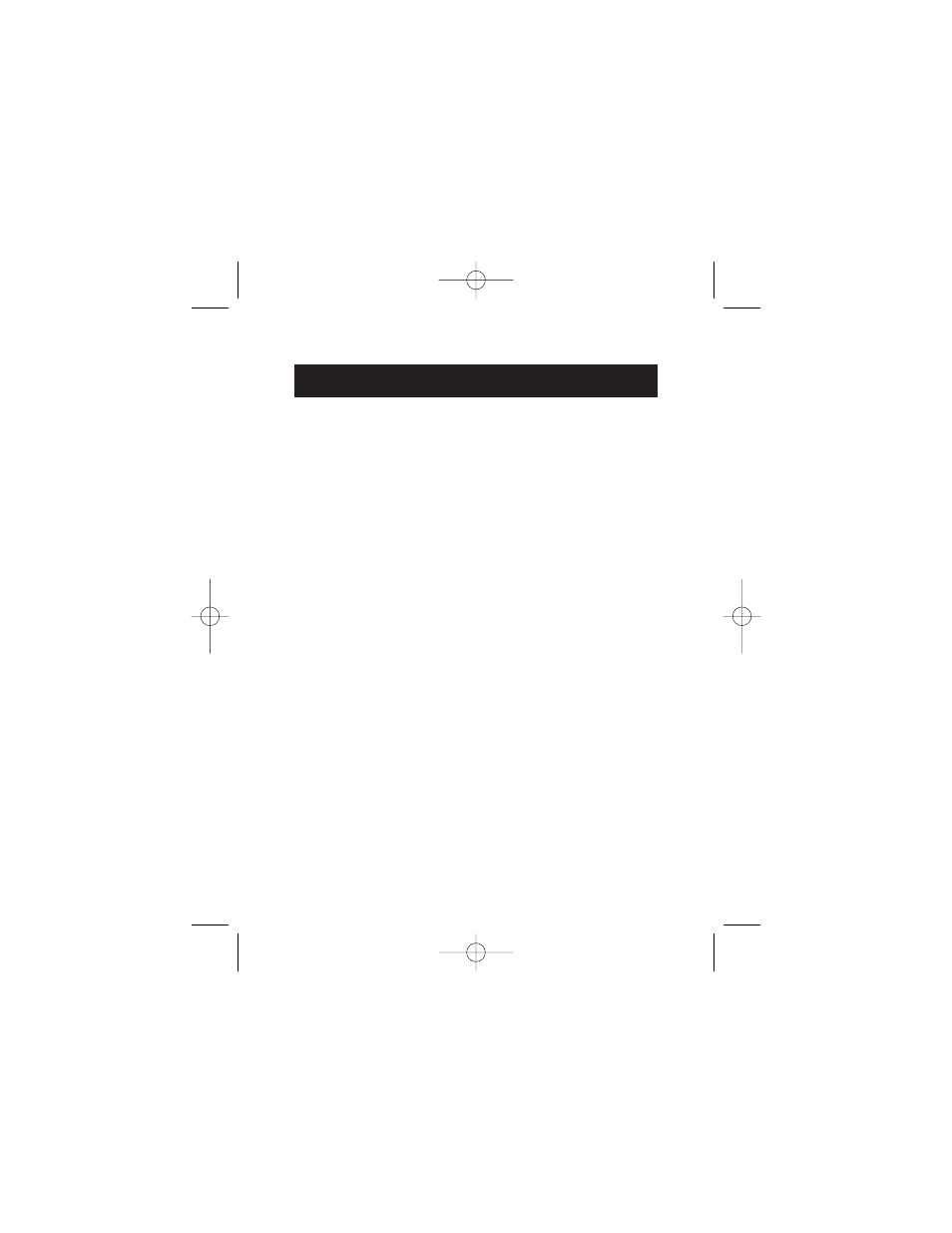
9. Ready to Share (continued)
24
To share files on Windows 2000 PCs:
1. Double-click on the “My Computer” icon on your desktop.
2. Right-click on the hard drive available on your computer
(e.g., C drive) and select “Sharing”.
3. Select “Share this Folder”.
4. Click “OK”.
b. Make sure your machines are seeing each other
To make sure your installations were successful and check that
your PC is “seeing” other PCs on your network, do one or both
of the following:
1. Click on “Network Neighborhood/My Network Places” on
your desktop. You should see the “Entire Network” icon
and all the PCs connected to the network. If you don’t, press
F5 to refresh. If you don’t see these, consult the
“Troubleshooting” section.
2. On your desktop, right-click on “My Computer”, then
left-click on “Properties”. Click on the “Device Manager”
tab. The Belkin USB Direct Connect should be in the
“Network Adapters” section. If Belkin USB Direct Connect is
not there, or if there is a yellow question mark by it, the
device is not installed properly. Consult the
“Troubleshooting” section.
P73162-A-F5U104-man.qxd 8/15/01 2:40 PM Page 24
