Belkin F5U104 User Manual
Page 25
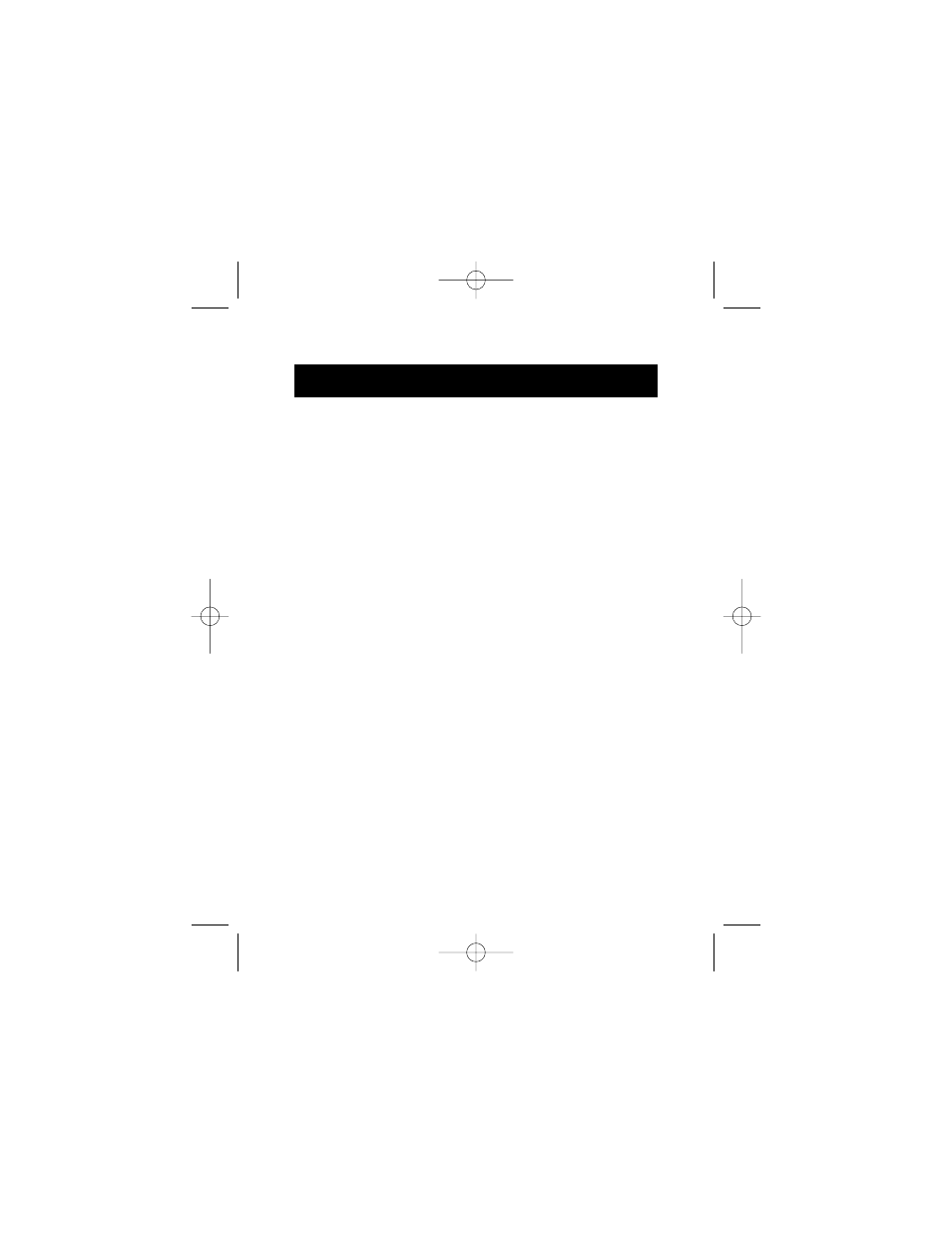
23
9. Ready to Share
a. Share Files
To share files between Windows 98 and Windows Me PCs, you
first need to:
1. Double-click on the “My Computer” icon on your desktop.
2. Left-click on the hard drive available on your computer (e.g.,
C drive) to highlight it. From the menu bar, click on “File”.
On the pull-down menu that appears, select “Sharing”.
3. A window will appear. Select “Shared As”. Share name is
“C”. Set the Access Type to “Full”, then click “Apply”. Click
“OK”. Make sure you DO NOT set a password in this area.
4. When you go back to “My Computer”, you will see a “small
hand” underneath the C drive signifying that the drive is
now shared.
5. The installation is now complete on the first computer. You
can return to the beginning and commence installation on
the rest of the computers connected to the network.
6. Once the installation is done on all the computers on your
desktop (main screen), you can double-click on the
“Network Neighborhood” icon. Once it is open, you should
see all the computers connected to the network. If you get
an error saying “Not able to browse the network”, wait for a
minute or two, then press the F5 key on your keyboard to
refresh the network connections.
P73162-A-F5U104-man.qxd 8/15/01 2:40 PM Page 23
