2 your soundbar, Main unit, Remote control – Philips CSS2133B-F7 User Manual
Page 6
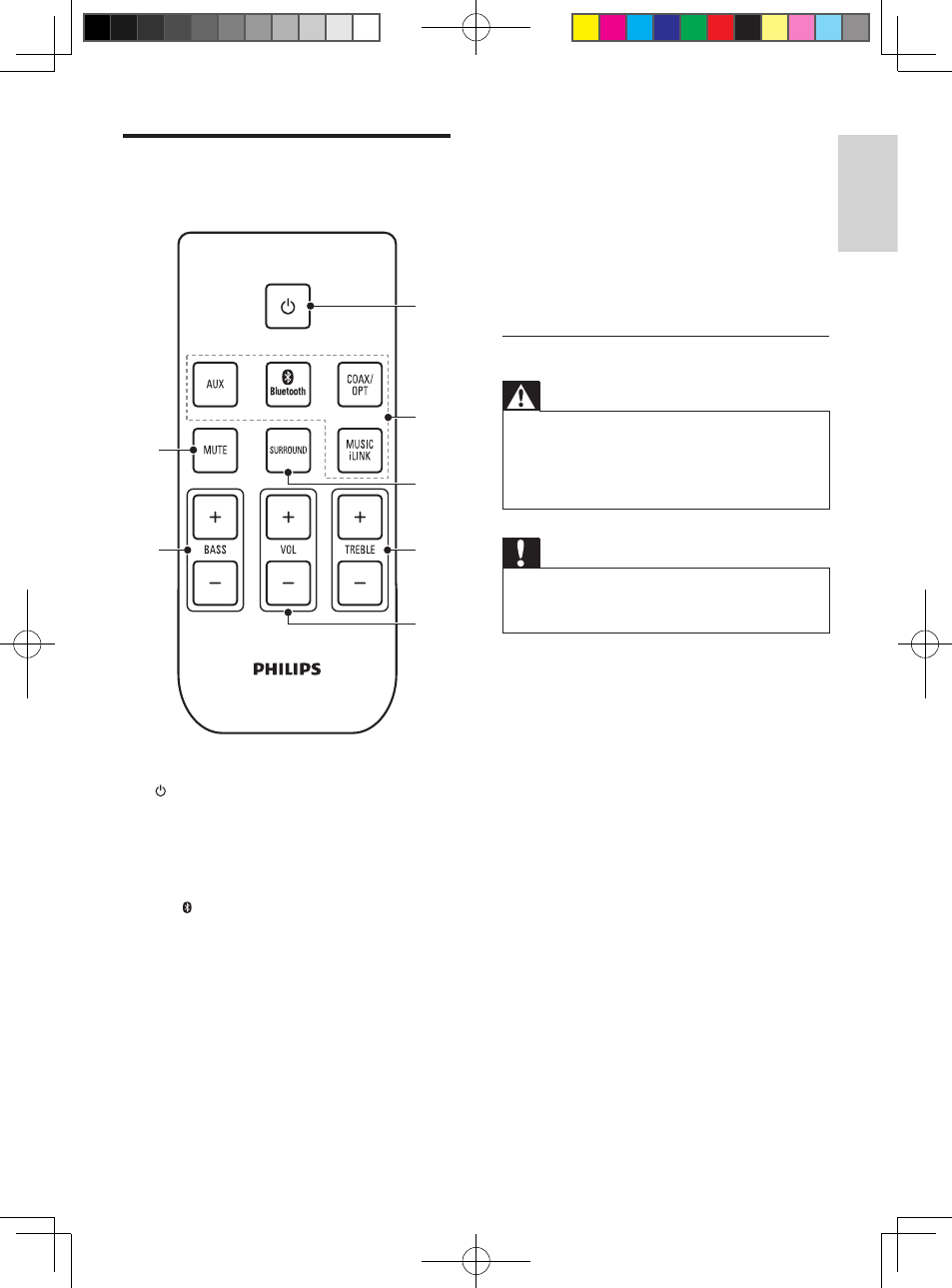
7
English
EN
Remote control
a
(Standby-On)
Switch the SoundBar on or to standby.
b
Source buttons
• AUX: Switch your audio source to the
AUX connection.
• Bluetooth: Switch to Bluetooth
mode.
• COAX/OPT: Switch your audio source
to the coaxial or optical connection.
• MUSIC iLINK: Switch your audio
source to the MUSIC iLINK
connection.
c
SURROUND
Switch virtual surround mode on or off.
d
TREBLE +/-
a
b
c
d
e
f
g
Increase or decrease treble.
e
VOL +/-
Increase or decrease volume.
f
BASS +/-
Increase or decrease bass.
g
MUTE
Mute or restore volume.
Replace battery
Warning
•
Danger of explosion if battery is incorrectly replaced.
Replace only with the same or equivalent type.
•
The product/remote control may or may not contain a
coin/button type battery, which can be swallowed. Keep
the battery out of reach of children at all times!
Caution
•
The battery contains perchlorate material, handle
it with care. For information see www.dtsc.ca.gov/
hazardouswaste/perchlorate.
CSS2133B_F7_UM_V1.0.indb 7
2013/2/22 17:15:21
- Home Cinéma 5.1 (2 pages)
- Téléviseur à écran large (4 pages)
- TV Widescreen (116 pages)
- Téléviseur (62 pages)
- Téléviseur à écran large (3 pages)
- Téléviseur à écran large (2 pages)
- téléviseur stéréo (96 pages)
- Téléviseur à écran large (2 pages)
- Téléviseur à écran large (3 pages)
- Téléviseur à écran large (172 pages)
- SHC8585-00 (150 pages)
- Perfect replacement Télécommande universelle (72 pages)
- Perfect replacement Télécommande universelle (108 pages)
- Microchaîne (21 pages)
- Microchaîne (10 pages)
- Microchaîne (2 pages)
- MultiLife Chargeur de piles (2 pages)
- MultiLife Chargeur de piles (2 pages)
- Lecteur de CD (21 pages)
- Lecteur de disques Blu-ray (2 pages)
- Lecteur de disques Blu-ray (72 pages)
- Lecteur de DVD (2 pages)
- Lecteur de DVD (2 pages)
- Barre de son (16 pages)
- Barre de son (21 pages)
- Barre de son (16 pages)
- Barre de son (26 pages)
- Barre de son (26 pages)
- Barre de son (12 pages)
- Barre de son (14 pages)
- Barre de son (6 pages)
- Système Home Cinéma DVD (2 pages)
- Fidelio Chaîne sans fil (2 pages)
- Minichaîne hi-fi (21 pages)
- Antenne TV numérique (93 pages)
- Enceinte sans fil (2 pages)
- Enceinte sans fil (1 page)
- Enceinte sans fil (21 pages)
- GoGEAR Baladeur MP4 (2 pages)
- Microchaîne DVD (21 pages)
- Fidelio Home Cinéma avec enceintes arrière sans fil E5 (21 pages)
- Home Theater 5.1 (2 pages)
- Home Cinéma 5 enceintes (8 pages)
- Home Cinéma 5 enceintes (18 pages)
- Home Cinéma 5 enceintes (8 pages)
