Service (cont.) – Bunn FMD-1 User Manual
Page 24
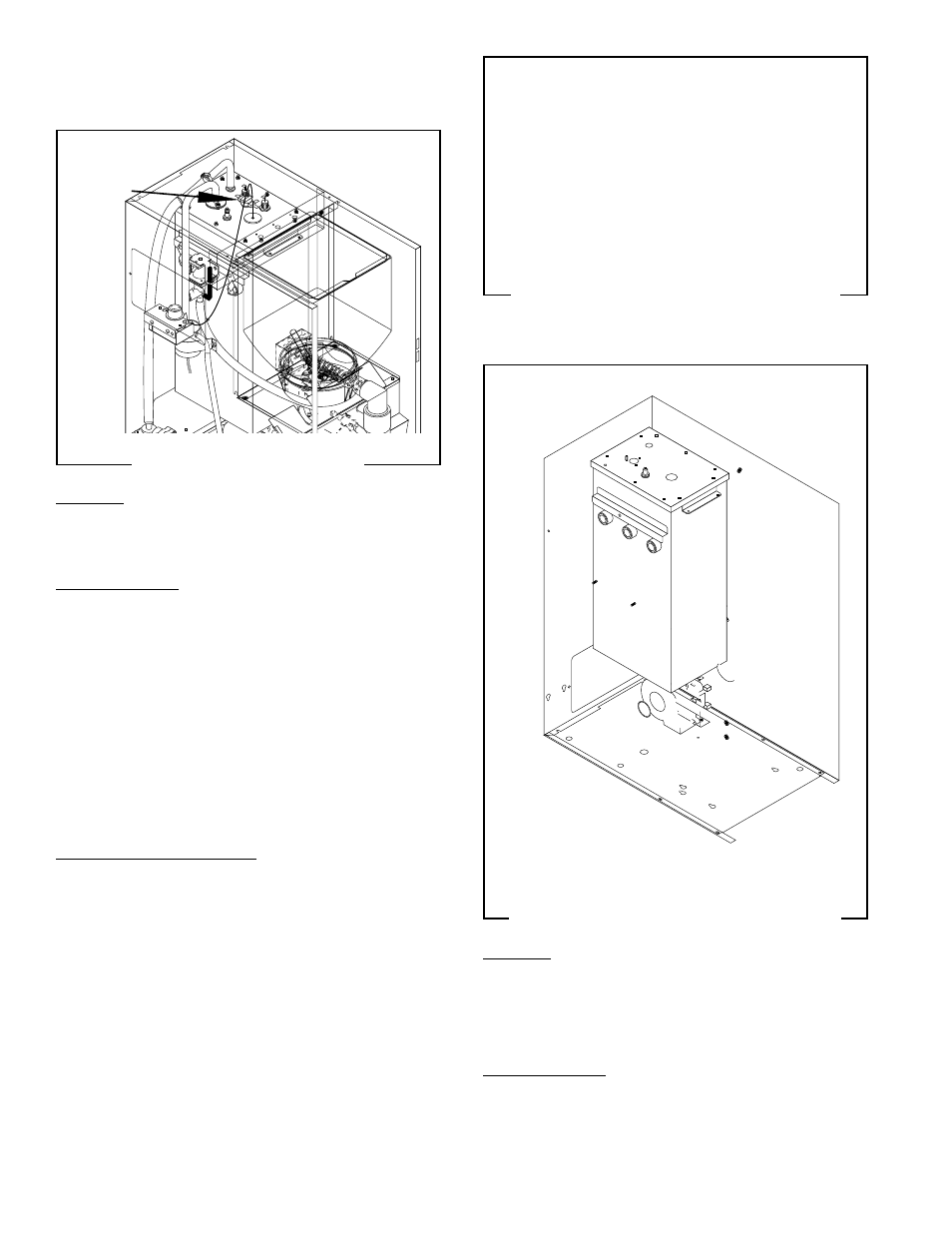
24
Test Procedures:
1.
Disconnect the dispenser from the power source.
2.
Disconnect both black wires from the limit ther-
mostat.
3.
Check for continuity across the limit thermostat
terminals.
If continuity is present as described, the limit thermo-
stat is operating properly.
If continuity is not present as described, replace the
limit thermostat.
Removal and Replacement:
1.
Remove all wires from the limit thermostat ter-
minals.
2.
Carefully slide the limit thermostat out from un-
der the retaining clip and remove the limit ther-
mostat.
3.
Carefully slide the new limit thermostat into the
retaining clip.
4.
Refer to Fig. 19 when reconnecting the wires.
OVERFLOW PROTECTION SWITCH
FIG. 20 OVERFLOW PROTECTION SWITCH
P1226
Location:
The overflow protection switch is located in-
side the copper overflow cup on the left side of the
tank.
Test Procedures:
1. Disconnect the dispenser from the power source.
2. Remove the wire nuts connecting the red wires
from the overflow protection switch to the black
SERVICE (cont.)
LIMIT THERMOSTAT
FIG. 18 LIMIT THERMOSTAT
Location:
The limit thermostat is located in the center of
the tank lid.
FIG. 19 LIMIT THERMOSTAT TERMINALS
P1800
P1505
