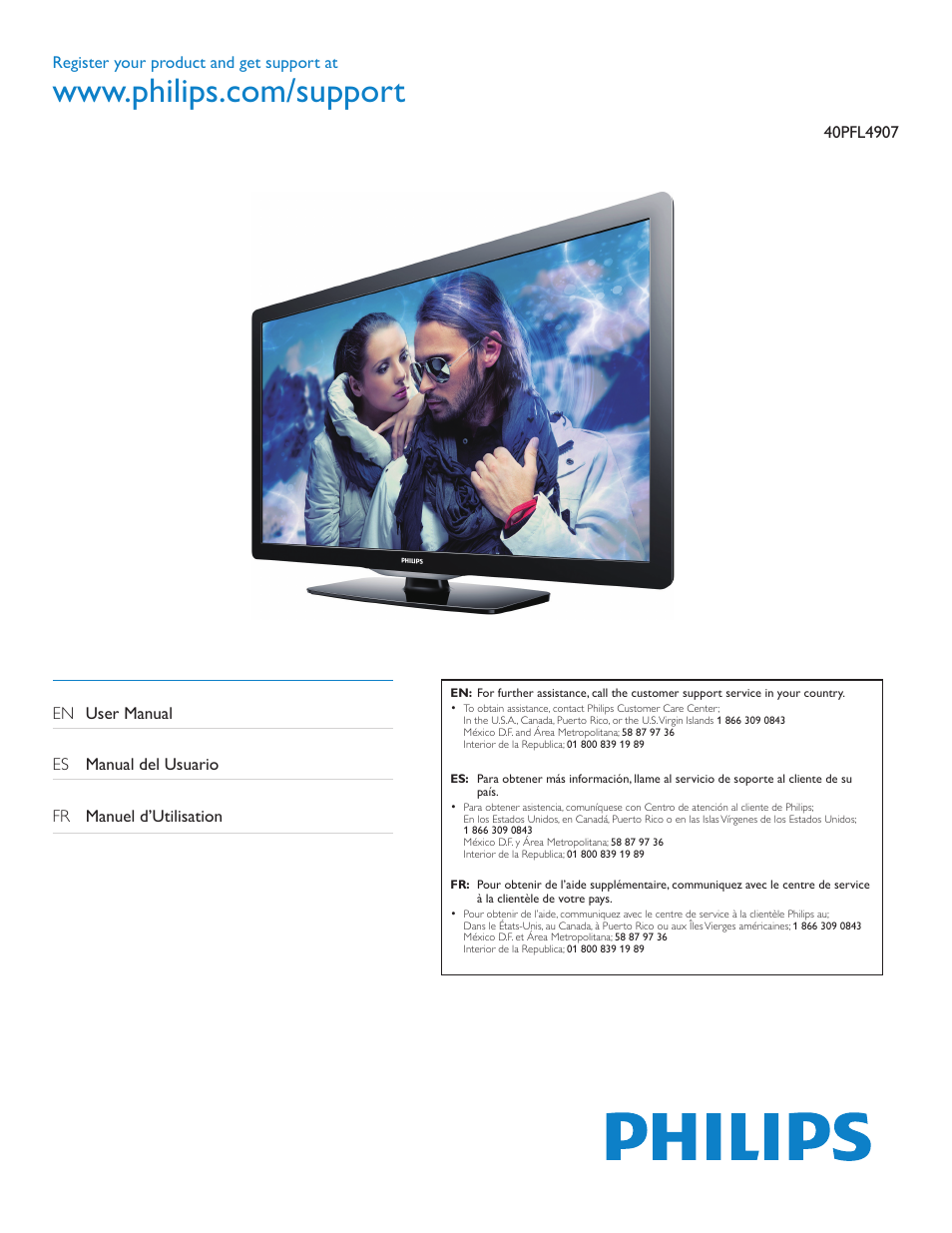Philips 40PFL4907-F7 User Manual
Register your product and get support at
Table of contents
Document Outline
- Contents
- 1 Notice
- 2 Important
- 3 Get started
- 4 Use your TV
- Switching on your TV and putting it in Standby mode
- Adjusting volume
- Switching channels
- Watching channels from an external device
- Access the Home Menu
- Philips Wiress MediaConnect
- View photos, play music and watch videos using DLNA
- NetTV
- Enjoying vTuner
- Pandora operations
- Using Twitter
- Using auto mode
- Create and use lists of favorite channels
- Sleep timer
- Changing picture format
- Changing picture format
- TV screen information
- USB
- 5 Use more of your TV
- Picture
- Sound
- Features
- Caption settings
- Sleeptimer
- Child and ratings lock
- Change PIN
- Installation
- Language
- Channel installation
- Preferences
- Use Philips EasyLink
- Network
- Software
- Checking your current software version
- Preparing for the software upgrade
- Upgrading the software
- Automatically check for latest software
- Netflix deactivation
- Netflix ESN
- VUDU deactivation
- YouTube deactivation
- 6 Connecting devices
- 7 Useful tips
- 8 Information
- Specifications
- Warranty
- License