Operation – Philips SACD-DVD Player User Manual
Page 25
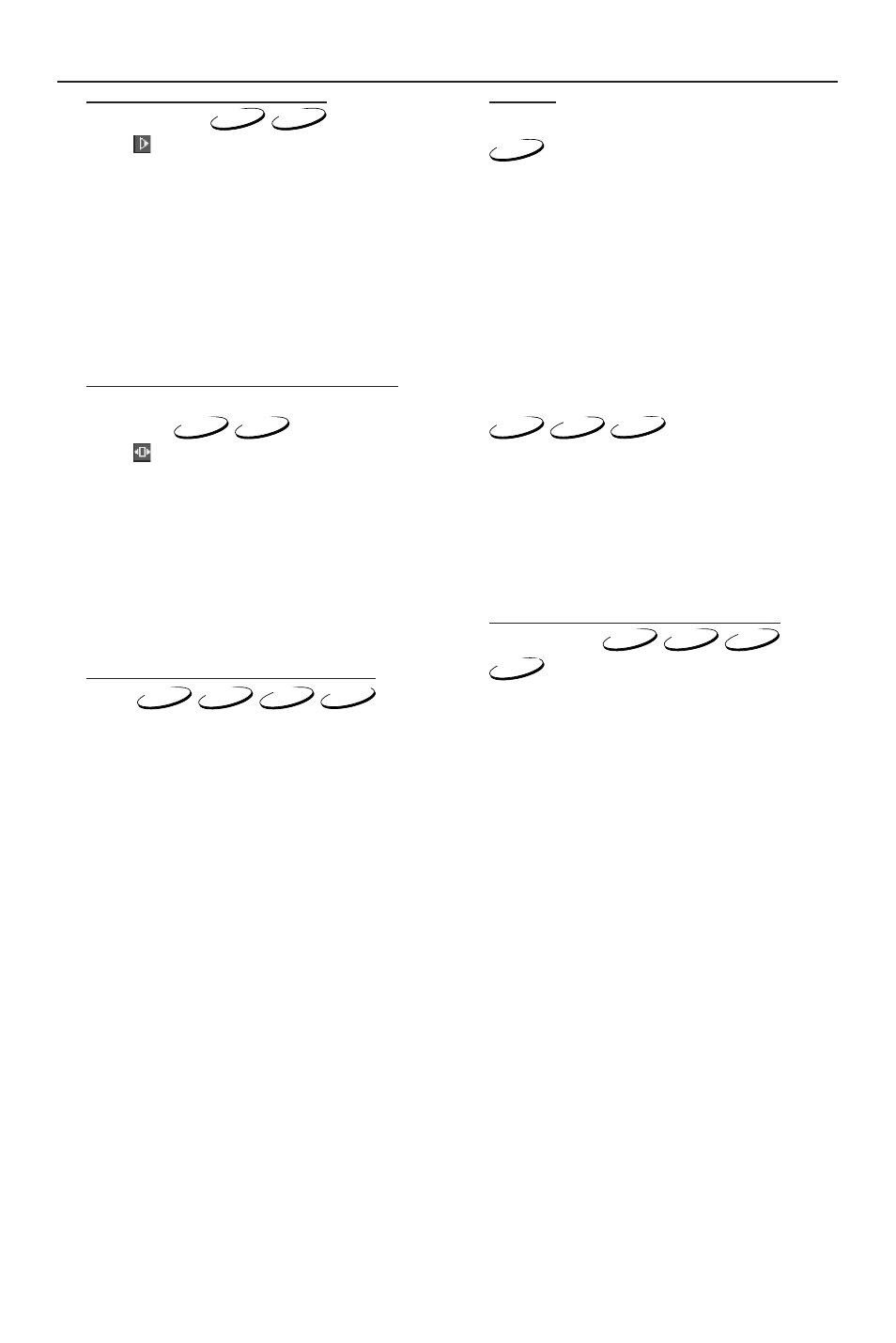
25
Slow Motion
DVD
VCD
1
Select
(SLOW MOTION) in the menu bar
and press 4.
➜ Playback will pause.
2
Use the cursor keys 1 2 to select the required
speed: -1, -1/2, -1/4 or -1/8 (backward), or +1/8,
+1/4, +1/2 or +1 (forward).
3
Select 1 to play the disc at normal speed again.
4
If ; is pressed, the speed will be set to zero
(PAUSE).
5
To exit slow motion mode, press PLAY.
Still Picture and Frame-by-frame
playback
DVD
VCD
1
Select
(STEP) in the menu bar and press 4.
➜ Playback will pause.
2
Use the cursor keys 1 2 to select the previous
or next picture frame.
3
To exit step by step playback, press PLAY or 3.
Note:
–
You can also activate frame-by-frame
playback by pressing the PAUSE key repeatedly
on the remote control.
Scan
DVD
VCD
CD
SACD
Scanning plays the first 10 seconds of each
chapter/track on the disc.
1
Press SCAN.
2
To continue playback at your chosen chapter/
track, press SCAN again or press PLAY.
Repeat
DVD
Repeat chapter/title/disc
● To repeat the current chapter, press REPEAT.
➜
REPEAT
CHP
appears on the front display.
● To repeat the current title, press REPEAT a
second time.
➜
REPEAT
TTL
appears on the front display.
● To repeat the entire disc, press REPEAT a third
time.
➜
REPEAT
DISC
appears on the front display.
● To exit Repeat mode, press REPEAT a fourth time.
VCD CD SACD
Repeat track/disc
● To repeat the current track, press REPEAT.
➜
REPEAT
TRK
appears on the front display.
● To repeat the entire disc, press REPEAT a second
time.
➜
REPEAT
DISC
appears on the front display.
● To exit Repeat mode, press REPEAT a third time.
Repeat A-B
DVD
VCD
CD
SACD
– DVD-Video Discs: repeat a sequence in a
title
– Video and Audio CDs: repeat a sequence
in a track
1
Press REPEAT A-B at your chosen starting point.
2
Press REPEAT A-B again at your chosen end
point.
➜
REPEAT
A
-
B
appears briefly on the front
display, and the repeat sequence begins.
3
To exit the sequence, press REPEAT A-B.
Operation
