Philips Mobile Phone CTS660BLK S660 User Manual
Page 19
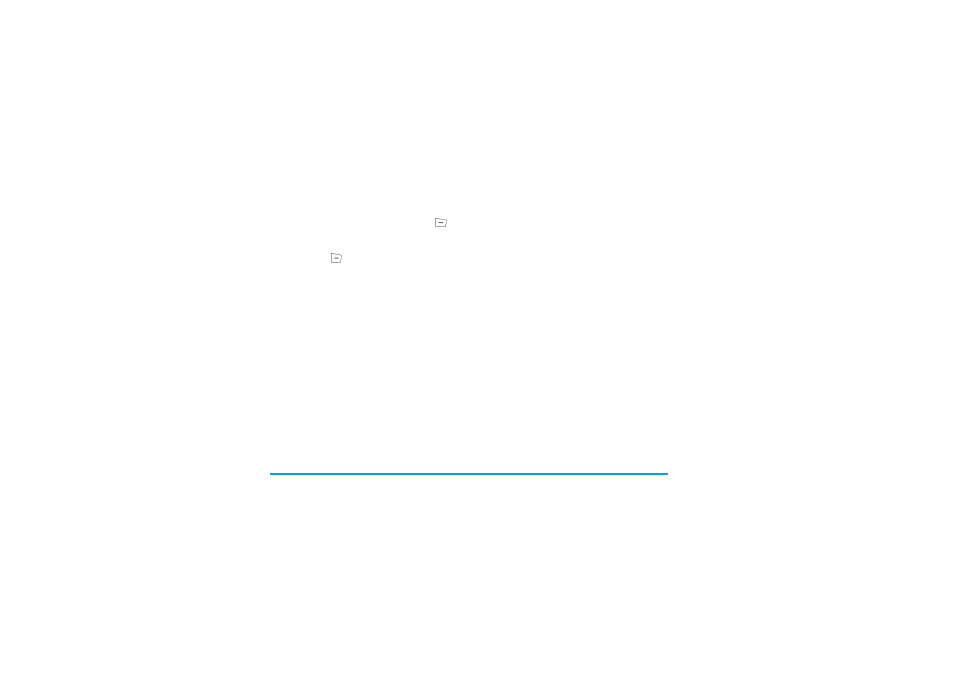
18
Messages
Inbox
This menu allows you to read MMS messages you
have received. Select a message, then press
to
access the following options.
Outbox
This menu is used to save all message by selecting
Save
and Send
. You can do the following operation:
Drafts
Lists all messages by selecting
Save to Drafts
. You can
do the following operation:
View
To view the message, you can press
to access option menu and can
select
Play
/
Save image As
/
Save audio As
to play or save the multimedia
items.
Properties
To view the sender, subject, date
and size.
Reply
To reply to the sender.
Reply to all
To reply to sender and all in To and
Cc columns.
Forward
To send the message to others.
Delete
To delete the message.
Delete All
To delete all messages in inbox.
Use Number
To extract the number in the
message.
View
To view the message.
Properties
To view the recipient, subject, date
and size.
Send to
Others/ Resend
To send the message to others. If the
message has not been sent successly,
it will show Resend.
Delete
To delete the message.
Delete All
To delete all messages in outbox.
Use Number
To extract the number in the
message.
View
To view the message.
Properties
To view the recipient, subject, date
and size.
Send
To send the message.
Edit message
To edit the message.
