Text or number entry, Function keys, Multitap abc/abc input – Philips Mobile Phone CTS660BLK S660 User Manual
Page 10
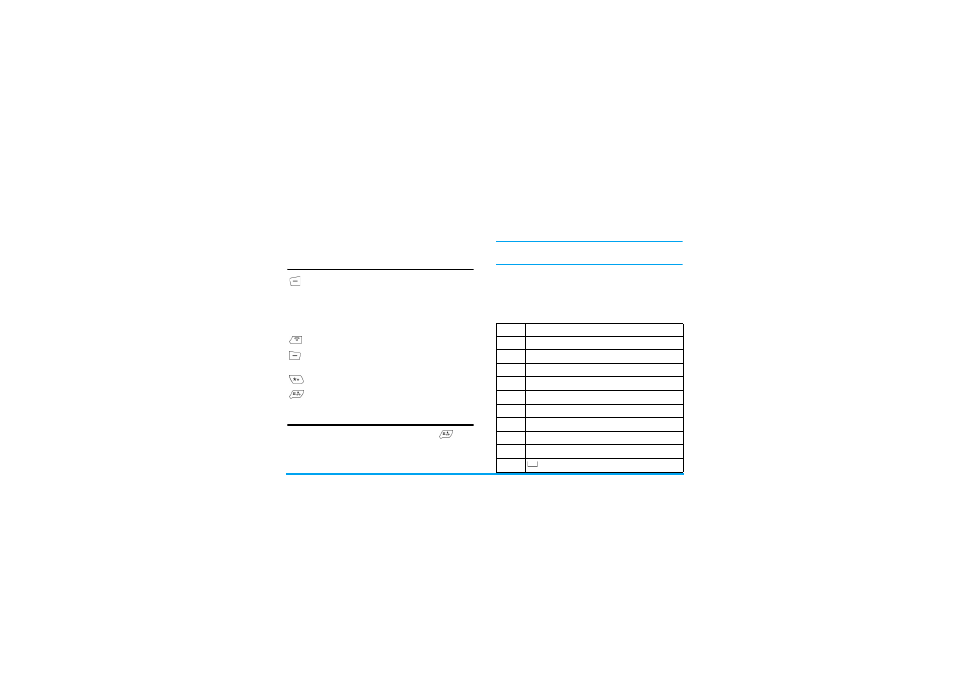
Text or number Entry
9
3. Text or number Entry
You can select the input methods to enter English
letters, words, symbols and numbers. Icons appearing
on the screen indicated the active text mode.
Function keys
Multitap ABC/abc input
To select multitap input method, press
until
“ABC” or “abc” appear on the screen. This method
requires multiple key presses to reach the desired
character: the letter “h” is the second letter on the key
4
, so you must press it twice to enter “h”. If the
letter you enter and the one you just enter are on the
same key, just wait for a few seconds for the cursor to
appear.
You can press key 0 to insert a space in multitap
ABC/abc input.
Example: how to enter the word “home”:
Press key
4
,
4
(
G
H
I
)
6
,
6
,
6
(
MN
O),
6
(M
NO
),
3
,
3
(
D
E
F
).
Letters, numbers and symbols are located on each key
as shown in the table below:
To delete the characters or end the editing
mode.
+ - < > To move the cursor, select letter, monogram,
word or symbol from the list, scroll down the
list.
To return to idle mode.
To select the outstanding word from the list
or enter option menu.
To enter symbols.
To select input method.
Key Characters in the order displayed
1
. , - ? ! , @ : # $ / _ 1
2
a b c 2
3
d e f 3
4
g h i 4
5
j k l 5
6
m n o 6
7
p q r s 7
8
t u v 8
9
w x y z 9
0
0
