Copy or move a phonebook entry, Delete contacts, Caller group – Philips Mobile Phone CTS660BLK S660 User Manual
Page 13
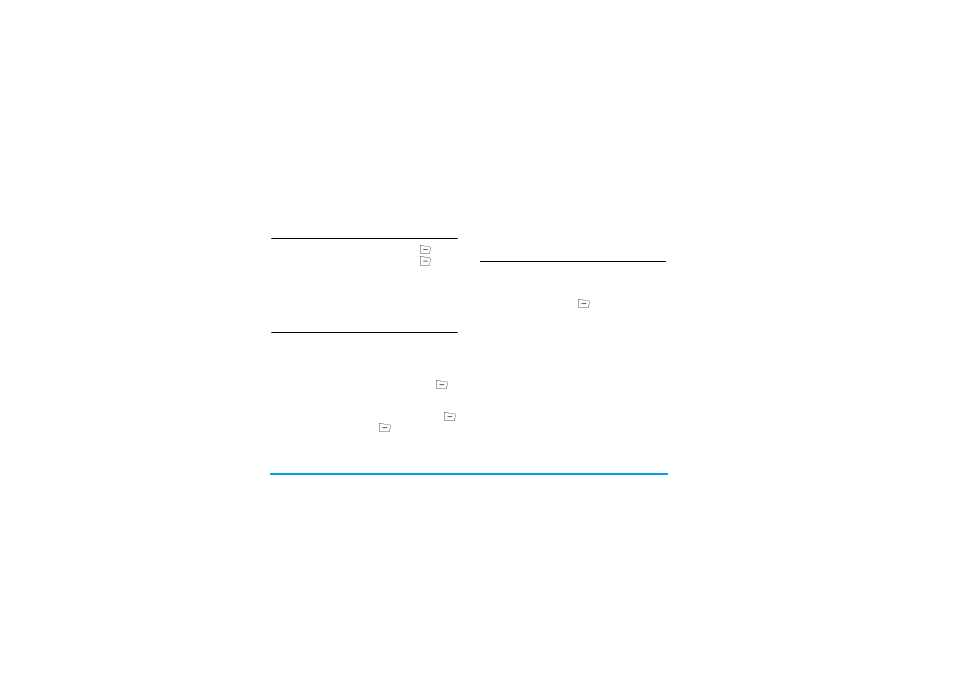
12
Phone Book
3. The suggestive message displays on the screen.
Select
Yes
/
No
to confirm/cancel the operation.
Copy or move a phonebook entry
1. Select a contact in
Phone Book List
, press
Option
.
2. Select
Copy
/
Move
/
Duplicate
, then press
.
Delete contacts
Delete contacts one by one
Method A:
1. Access
Phone Book
in idle mode, select
Delete All
.
2. Select
One By One
, then select the contacts you
want to delete in phone book list and press
.
Method B:
1. Access
Phone Book List
in idle mode.
2. Select the entry you want to delete and press
,
then select
Delete
and press
.
Delete all
1. Access
Phone Book
in idle mode.
2. Select
Delete All
. You need to select
From SIM
or
From Phone
.
Caller Group
This option allows you to group the contacts in
phonebook in order to be convenient for users.
1. Access
Phone Book
in idle mode, select
Caller Group
.
2. Select a group and press
.
3. Select the corresponding option to modify.
You can set the following options:
Copy
To copy the contact to another memory.
Move
To move the contact to another memory.
Duplicate
To copy the contact to the same memory.
Ring type
To set ring tone for the call from the
contacts in the group.
Alert type
To set alert type for the call from the
contacts in the group.
Picture
To set the picture displaying on the
screen when a call is coming from
the contacts in the group.
Group name
To set the name of the group.
Member List
To add or delete members of the
group.
