Philips US2-PH61159 User Manual
Page 4
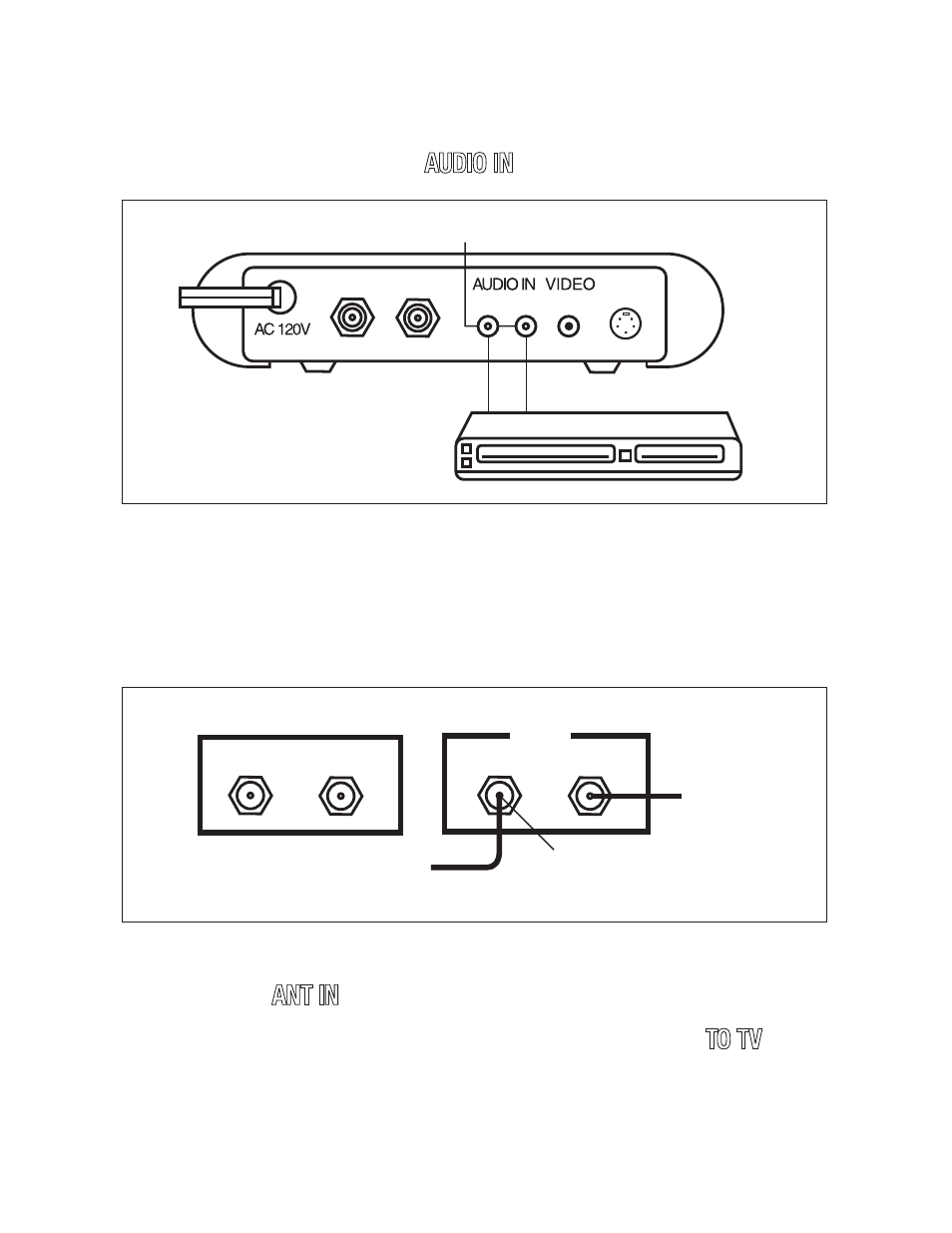
2. Connect an audio cable between the audio output jacks on your video
source and the RF Modulator’s AUDIO IN jacks.
AUDIO IN Jacks
Audio Output
Audio Source
ANT IN
TO TV
L
R
60Hz/4.5W
IN S-VIDEO
3. Connect the 75-ohm coaxial cables to the RF Modulator using one of
these two (2) options:
Option 1: If your TV is already connected to another VHF input source
(such as cable TV, VCR, etc.):
TO TV
CATV/ANT
VHF
RF Modulato
r
VCR
ANT IN
T
m
h
O
5
7
V
T
O
75 Ohm
Disconnect
from here
a. Disconnect the current CATV/antenna connection from the 75-ohm
input terminal of your VHF source, and reconnect it to the RF
Modulator’s ANT IN terminal.
b. Then add a 75-ohm coaxial cable connected between the TO TV
terminal of the RF Modulator and the 75-ohm input terminal of your
VHF source.
See also other documents in the category Philips TV Accessories:
- HDMI Cable SWV6434D (2 pages)
- LV212 (2 pages)
- PAL SWV2920W/10 (2 pages)
- DSR2000 (27 pages)
- DVI Cable SWV3412W/10 (2 pages)
- DCR 9001/22 (65 pages)
- SQM5232/27 (23 pages)
- F-Type SWV2001W/27 (2 pages)
- SWA2426W (2 pages)
- SWA2105T/10 (2 pages)
- SQM5562/27 (24 pages)
- SWA2521T/10 (2 pages)
- SWV7543W (2 pages)
- SQM5222 (2 pages)
- SWA2155/17 (2 pages)
- SQM5312 (2 pages)
- HDMI Cable SWV3534 (2 pages)
- Flavors SWV7602F/10 (2 pages)
- SDV7225T/27 (12 pages)
- SWV7164W (2 pages)
- SWA2162W/27 (2 pages)
- SDV7120 (10 pages)
- 5 m SWV4154W/10 (2 pages)
- SWA2521W (2 pages)
- HDMI Cable SWV3809NZ (2 pages)
- SWA2105W/10 (2 pages)
- 5-Way SWS2827T (2 pages)
- AZT9240 (24 pages)
- SWA2522T (2 pages)
- SWA2086/37 (2 pages)
- SDV2510/27 (7 pages)
- ST327000P (2 pages)
- HDMI SWV4432W (2 pages)
- SVC2541W (2 pages)
- RG6 SWV2028W (2 pages)
- SWA2107NB (2 pages)
- HD Ready SWV3911W (2 pages)
- MNT510F (14 pages)
- SDV5122 (14 pages)
- SWA2138 (2 pages)
- SWX1237 (2 pages)
- HDMI Cable SWV3435 (2 pages)
- PAL SWV2919W/10 (2 pages)
- SGP9101 (2 pages)
- SQM5822 (10 pages)
