Troubleshooting – BUSH High Definition Digital Set Top Box with DAB+ Receiver DFTA52DAB User Manual
Page 29
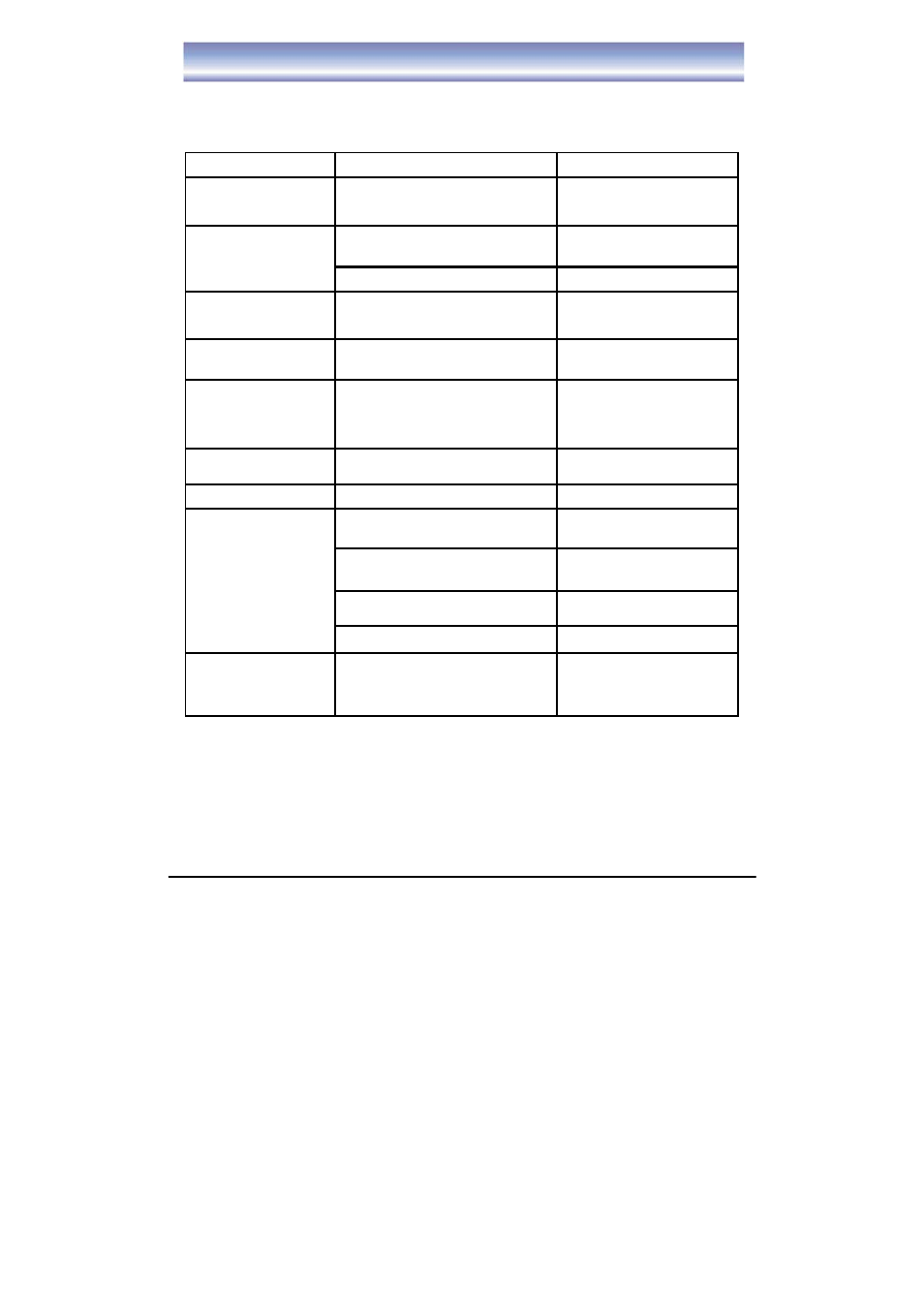
28
Troubleshooting
If you have any issues or queries about the functions of this Set Top Box, please check the below
table as we have provided you with FAQs to assist with any issues. If this table is not of assistance,
please contact the Bush warranty line.
Problem
Possible Cause
What To Do
No Display
Pow er not connected or sw itched on
Check that Pow er is connected
and sw itches are turned on
Aerial is disconnected
Aerial is damaged/misaligned
Disconnect and connnect aerial
firmly
Out of digital signal area
Check w ith retailer
No picture or sound
AV/Video Cables may not be connected
correctly
Check cables are connected firmly
as per the images outlined
Mosaic blocks in picture or
picture freezes
Aerial may not be compatible
Check aerial
Scrambled channel message
Channel is scrambled
Conduct a factory reset and
rescan for available channels
Forgotten channle lock code
Use the override code 7710 to
unlock
Set Top Box Off
Plug in and turn on Set Top Box
Remote Control not aimed correctly
Aim Remote Control at front panel
Front panel obstructed
Check for obstructions
Remote Control batteries are inserted
incorrectly
Check batteries direction
Remote Control batteries exhausted
Replace remote control batteries
After moving the Set Top
Box to another room,find
can't receive the digital
reception
The aerial feed may have come through a
distribution system w hich amy reduce the
digital signal now received by the receiver
Try a direct feed from the antenna
Remote Control is not
respinse
No signal found
Warning:
If this doesn’t work, contact a qualified repair technician, never attempt to repair the Set Top
Box yourself.
