Setting for dvb – BUSH High Definition Digital Set Top Box with DAB+ Receiver DFTA52DAB User Manual
Page 19
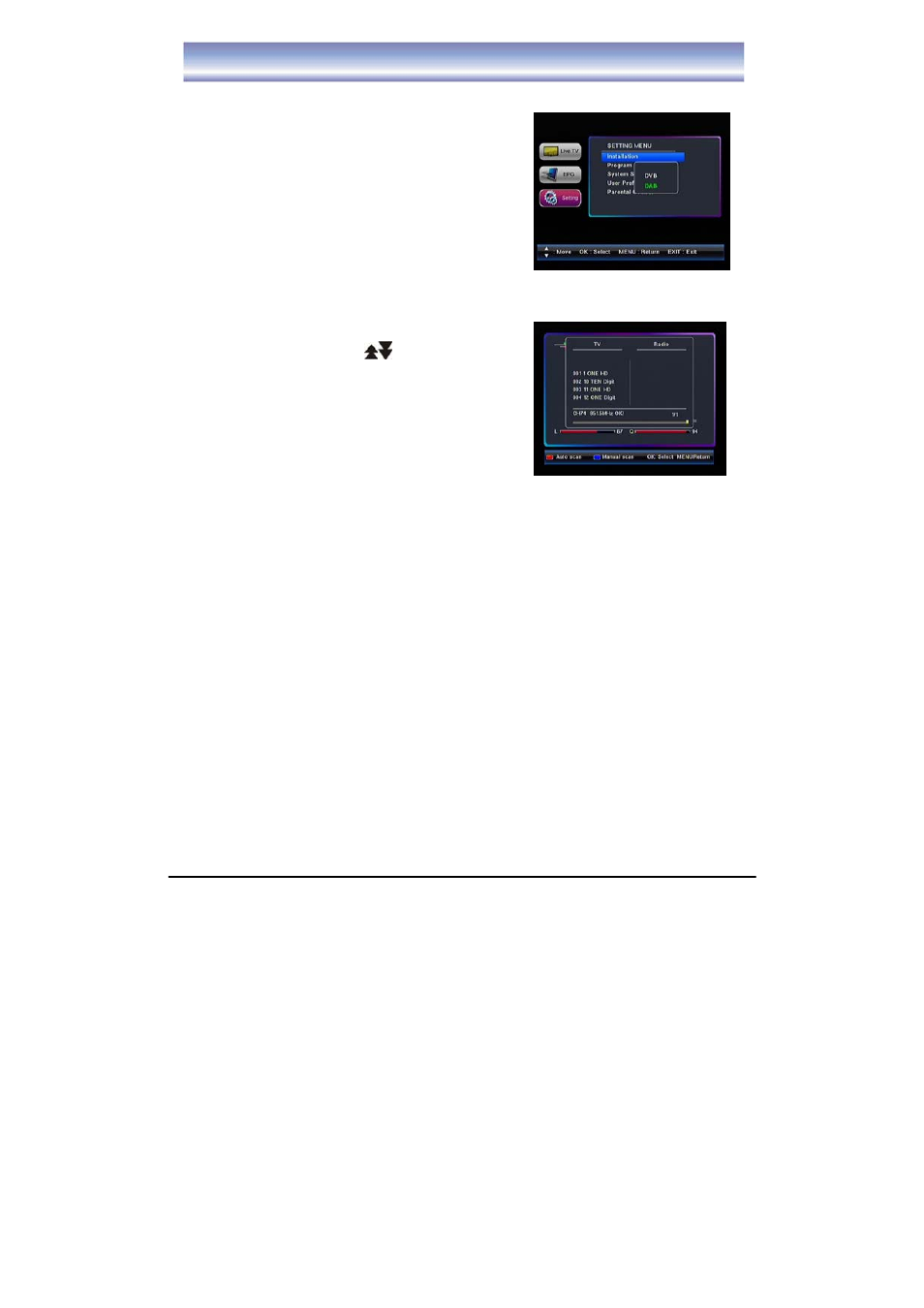
18
Setting for DVB
Installation
Auto Scan
1. Press the MENU Button to select the Main Menu and then
select Settings, Installation and then DVB.
2. Press the RED Button select and begin the Auto Scan for
all new channels.
3. Press the EXIT Button if you wish to stop the Auto
Scan.
Manual Scan
1. Press the MENU Button to select the Main Menu and then select Settings, Installation and then
DVB.
2. Press the ▲▼ Buttons to select the channels you wish to
scan for specifically. Press the
Buttons scroll through
the channel list.
3. Press the OK Button to select the channel and press the
OK
Button again to cancel the selection. If the channel is
selected“V”will appear next to the channel.
4. Repeat steps 2 & 3 to select other channels.
5. Press the Blue Button to start scanning the selected
channels.
6. Press the EXIT Button, if you wish to stop the manual scan.
