Playback options 41 – Philips CCC133AT User Manual
Page 41
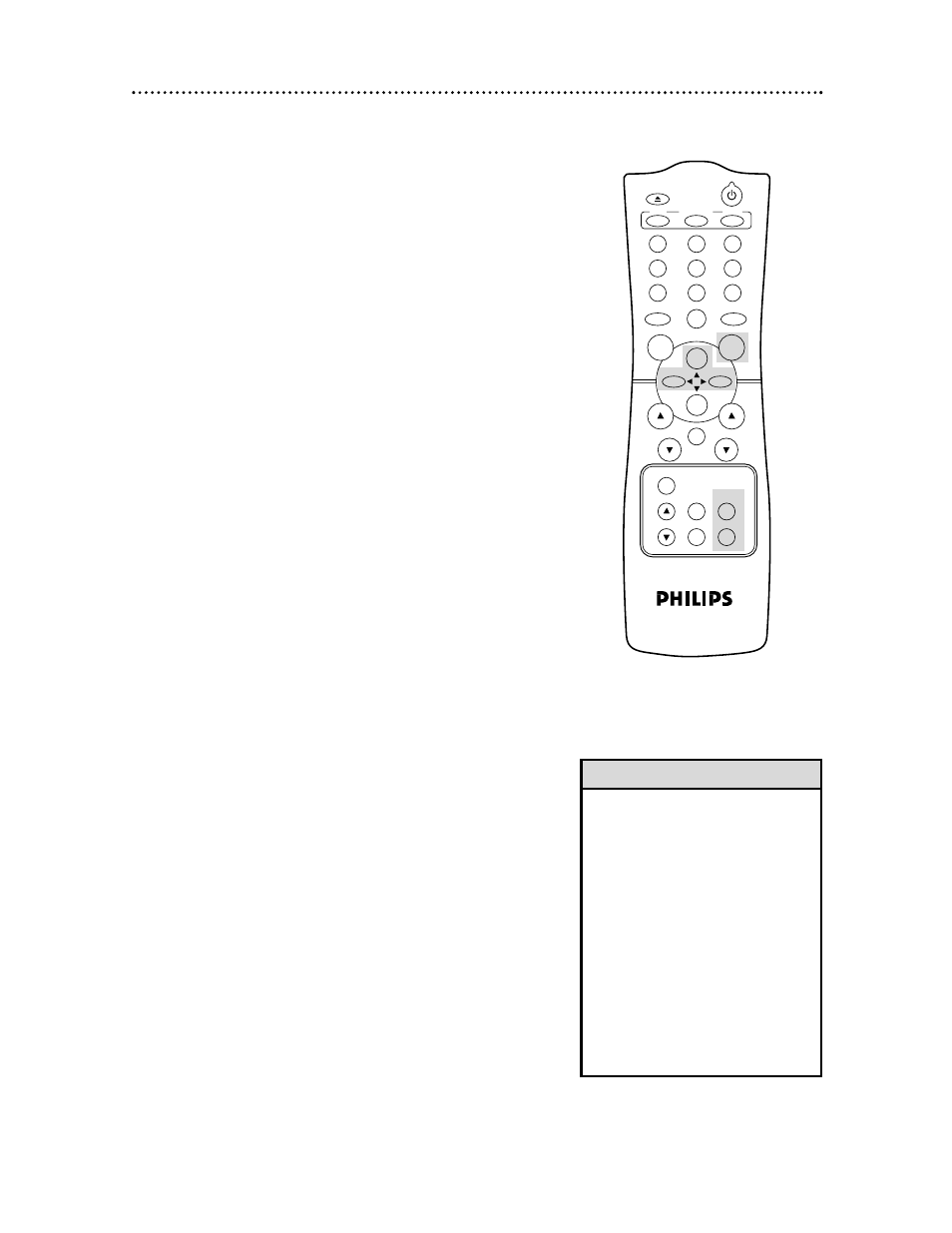
POWER
EJECT
SPEED
MEMORY
1
2
3
4
5
6
7
8
9
0
CH.
VOL.
SLEEP/
WAKE UP
ALT.CH
REW
PLAY
F.FWD
REC
/OTR
PAUSE
/STILL
STOP
MUTE
TRACKING
FM
F.ADV
SLOW
MENU
STATUS/EXIT
CLEAR
Playback Options 41
Forward and Reverse Searching (SP/LP/SLP)
1
During tape playback, press and release the F.FWD/B button or
the REW(ind)/{ button. A fast forward or reverse picture search
will begin.
2
To return to normal playback, press the PLAY/▲ button.
Super High Speed Searching (LP/SLP)
1
During tape playback, press the F.FWD/B button or the
REW(ind)/{ button, then press again. The TV/VCR will now
search in super high speed.
Press the F.FWD/B button or the REW(ind)/{ button repeatedly
to switch between regular and super high speed searching.
2
To return to normal playback, press the PLAY/▲ button.
Viewing a Still Picture
1
During tape playback, press the PAUSE/STILL button. A still pic-
ture will appear on the screen.
2
To advance the still picture frame-by-frame, press the F(rame).
ADV(ance) button.
3
To release the still picture and return to normal playback, press the
PLAY/▲ button or press the PAUSE/STILL button again.
Viewing a Slow Motion Picture
1
During tape playback, press the SLOW button. The tape will play in
slow motion.
2
To release Slow mode and return to normal playback, press the
PLAY/▲ button.
• Still and Slow modes will automati-
cally switch to Stop mode after five
minutes to protect the TV/VCR and
the tape from damage.
• SP/LP/SLP means this feature will
work with tapes recorded in
Standard Play, Long Play, or Super
Long Play. For details about tape
speed, see page 29.
• LP/SLP means this feature will work
with tapes recorded in Long Play
and Super Long Play. For details on
tape speed, see page 29.
• During forward and reverse search-
ing, horizontal noise bars will
appear on the TV/VCR screen.
Helpful Hints
