28 playing – Philips CCC133AT User Manual
Page 28
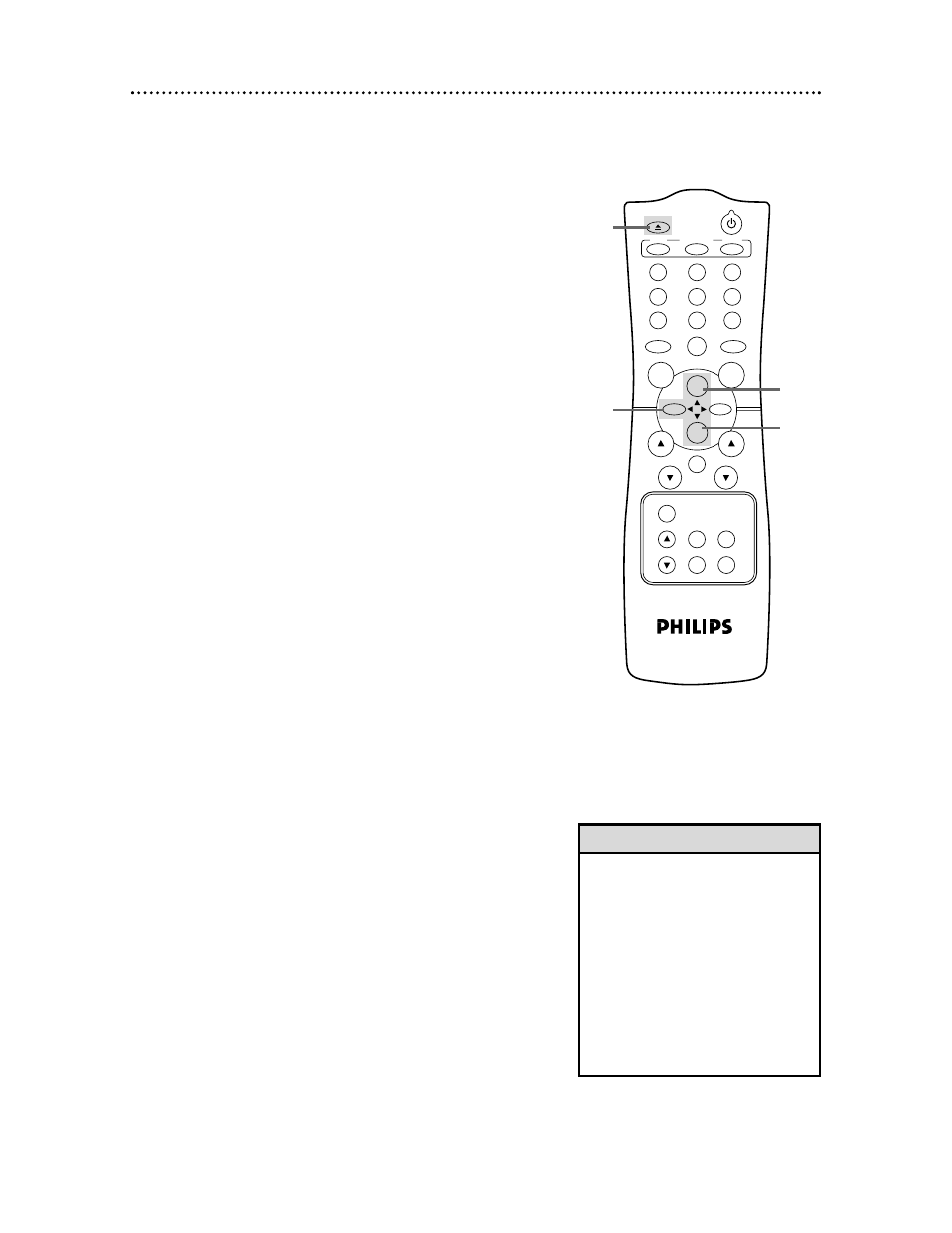
POWER
EJECT
SPEED
MEMORY
1
2
3
4
5
6
7
8
9
0
CH.
VOL.
SLEEP/
WAKE UP
ALT.CH
REW
PLAY
F.FWD
REC
/OTR
PAUSE
/STILL
STOP
MUTE
TRACKING
FM
F.ADV
SLOW
MENU
STATUS/EXIT
CLEAR
28 Playing
• If the tape you want to play is
already in the TV/VCR, turn on the
TV/VCR power, then press the
PLAY/▲ button.
• Playback features and options are
on pages 37-41.
• When you play an S-VHS format
tape, you can not get the high reso-
lution that would be available on an
S-VHS VCR. Noise lines (black and
white streaks) may appear in the
picture.
Helpful Hints
Follow the steps below to play a tape.
1
Insert a tape in the TV/VCR. The power will come on. If the
tape’s record tab is missing, playback should start automatically.
2
If playback does not start automatically, press the
PLAY/▲ button to start playback.
3
Press the STOP/▼ button to stop playback.
4
Press the REW(ind)/{ button to rewind the tape.
5
When the tape finishes rewinding, press the EJECT but-
ton to remove the tape.
1
4
5
2
3
Insert a tape in the TV/VCR.
S-VHS Quasi Play Back (SQPB)
SQPB allows you to view a tape recorded in S-VHS format. An S-
VHS format tape will play the same as a normal format tape. This
unit detects whether the tape is in S-VHS format or normal format.
