Basic functions – Philips WAS5-37 User Manual
Page 19
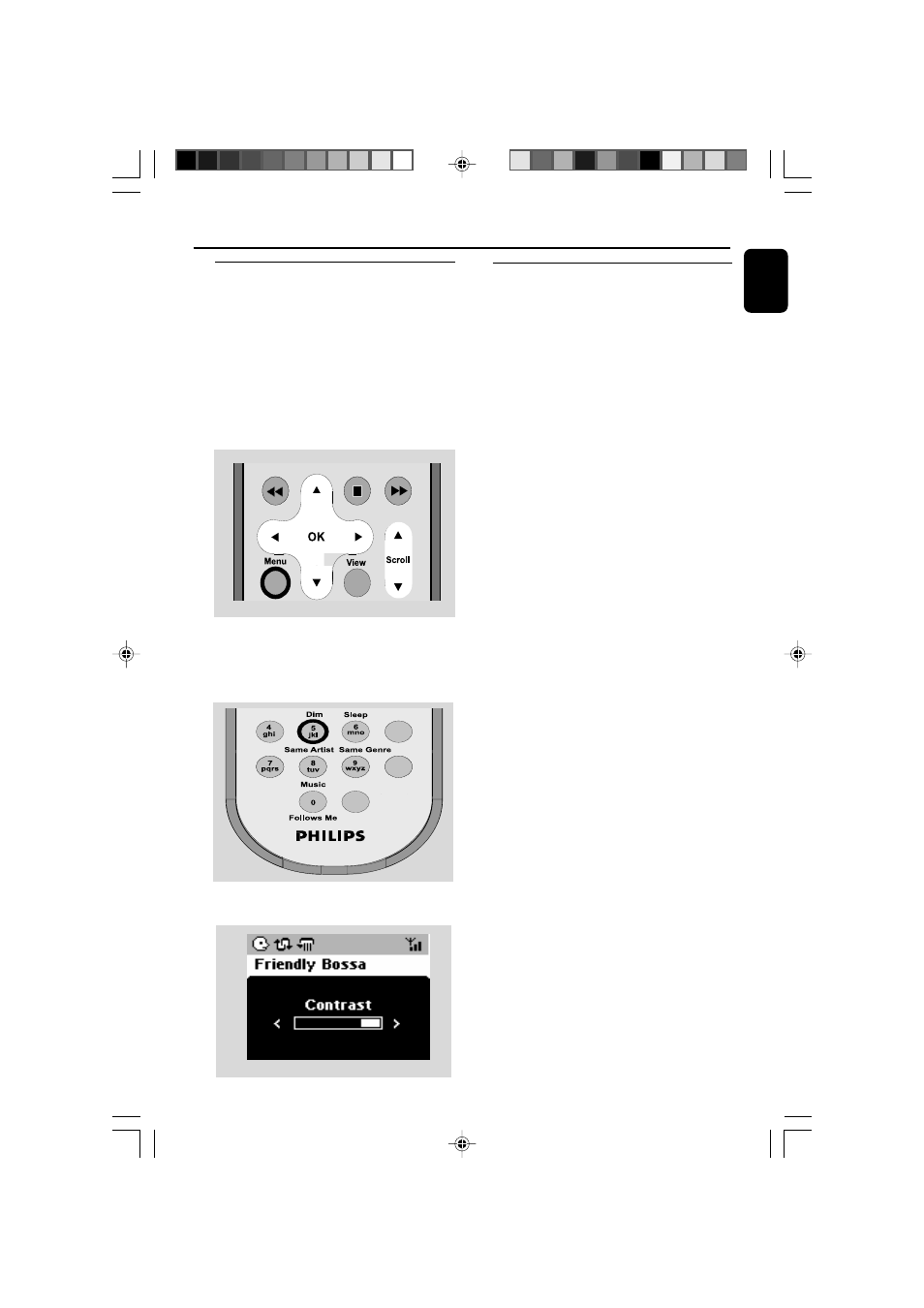
19
English
Basic functions
Display adjustment
You can adjust the display’s backlight and
contrast settings.
1
On the remote control, press MENU.
2
Use the navigation controls 3 or 4 and 2
to select Settings.
3
Press 3 or 4 and 2 to select Display.
4
Press 1 / 2 / 3 / 4 to select your
options:
Backlight:
Press 3 or 4 and 2 to select on or off ;
●
You can also turn the backlight on or off by
pressing DIM on the remote control
Contrast
:
Press 1 / 2 to reduce or enlarge the contrast.
Selecting languages
1
On remote control, press MENU
2
Use the navigation controls 3 or 4 and 2
to select Settings
3
Use the navigation controls 3 or 4 and 2
to select Language
4
Press 3 or 4 and 2 to select:
English, French, Spanish, Dutch, Italian
and German.
p001-p025_WAS5_Eng_37
2/8/2006, 10:00
19
